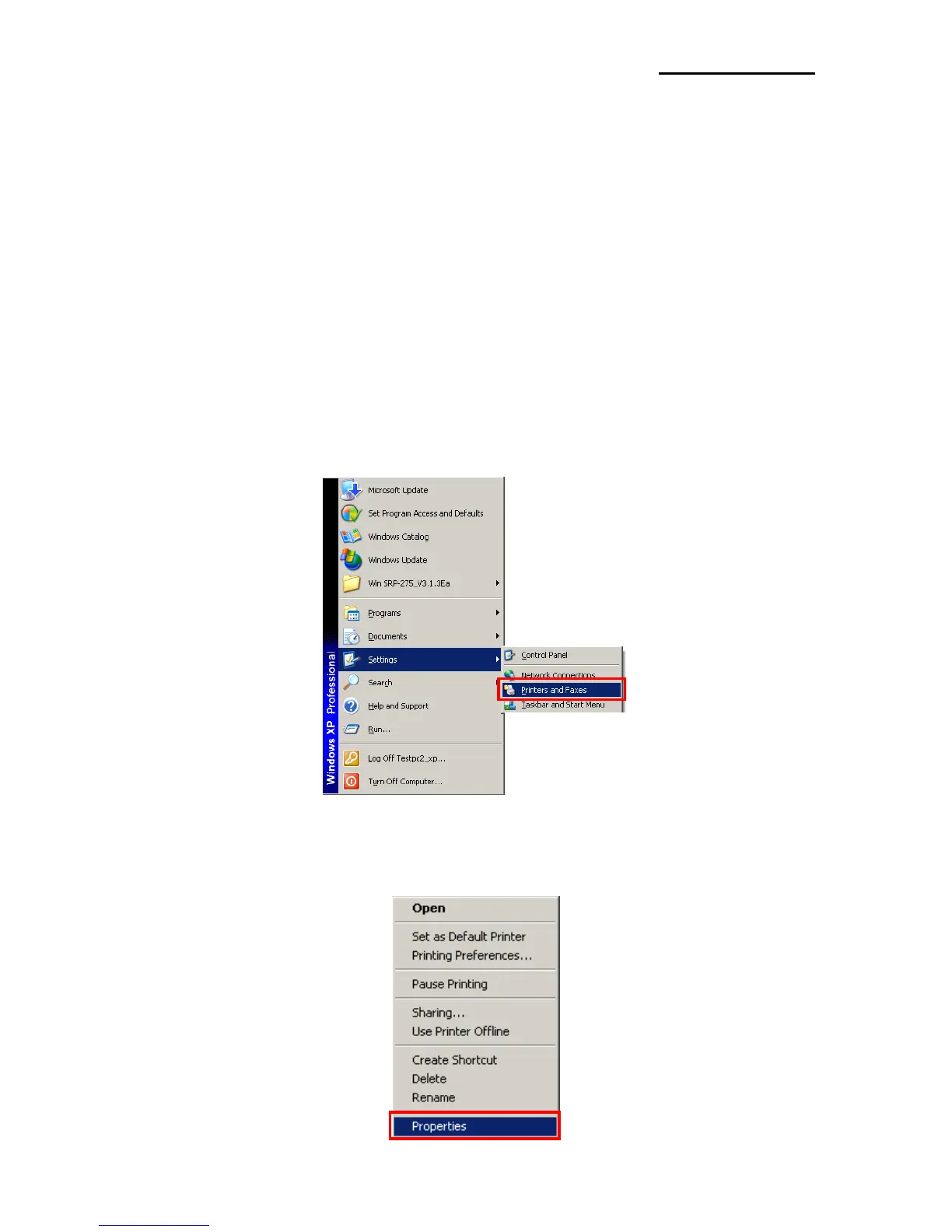7. Ethernet/WLAN Test by using Windows Test Page
You can use the Windows printer driver as shown below when there is no test program.
Operating systems that allow you to use the Windows printer driver are Windows XP, 2003
Server, VISTA, 2008 Server, 7.
1) Install the Windows printer driver.
[Note]
-The Windows driver is included in the CD, and you can download the latest
version from our home page.
(www.bixolon.com)
2) Click the Start button, and then select “Printers and Faxes.”
3) Select and right click on the corresponding model, and then select “Properties.”
