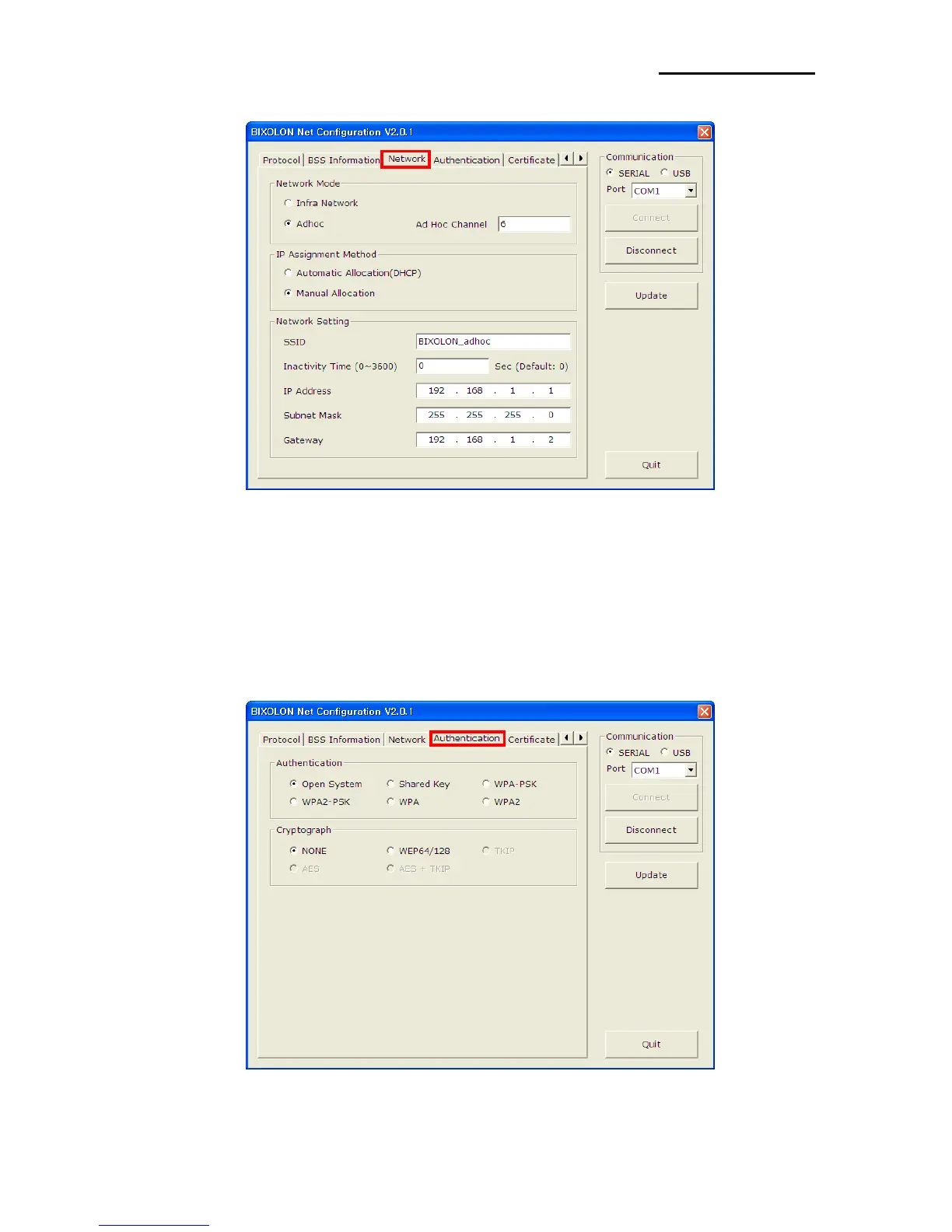4) Network
You can set Infrastructure/Adhoc, SSID, IP, Subnetmask and Gateway.
By setting “Inactivity Time”, you can disconnect the printer to host device when the data is
not transferred while inactivity time. If multiple host devices are used with one printer,
“Inactivity Time” is recommended.
(Other host devices are restricted to use a printer if one host device keep connecting to
a printer.)
5) Authentication
You can set Authentication and Cryptograph.
If it is Infrastructure mode, you need to set Cryptograph with AP for proper connection.
Then if it is Adhoc mode, you need to set Cryptograph with host device.
