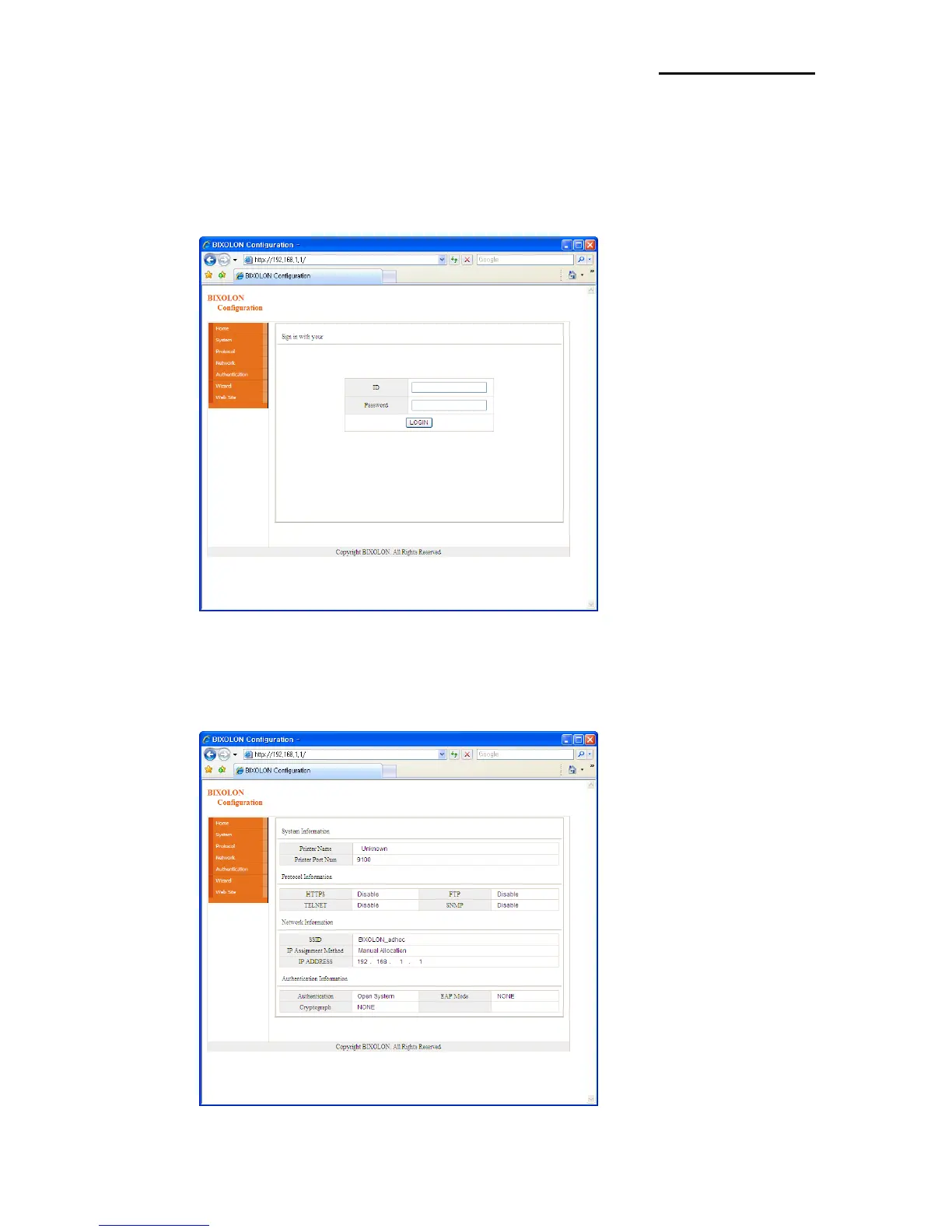Select the printer from the list and press the [Configuration(web)] button, and then the
Login window will pop up.
Enter the ID and Password set in the printer, and click OK.
(Default settings are ID: “admin”, Password: “password”)
When you log in, you will see the web browser for changing the WLAN settings as shown
below.
