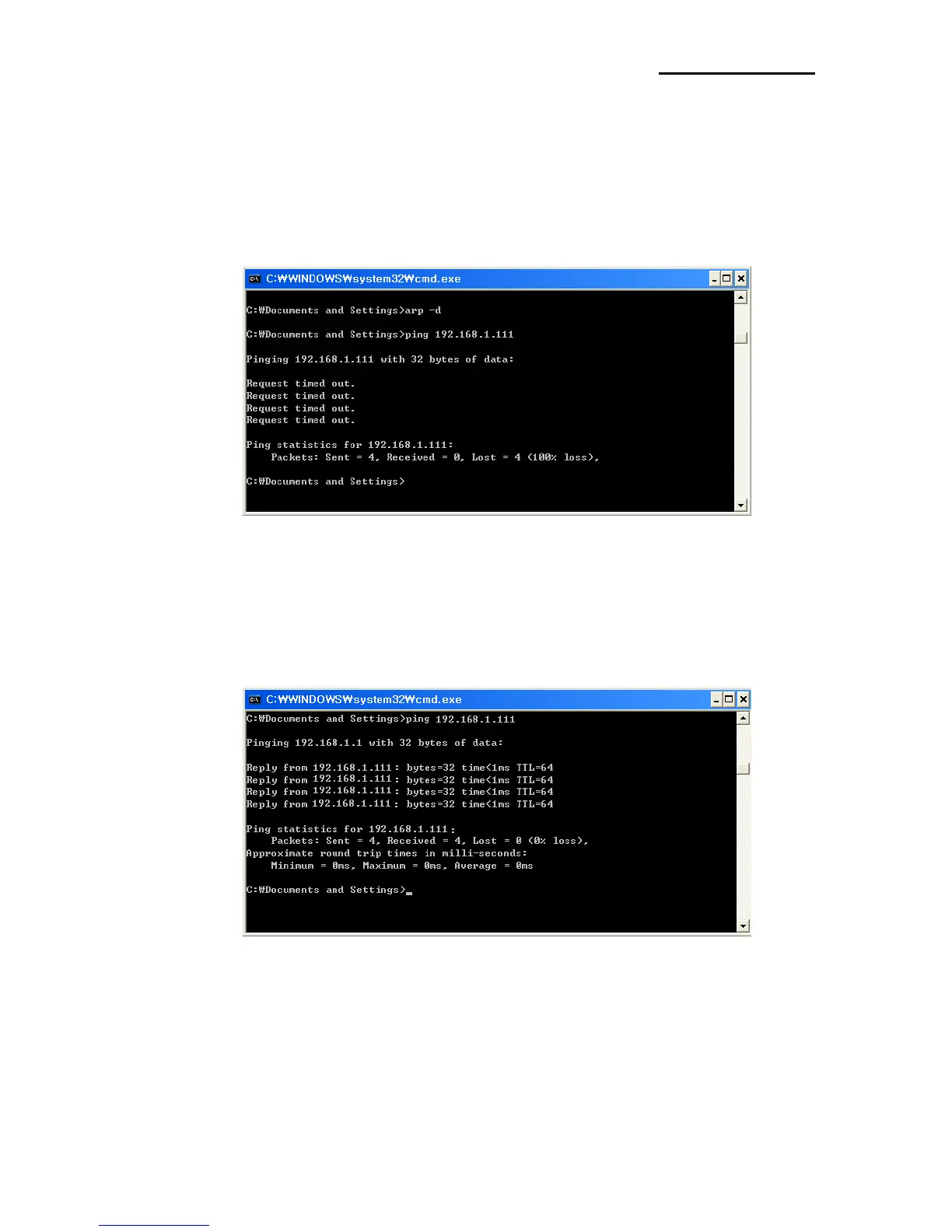Ping TEST
- Turn off the printer.
- Select “Run” from the Windows Start menu, and then enter “cmd”.
- Enter “ARP –d” and delete ARP table.
- Enter “ping {printer IP}”.
- ARP –d, ping {IP address}
When you see “Request timed out.” as shown below, it means that there is
no collision. The corresponding IP can be used.
On the other hand, if there is a reply as shown below, then the
corresponding IP is used by another network terminal and it cannot be
used for the printer IP.
Inactivity Time
If multiple host devices are used with one printer, “Inactivity Time” is
recommended. (Other host devices are restricted to use a printer if one host
device keep connecting to a printer.), ex> 5sec
