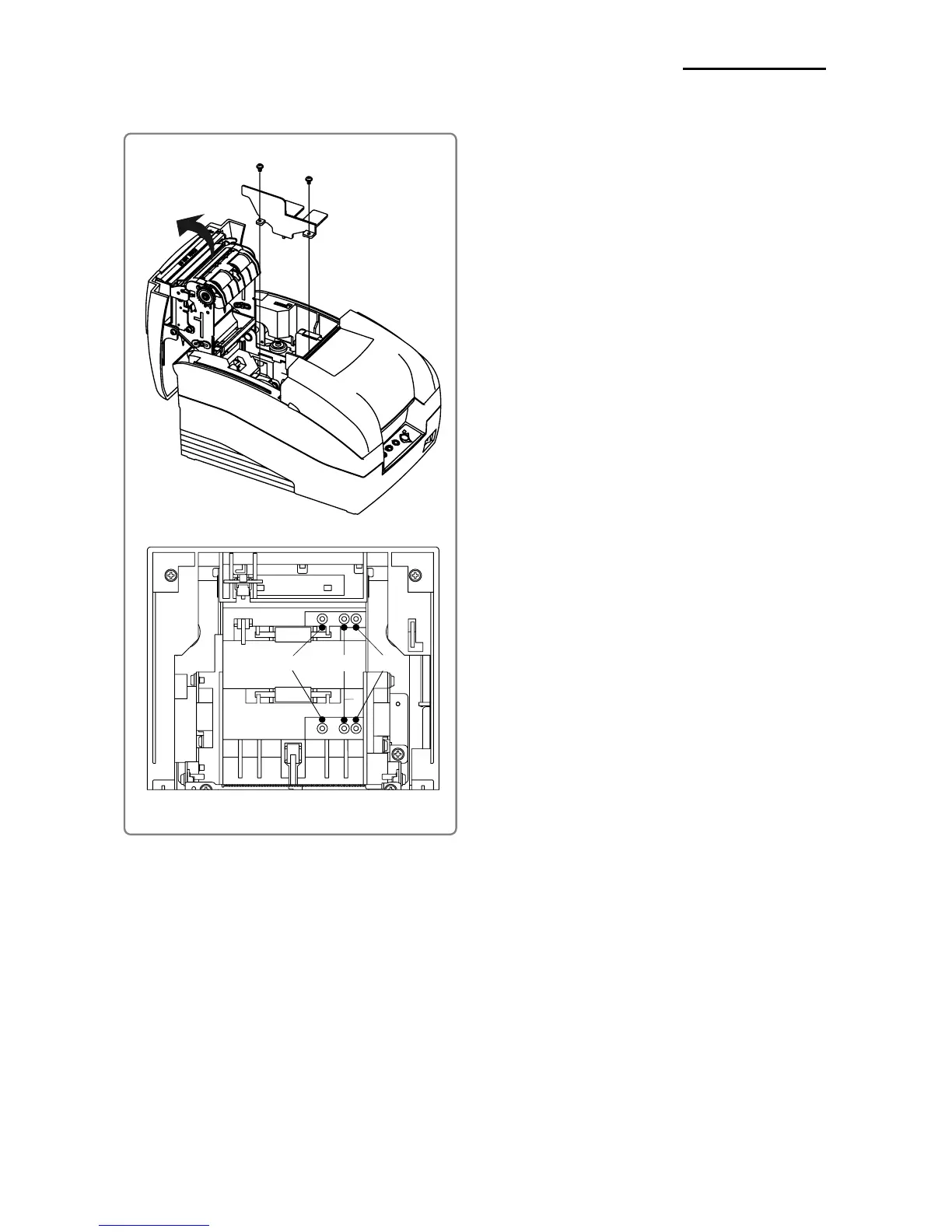Rev. 2.00
- 30 -
SRP-275 Ver.2
6. Changing the paper width
Screw(3x6)(2pieces)
Frame paper control
57.5mm
69.5mm 76mm(default)
1) Open the rear cover.
2) Remove the frame paper control by loosing the
two screws(3×6).
3) Reattach the frame paper control in you want.
(Insert and tighten two screws(3×6) to reattach.)
4) Close the rear cover.
5) Change the Memory Switch setting for changing
paper roll width. (See the instructions "Setting
the Memory Switches"(3.1) in Chapter 3.)
