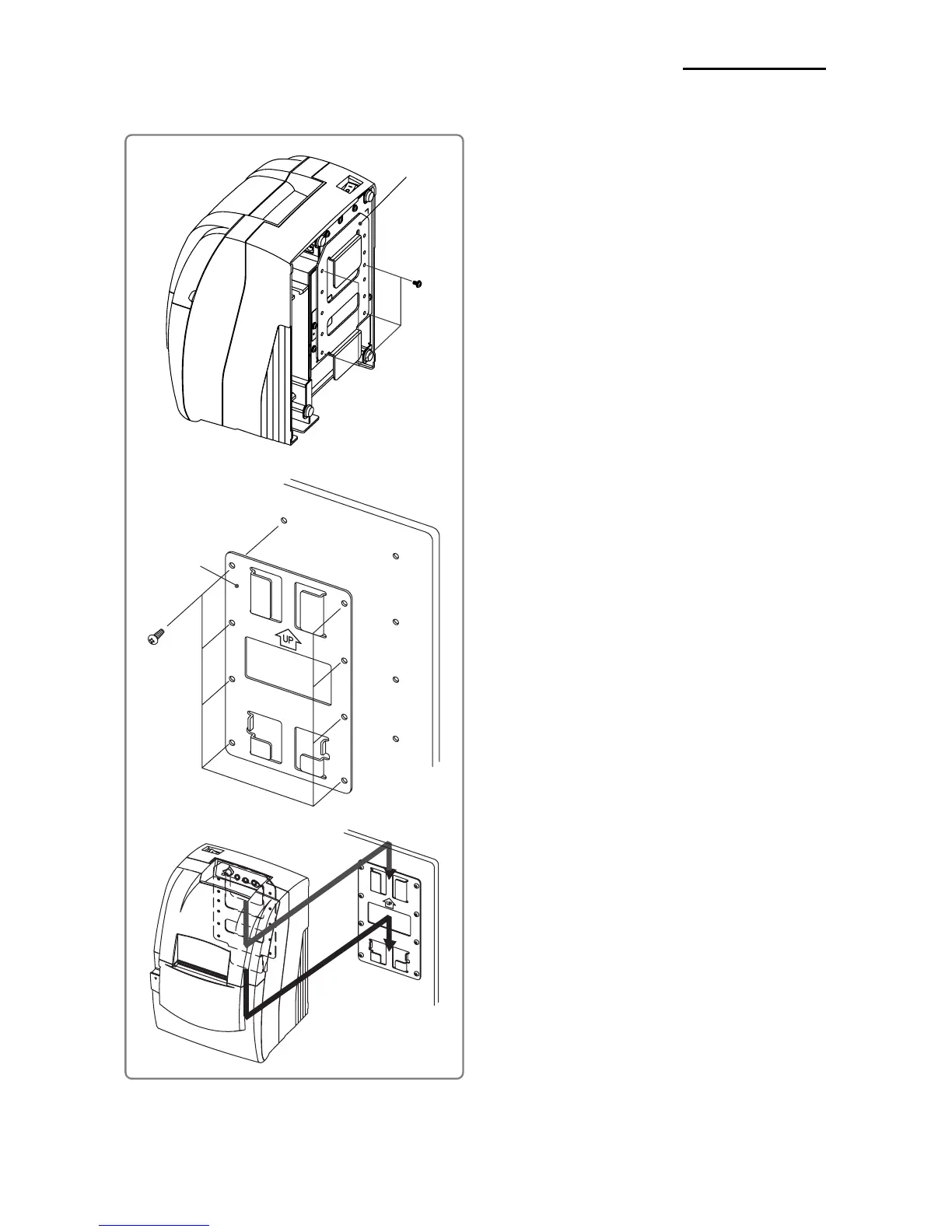Rev. 2.00
- 31 -
SRP-275 Ver.2
7. Installing the wall mount (Option)
Bracket hanger
Screw(3x5)
(4pieces)
Bracket mount
Screw(4x10)
(8pieces)
1) Turn the Set over and attach the Bracket
hanger to the Frame base then tighten four
screws.
2) Attach the Bracket mount to the wall firmly with
the eight screws. Be sure that the Bracket
attached properly to match the direction of
arrow as shown. And the Bracket mount should
be always fixed vertically.
3) Insert the Bracket hanger of Set to the Bracket
mount as shown.