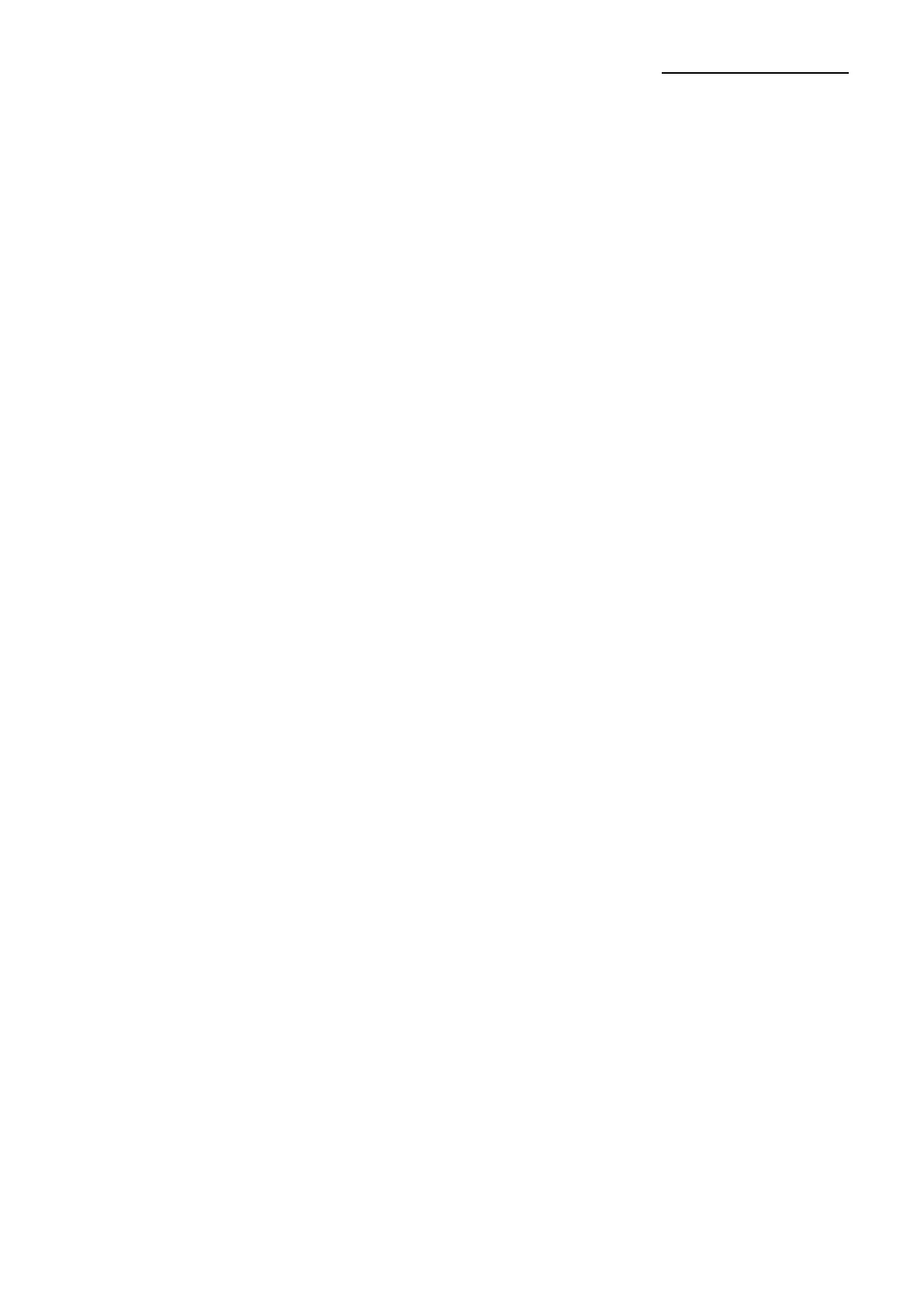SRP-330II/332II
Ver. 2.00
Table of Contents
Copyright ........................................................................................................................... 2
WARNING & CAUTION ...................................................................................................... 6
Manual Introduction ........................................................................................................ 8
Printer Introduction ......................................................................................................... 9
1. Preparation ................................................................................................................. 11
2. Product Part Names ................................................................................................... 12
2-1 Printer Part Names .......................................................................................................... 12
2-2 Interface Part Names ....................................................................................................... 13
2-2-1 USB (Built-in) ................................................................................................................ 13
2-2-2 Ethernet Interface ....................................................................................................... 14
2-2-3 Serial Single Interface (RS-232C) ............................................................................... 15
2-2-4 Parallel Interface (IEEE1284) ...................................................................................... 16
2-2-5 Drawer Kick-out Port ................................................................................................... 17
3. Installation & Usage ................................................................................................... 18
3-1 Printer Installation Placings ............................................................................................ 18
3-2 Power Connection ............................................................................................................ 19
3-3 Inserting and changing the paper roll ........................................................................... 21
3-4 Using Controller ............................................................................................................... 24
3-5 Mounting Partition ........................................................................................................... 25
4. Printer Setting Change .............................................................................................. 26
4-1 Serial / Dual Serial Interface Settings ............................................................................ 26
4-2 Parallel / Ethernet / USB Interface Settings .................................................................. 26
4-3 Print Density (Virtual Memory Switch) ........................................................................... 27
4-4 Order of changing settings ............................................................................................. 27
5. Self-Test ....................................................................................................................... 28
6. Hexadecimal Dumping ............................................................................................... 31
7. Maintenance ............................................................................................................... 32
7-1 Paper Jam .......................................................................................................................... 32
7-2 Cleaning Printer ................................................................................................................ 33
8. Specifications .............................................................................................................. 34
8-1 Printer Specifications ....................................................................................................... 34
8-2 Recommended Papers .................................................................................................... 35
