
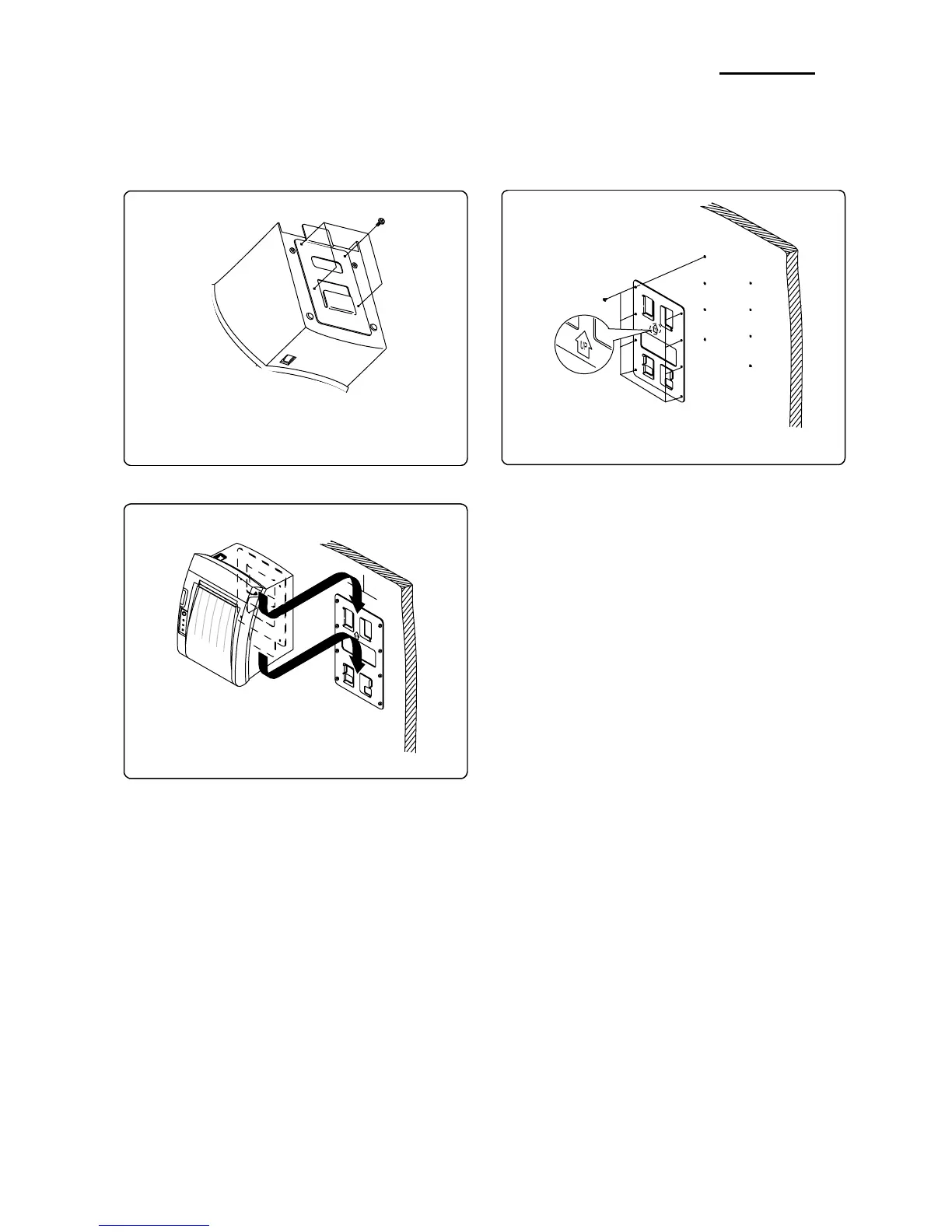 Loading...
Loading...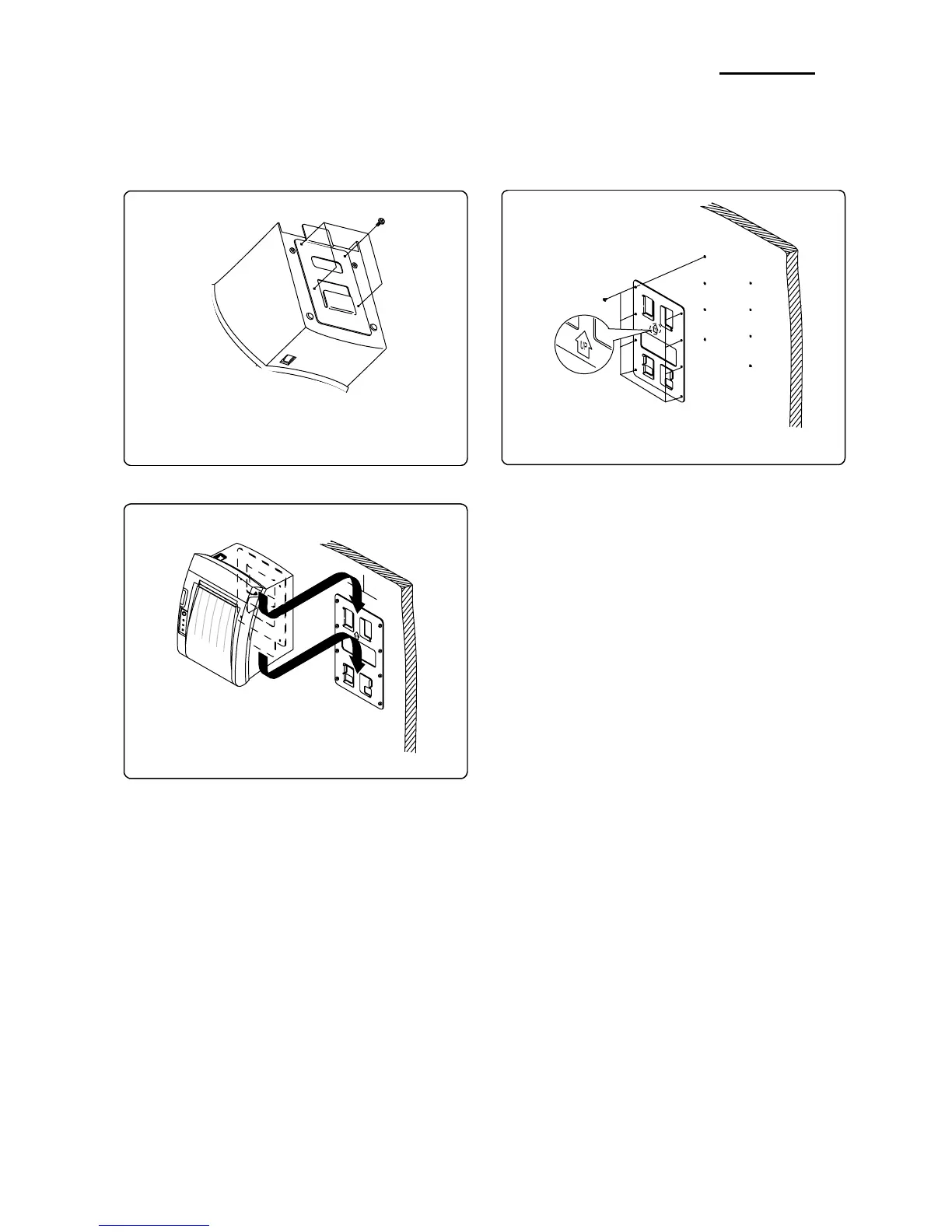
Do you have a question about the BIXOLON SRP-350 and is the answer not in the manual?
| Bluetooth | No |
|---|---|
| Flash memory | 8 MB |
| Maximum resolution | 96 x 180 DPI |
| Dimensions (WxDxH) | 145 x 195 x 146 mm |
| Compatible operating systems | Windows 95/98/ME/NT4.0/XP/2003 server and OPOS |











