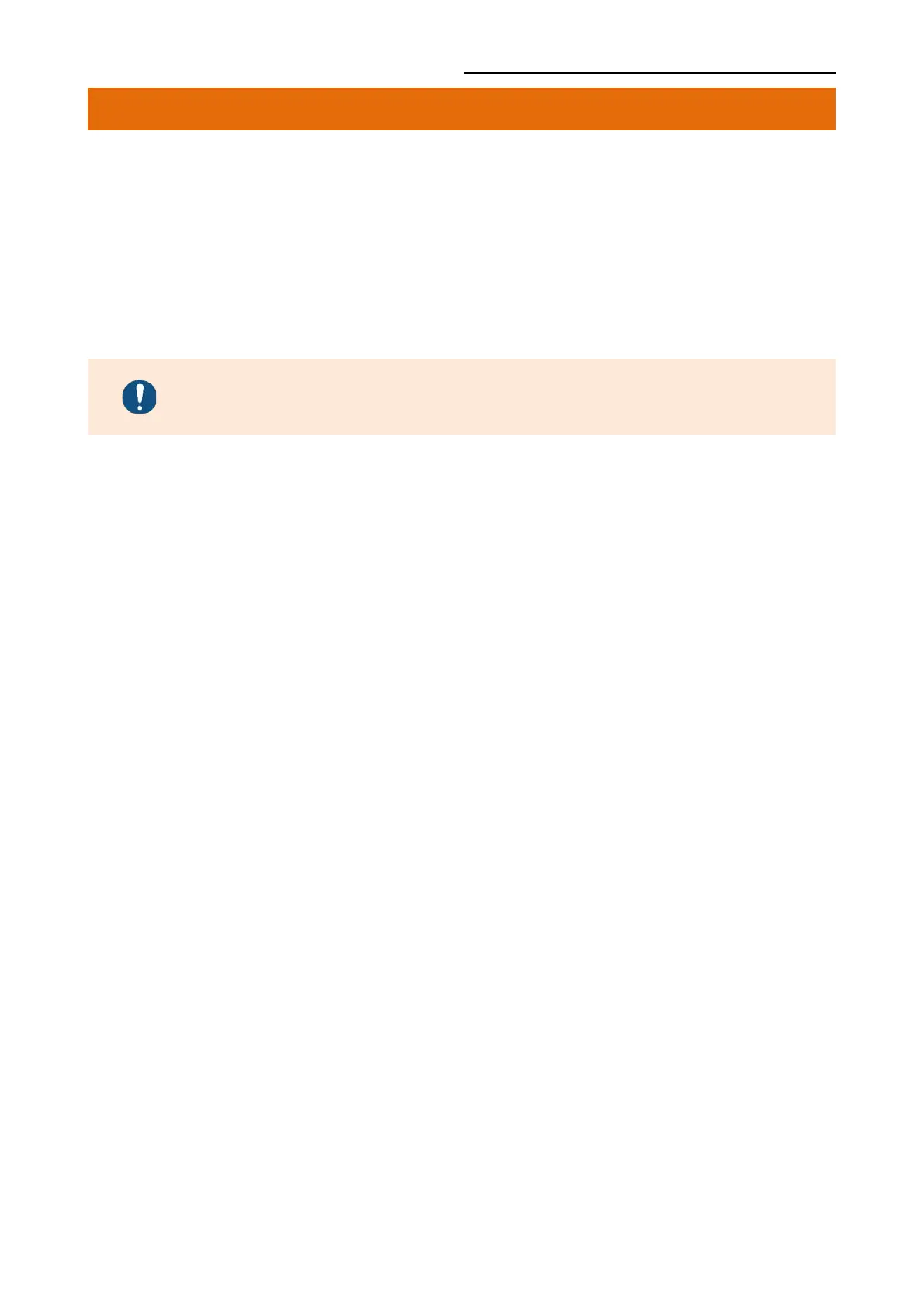Bluetooth Connection Manual
Ver.1.00
5. Troubleshooting
Please follow the guide below if Bluetooth is not searched on iOS device.
1) Check whether printer is connected to other iOS device.
Printer is not able to be found on your iOS device if it is connected to other iOS device.
2) You need to disconnect the connection to other iOS device, or turn on the printer
again while the paper cover is opened.
Printer is automatically connected to last iOS device which was
connected in iOS mode. But it does not make a connection to any
device, if user turns it on while the paper cover of it is opened.
