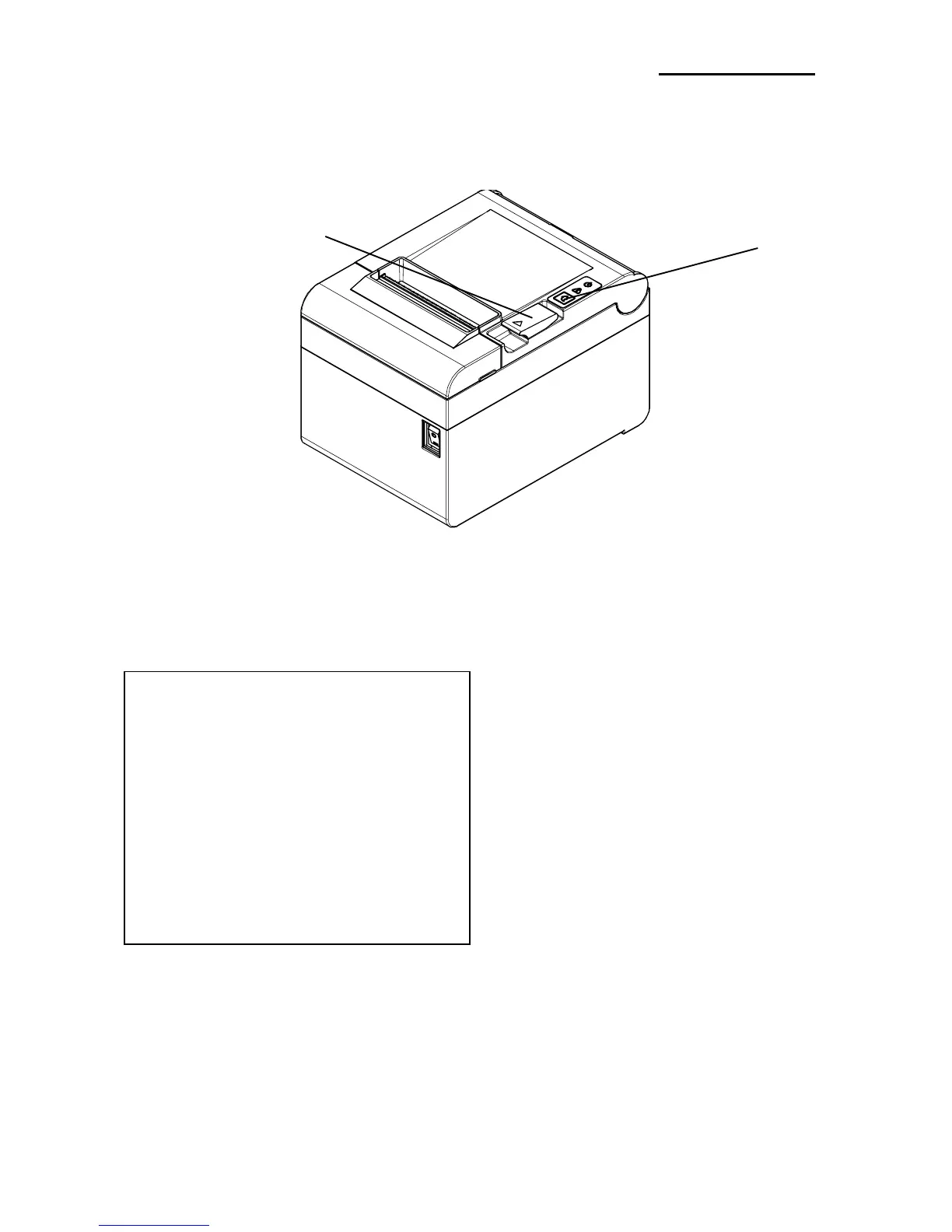3. How to Connect
1) Checking Network Setting
After the printer has finished booting, open the printer cover and press and hold the FEED
button for 5 seconds. This will cause the interface setting confirmation mode.
Then add the paper, close the cover, and check that the following message is printed.
If the above message is printed, select Mode 1, and you will see the following LAN data.
(To select Mode 1, press the Feed button once quickly/ once long.)
0: Exit
1: LAN Information Print
2: LAN Factory Reset and Reboot Printer
3 or more: None
Select Modes by Feed button control
as below.
Step 1. Short-press as many times as
The mode number to choose.
Step 2. Long-press over 1 second.
*e.g. To choose Mode 2, press Feed
Button 3 times(short-short-long)
