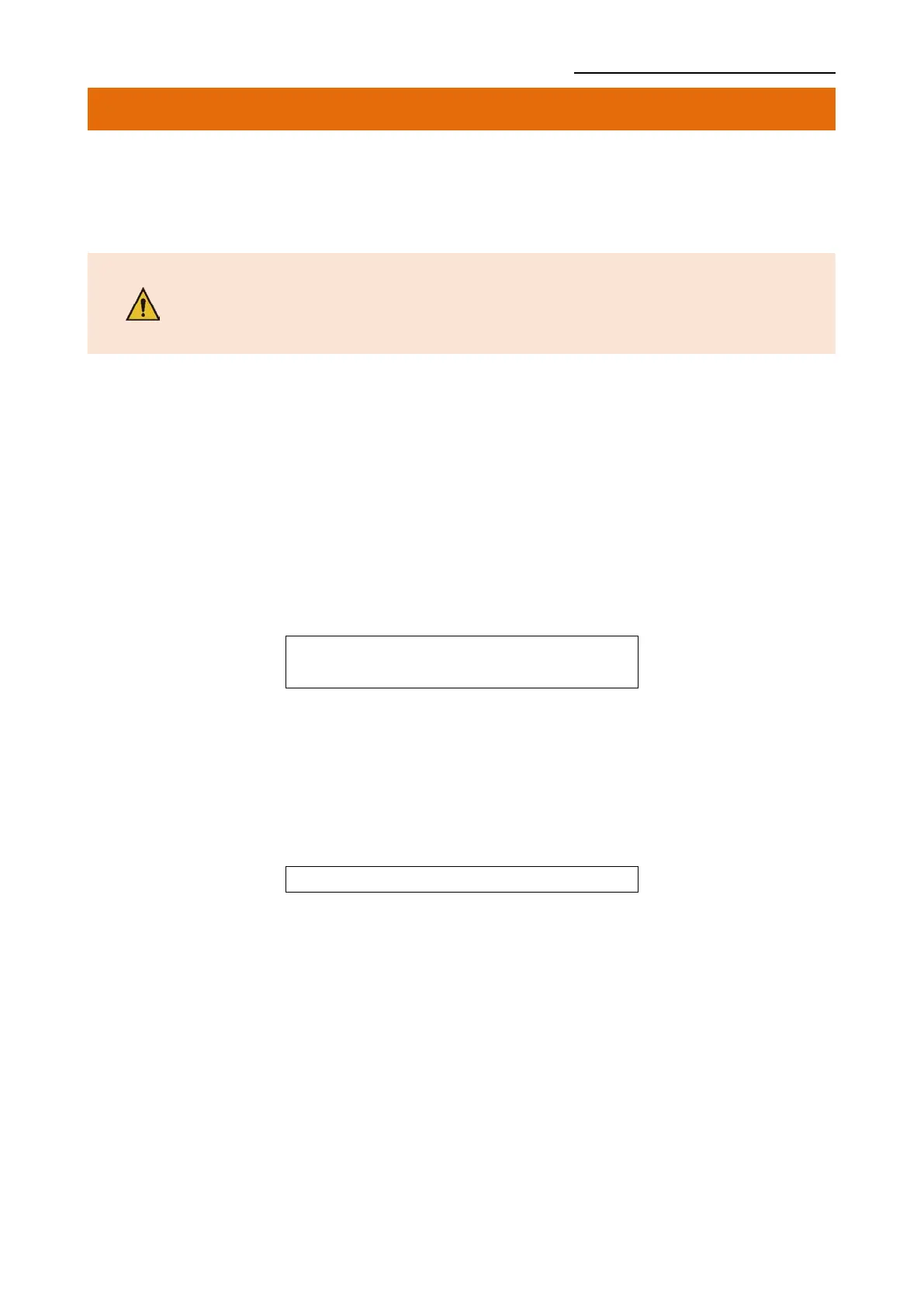SRP-F310/F312/F313II
Ver. 2.00
5. Self-Test
The self-test checks whether the printer has any problems.
If the self-diagnostics reveal no error in the printer, please see other device or
software. If the printer does not run normally, please contact the place of purchase.
- Do not open the top cover while the printer is running.
It may damage the printer.
- If the printer does not run normally, please contact Customer
1) Check whether paper is inserted correctly.
2) Turn on the power while holding down the FEED button and the self-test begins.
3) The printer will print out details of its current status including which version of
ROM.
4) After printing out its current status of printer, the printer will print following lines
and wait for the next step (paper light will keep blinking).
SELF-TEST PRINTING.
PLEASE PRESS THE FEED BUTTON.
5) Press the FEED button to continue printing.
The printer prints a pattern using the built-in character set.
6) The self-test automatically ends and cuts the paper after printing the following.
7) The printer is ready to receive data as soon as it completes the self-test.
