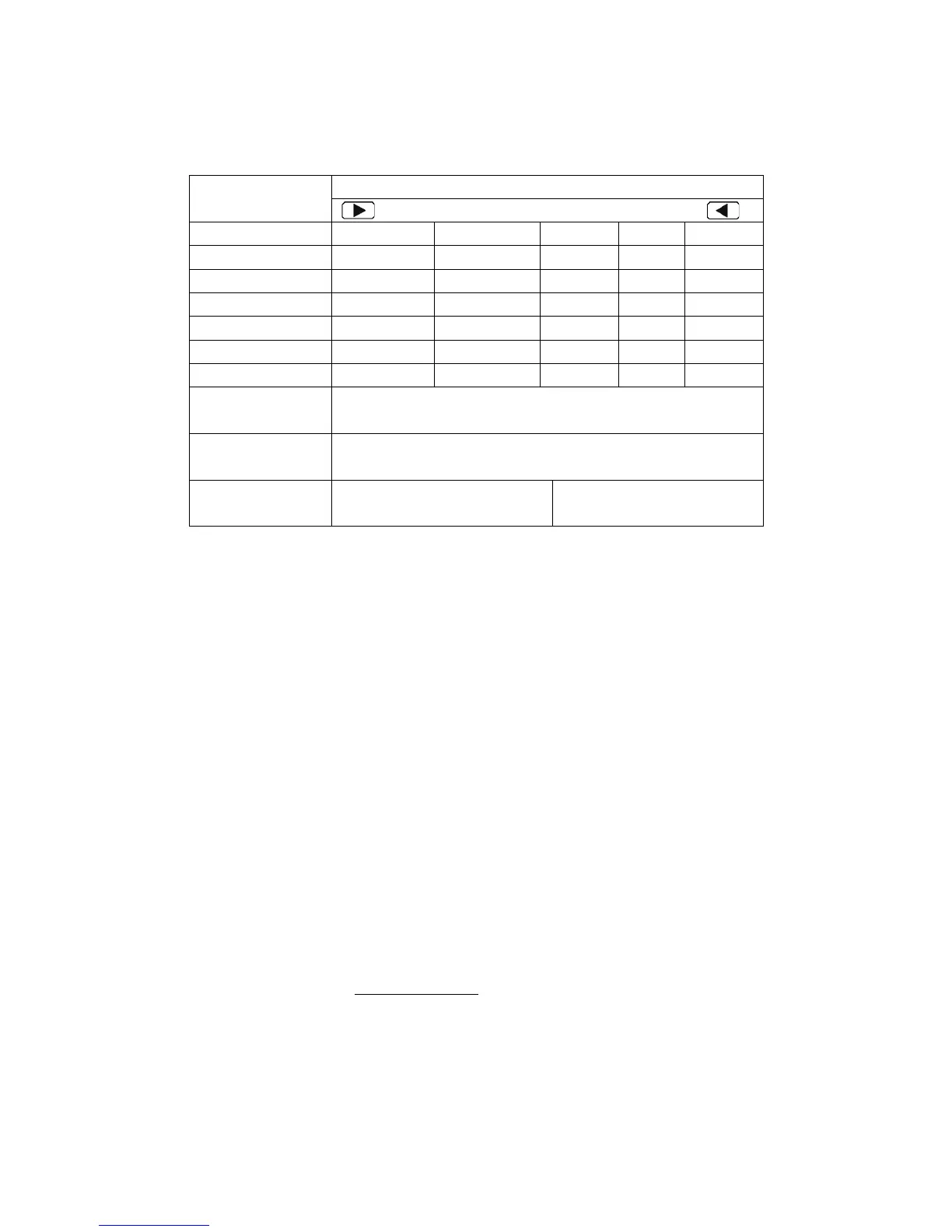Note: When a 2
nd
parameter is displayed, the measurement range for that measurement is
based on the main measurement function (primary display).
3.9 Math Functions
The multimeter math operations are divided into three categories:
" Percent
" dB and dBm calculations
" Limit testing
The first two categories are discussed here; reading limit testing will be described in the following
chapter – “Measurement Options”.
3.9.1 Percent
If the percent calculation is selected, a reference value must be specified. The displayed reading will be
expressed as percent deviation from the reference value. The percentage calculation is performed using
the following formula:
Where: Input is the normal display reading
Reference is the user-entered constant
Percent is the displayed result
To configure the percent calculation, perform the following steps: