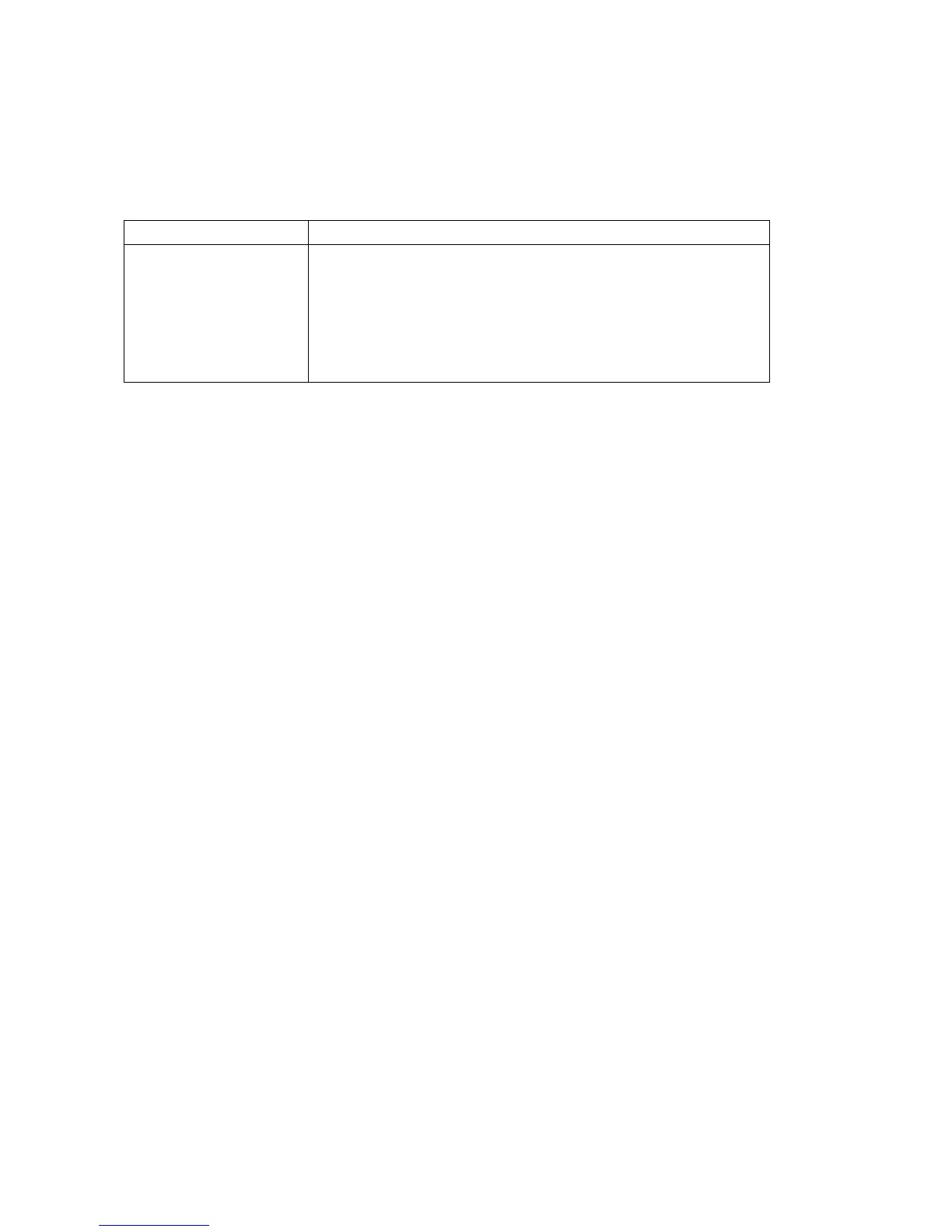48
6.3.2 FUNCtion subsystem
The commands in this subsystem are used to configure the measurement function subsystems and are
summarized in Table 6-2.
Table 6-2 FUNCtion Subsystem Commands Summary
Select measurement function: VOLTage:AC, VOLTage:DC,
RESistance, CURRent:AC, CURRent:DC, FREQuency, PERiod,
DIODe, CONTinuity.
Query Function
:FUNCtion Command
:FUNCtion <name>
Command syntax:
:FUNCtion <name>
Command Parameter:
<name> = VOLTage:AC Select AC Voltage
VOLTage:DC Select DC Voltage
CURRent:AC Select AC Current
CURRent:DC Select DC Current
RESistance Select 2-wire Resistance
FREQuency Select Frequency
PERiod Select Period
DIODe Select Diode Testing
CONTinuity Select Continuity Testing
Query:
:FUNCtion? Query currently selected function
Description:
This command is used to select the measurement function of the instrument.
Each measurement function “remembers” its own unique setup configuration, such as range, speed,
filter and rel. This eliminates the need to re-program setup conditions every time you switch from
one function to another.