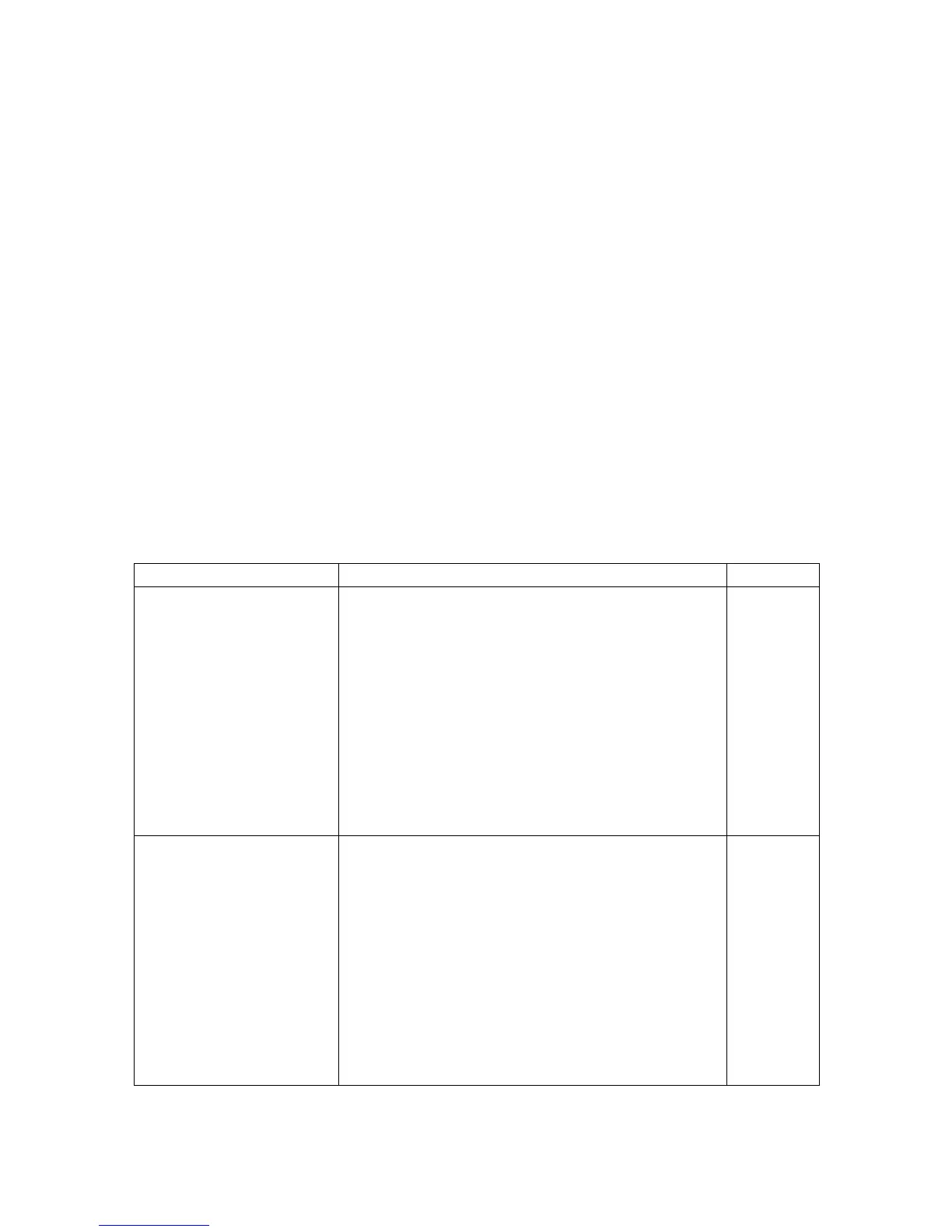60
:ACQuire
Command syntax:
:RESistance:REFerence:ACQuire Acquire reference for Ω
Description:
When one of these commands is sent, the measurement input signal is acquired and established as
the reference value. This command is typically used to zero the display. For example, if the
instrument is displaying a 0.1 Ω offset, sending this command and enabling reference zeroes the
display.
This command is functional only if the instrument is on the specified measurement function.
Sending this command while in any other function causes an error. Also, if the latest reading caused
an overflow condition or a reading has not been triggered, an error occurs when this command is
sent.
6.3.6 FREQuency and PERiod subsystem
The commands in this subsystem are used to configure and control frequency as well as period
measurement function and are summarized in Table 6-6.
Table 6-6 FREQency and PERiod Subsystem Commands Summary
Path to configure frequency
Path to select the threshold voltage range:
Select threshold range (0 to 750).
Query threshold range
Specify reference (0 to 1.0e6)
Enable or disable reference
Query state of reference
Use input signal as reference
Query reference value
Path to configure period
Path to select the threshold voltage range:
Select threshold range (0 to 750).
Query threshold range
Specify reference
Enable or disable reference
Query state of reference
Use input signal as reference
Query reference value