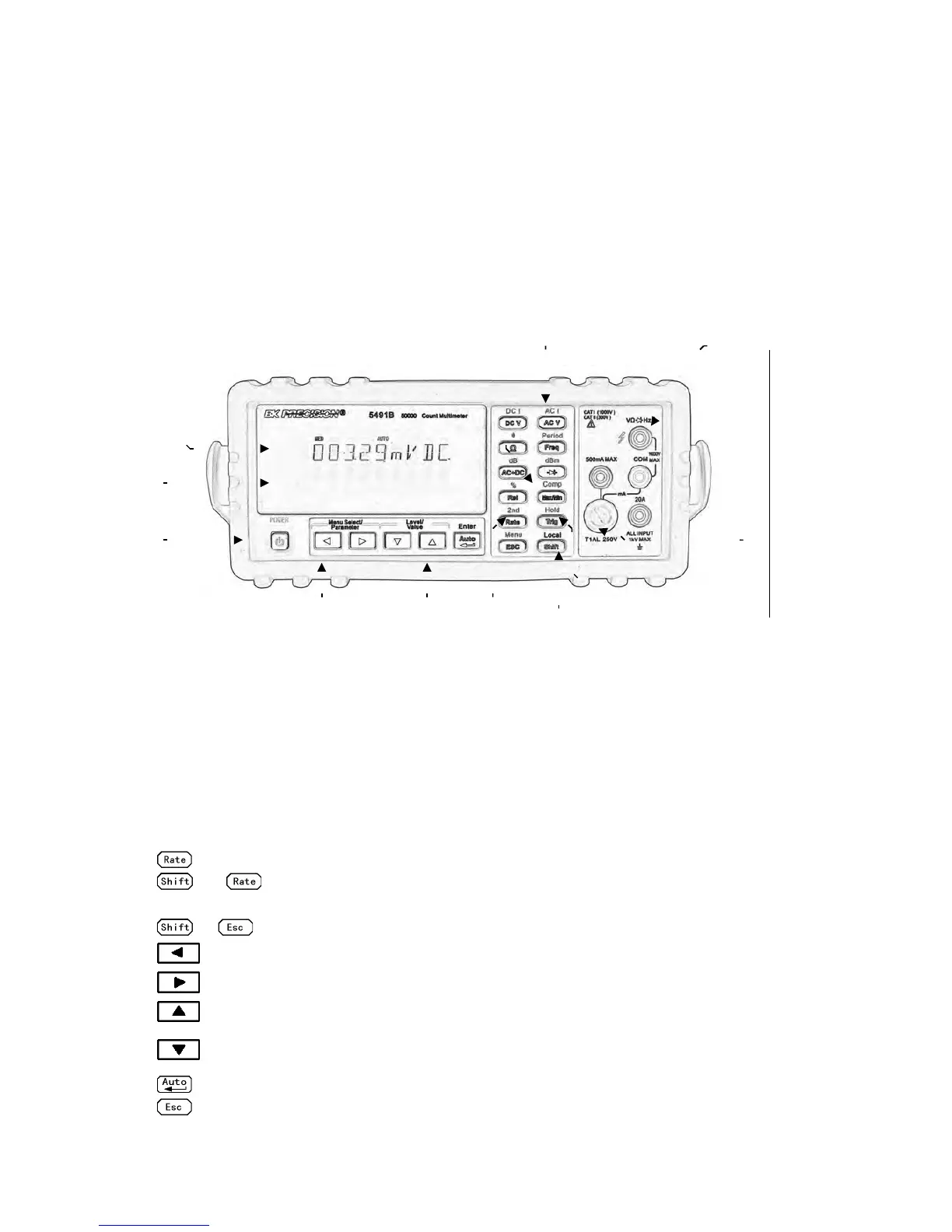9
Chapter 2 Overview
2.1 Front Panel Overview
The front panel of the multimeter is shown in Figure 2-1. This figure includes some important
abbreviated information that should be reviewed before operating the instrument.
Figure 2-1 Front Panel
1. Measurement Function keys (shifted and unshifted)
Select measurement function: DC voltage and current, AC voltage and current, resistance,
continuity, frequency, period, dB, dBm, True RMS AC+DC and diode test.
2. Math function keys
Select the math function: Rel, %, Max/Min, Comp and Hold.
3. 2
nd
Display and speed key
Changes reading rate: Fast, Medium and Slow.
→ turns on/ off the 2
nd
parameter display.
4. Menu operation keys
→ Open/Close menu
Move through selections within menu level, command level or parameter level
Move through selections within menu level, command level or parameter level.
Move up a level.
Move down a level.
(ENTER) Save the change made on “parameter” level, and return to the “command” level.
Cancel the change made on “parameter” level, and return to the “command” level.