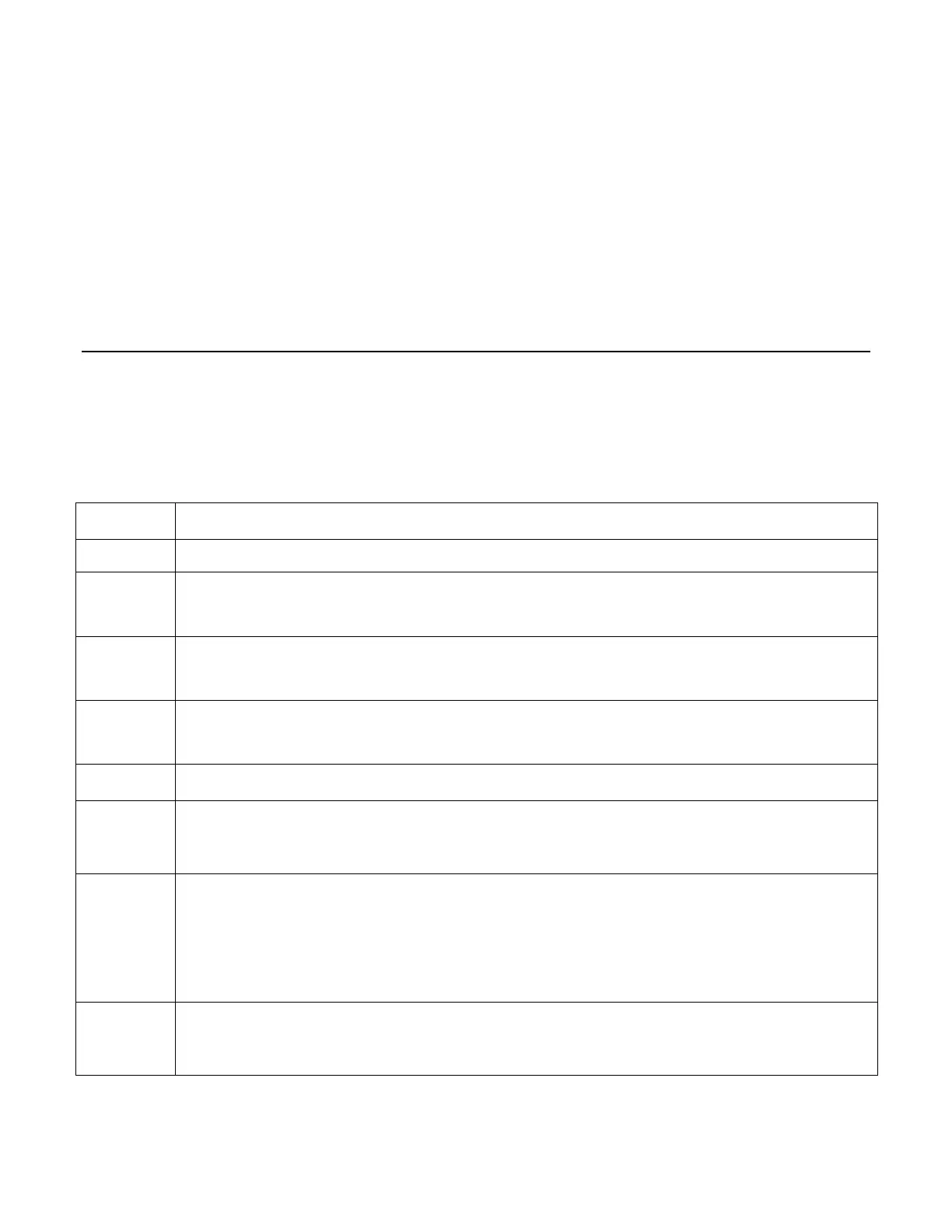22
Command Execution Rules
• Commands execute in the order that they are presented in the program message.
• An invalid command generates an error and is not executed.
• Valid commands that precede an invalid command in a multiple command program
message are executed.
• Valid commands that follow an invalid command in a multiple command program message
are ignored.
2.3 SCPI Data Formats
All data programmed to or returned from the electronic load is ASCII. The data may be numerical or a
character string.
Numerical Data Formats
Symbol Data Form
Talking Formats
<NR1>
Digits with an implied decimal point assumed at the right of the least-significant digit.
Example: 273
<NR2>
Digits with an explicit decimal point.
Example: .0273
<NR3>
Digits with an explicit decimal point and an exponent.
Example: 2.73E+2
Listening Formats
<NRf>
Extended format that includes <NR1>, <NR2> and <NR3>.
Example: 273 273. 2.73E2
<NRf+>
Expanded decimal format that includes <NRf> and MIN MAX DEF.
Example: 273 273. 2.73E2 MAX. MIN and MAX are the minimum and maximum limit
values that are implicit in the range specification for the parameter. DEF is the default
values for the parameter.
<Bool>
Boolean Data.
Example: 0 | 1 or ON | OFF
