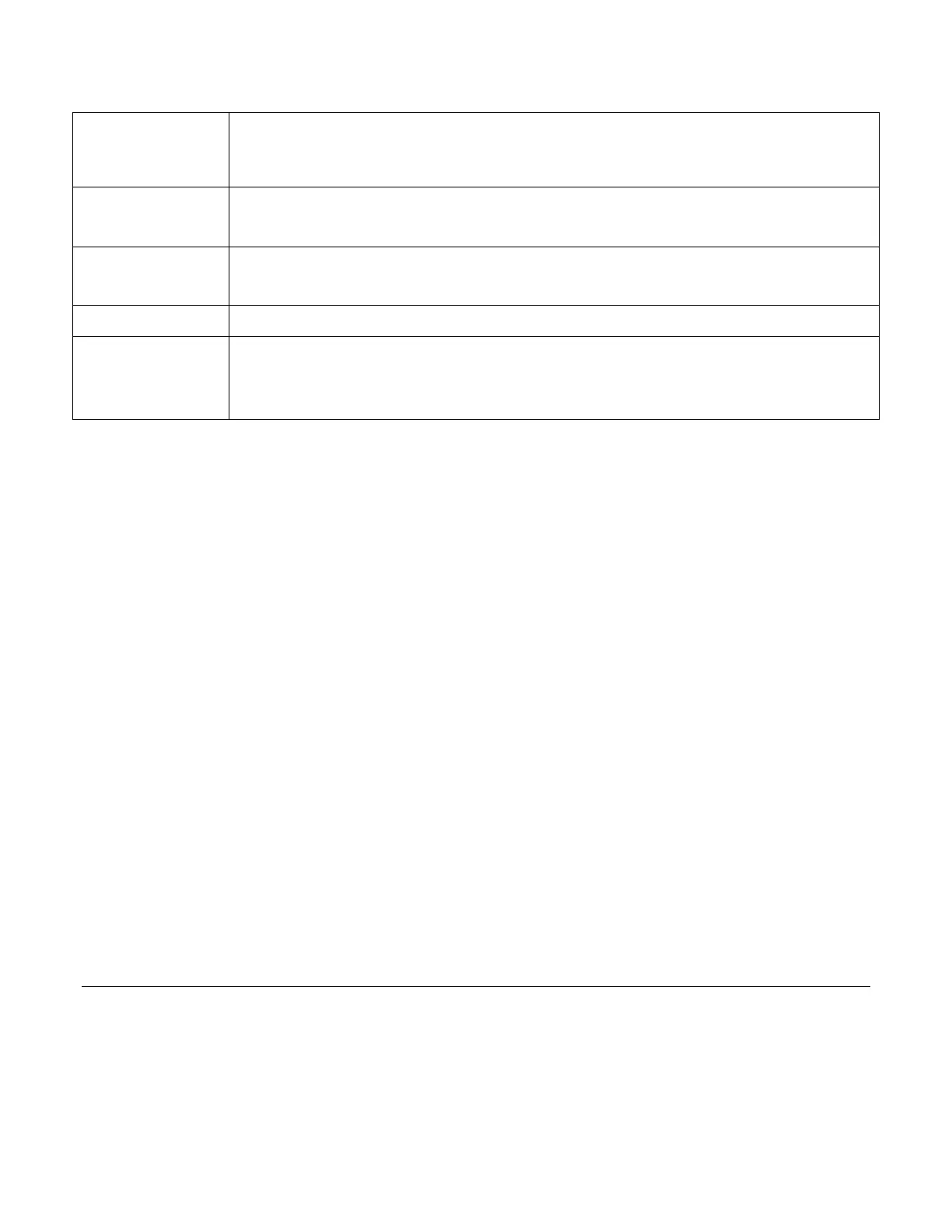35
BUS
Accepts a GPIB <GET> signal or a *TRG command as the trigger source. This
selection guarantees that all previous commands are complete before the trigger
occurs.
EXTernal
Selects the electronic load’s trigger input as the trigger source. This trigger is
processed as soon as it is received.
HOLD
Only the TRIG:IMM command will generate a trigger in HOLD mode. All other
trigger commands are ignored.
MANUal The event occurs when the Trig key is pressed.
TIMer
This generates triggers that are in synchronization with the electronic load's
internal oscillator as the trigger source. The internal oscillator begins running as
soon as this command is executed. Use TRIG:TIM to program the oscillator period.
BUS | EXTernal | HOLD | MANUal | TIMer
TRIG:SOUR BUS TRIG:SOUR EXT
TRIGger:TIMer
This command specifies the period of the triggers generated by the internal trigger generator.
1 to 999.99s | MINimum | MAXimum | DEFault
TRIG:TIM 0.25 TRIG:TIM MAX
TRIGger:TIMer? [ MINimum | MAXimum | DEFault ]
ABOR TRIG TRIG:SOUR TRIG:DEL
System Commands
System commands control the system-level functions of the electronic load that are not directly
related to input control or measurement functions.
