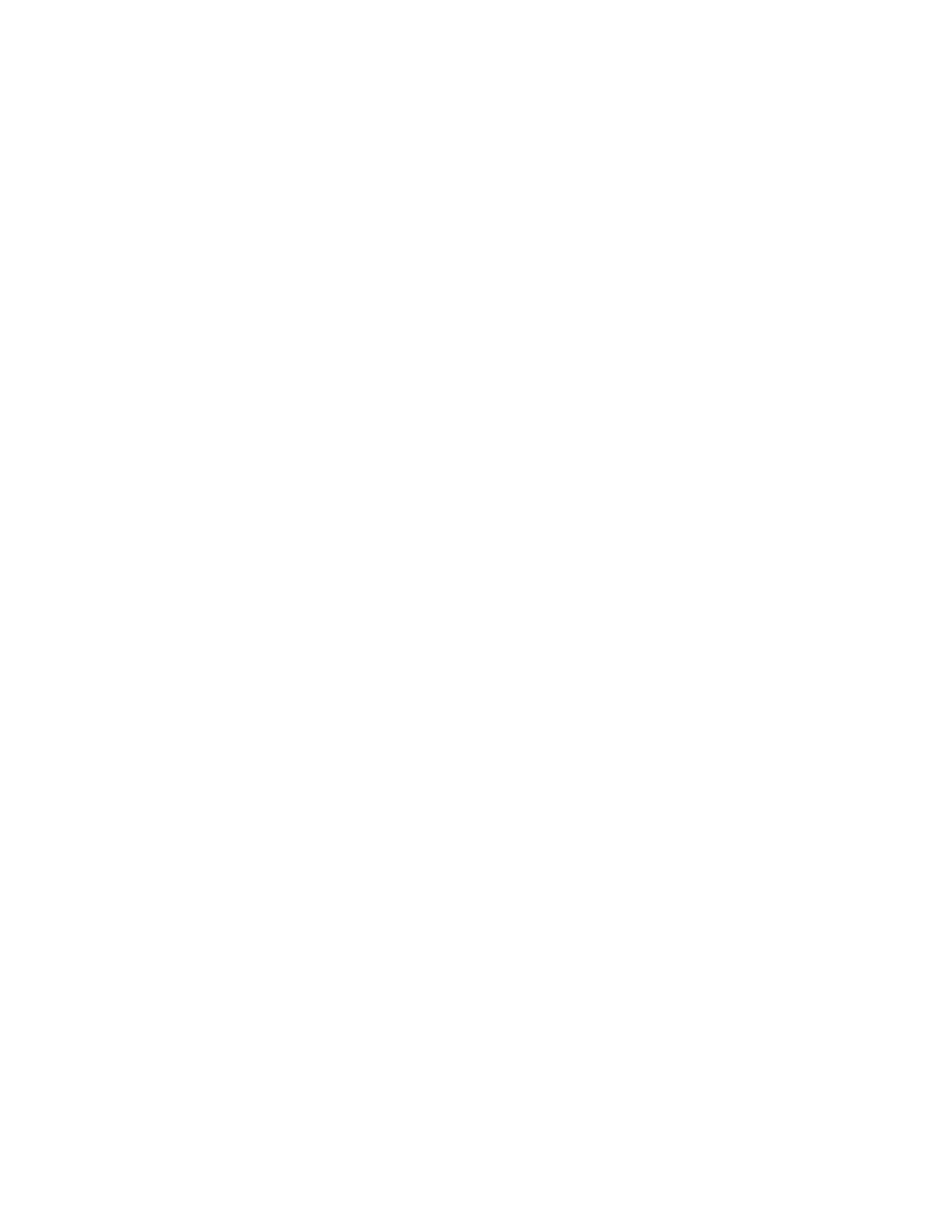Table of Contents
Safety Summary ......................................................................................... 2
Table of Contents ....................................................................................... 4
Chapter 1 ................................................................................................... 5
Introduction to Programming ..................................................................... 5
1.1 GPIB Capabilities of the Electronic Load ........................................................................................... 5
1.2 RS-232 Capabilities of the Electronic Load ....................................................................................... 6
1.3 USB-TMC Capabilities of the Electronic Load ................................................................................... 8
1.4 Programming the Status Registers ................................................................................................... 8
Chapter 2 ................................................................................................. 17
Introduction to SCPI ................................................................................. 17
2.1 Types of SCPI Commands ................................................................................................................ 17
2.2 Types of SCPI Messages .................................................................................................................. 20
2.3 SCPI Data Formats ........................................................................................................................... 22
2.4 SCPI Command Completion ............................................................................................................ 24
Chapter 3 ................................................................................................. 26
SCPI Commands ....................................................................................... 26
3.1 Language Dictionary........................................................................................................................ 26
3.2 Common Commands ...................................................................................................................... 27
3.3 Subsystem Commands .................................................................................................................... 34
Trigger Commands ............................................................................................................................ 34
System Commands ............................................................................................................................ 35
Trace Commands .............................................................................................................................. 40
Source Commands ............................................................................................................................ 43
List Commands .................................................................................................................................. 60
Measurement Commands ................................................................................................................ 63
3.4 SCPI Command Tree ........................................................................................................................ 65
Chapter 4 ................................................................................................. 73
Programming Examples ............................................................................ 73
4.1 Introduction .................................................................................................................................... 73
4.2 Programming the Input ................................................................................................................... 73
4.3 Programming Lists........................................................................................................................... 76
Chapter 5 ................................................................................................. 77
Error Messages ........................................................................................ 77
