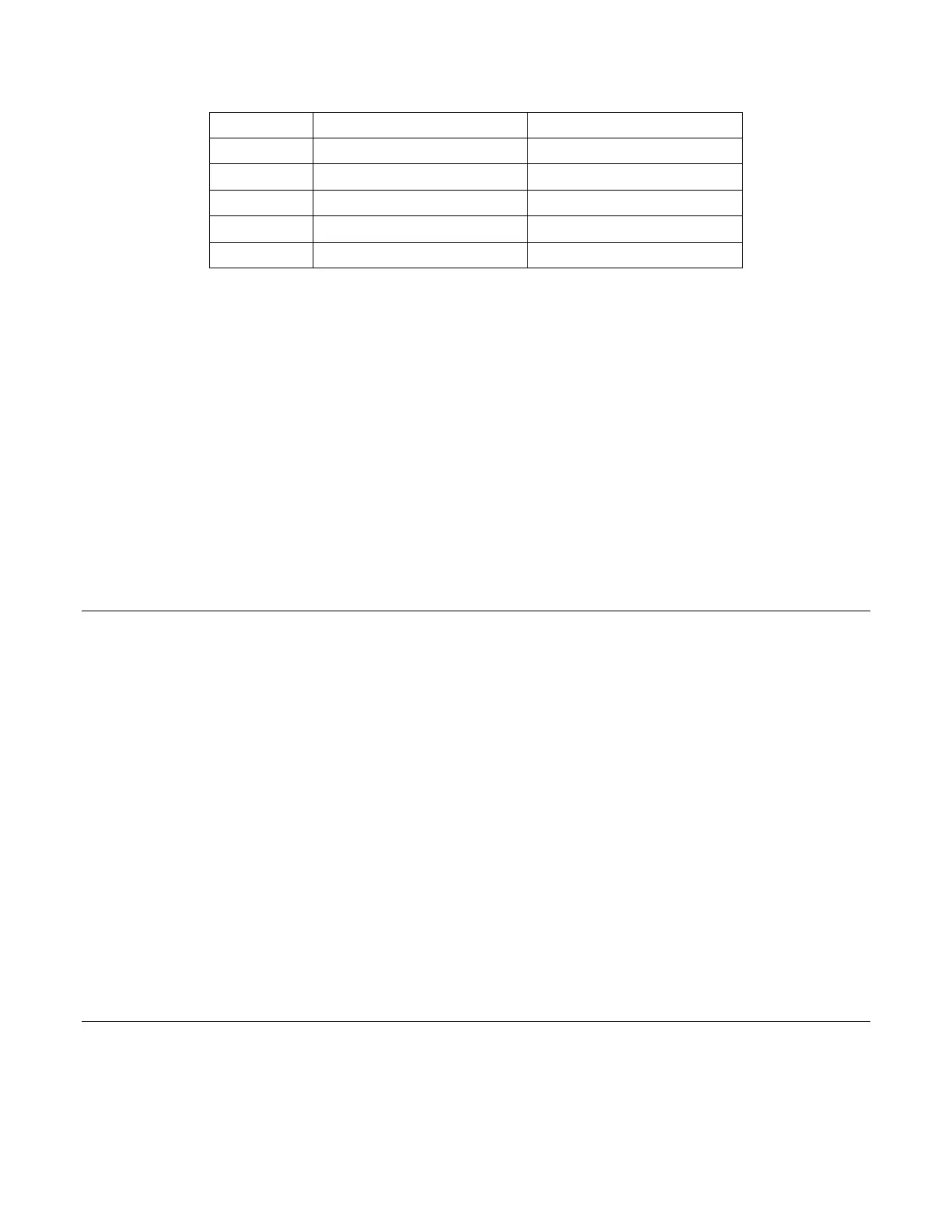8
RS-232 Troubleshooting
If you are having trouble communicating over the RS-232 interface, check the following:
• The computer and the electronic load must be configured for the same baud rate, parity,
number of data bits, and flow control options. Note that the electronic load is configured for 1
start bit and 1 stop bit (these values are fixed).
• The correct interface cables or adapters must be used, as described under the RS-232
connector. Note that even if the cable has the proper connectors for your system, the internal
wiring may be incorrect.
• The interface cable must be connected to the correct serial port on your computer (COM1,
COM2, etc.) and the correct 9-pin serial port on the mainframe.
1.3 USB-TMC Capabilities of the Electronic Load
All electronic load functions are programmable over the USB.
The USB488 interface capabilities of the electronic load are described below:
• The interface is IEEE 488.2 standard USB488 interface.
• The interface accepts REN_CONTROL, GO_TO_LOCAL, and LOCAL_LOCKOUT requests.
• The interface accepts MsgID = TRIGGER USBTMC command message and forwards TRIGGER
requests to the function layer.
The USB488 device capabilities of the electronic load are described below:
• The device understands all mandatory SCPI commands.
• The device is SR1 capable.
• The device is RL1 capable.
• The device is DT1 capable.
1.4 Programming the Status Registers
You can use status register programming to determine the operating condition of the electronic load at
any time. For example, you may program the electronic load to generate an interrupt (assert SRQ)
