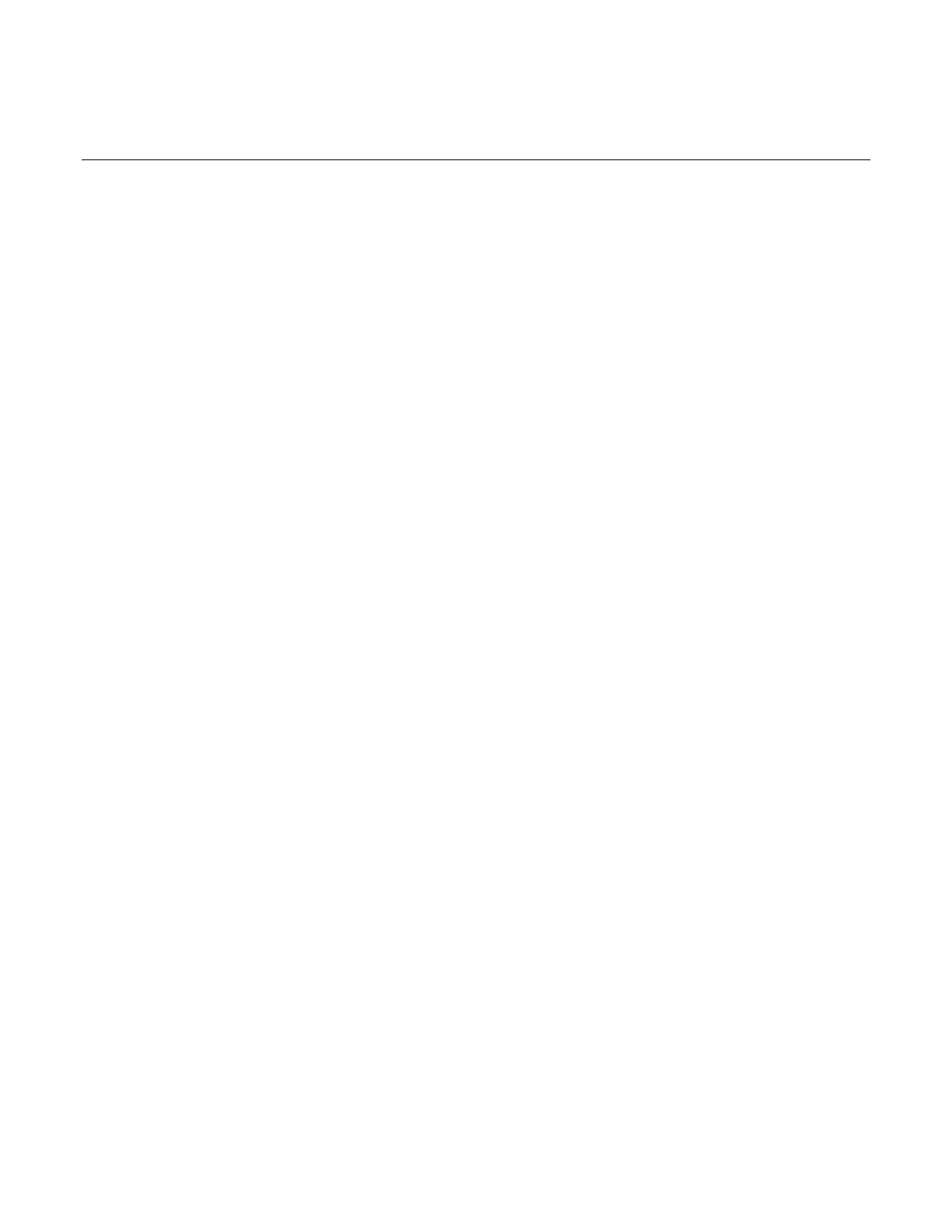38
Status Commands
These commands program the electronic load’s status registers. The electronic load has five groups of
status registers:
1. Questionable Status
2. Standard Event Status
3. Operation Status
Refer to Section 1.4 Programming the Status Registers for more information.
STATus:OPERation?
This query returns the value of the Operation Event register. The Event register is a read-only register
that holds (latches) all events that are passed by the Operation NTR and/or PTR filter. Reading the
Operation Event register clears it.
STATus:OPERation[:EVENt]?
STATus:OPERation:CONDition?
This query returns the value of the Operation Condition register. This is a read-only register that holds
the real-time (unlatched) operational status of the electronic load.
STATus:OPERation:CONDition?
