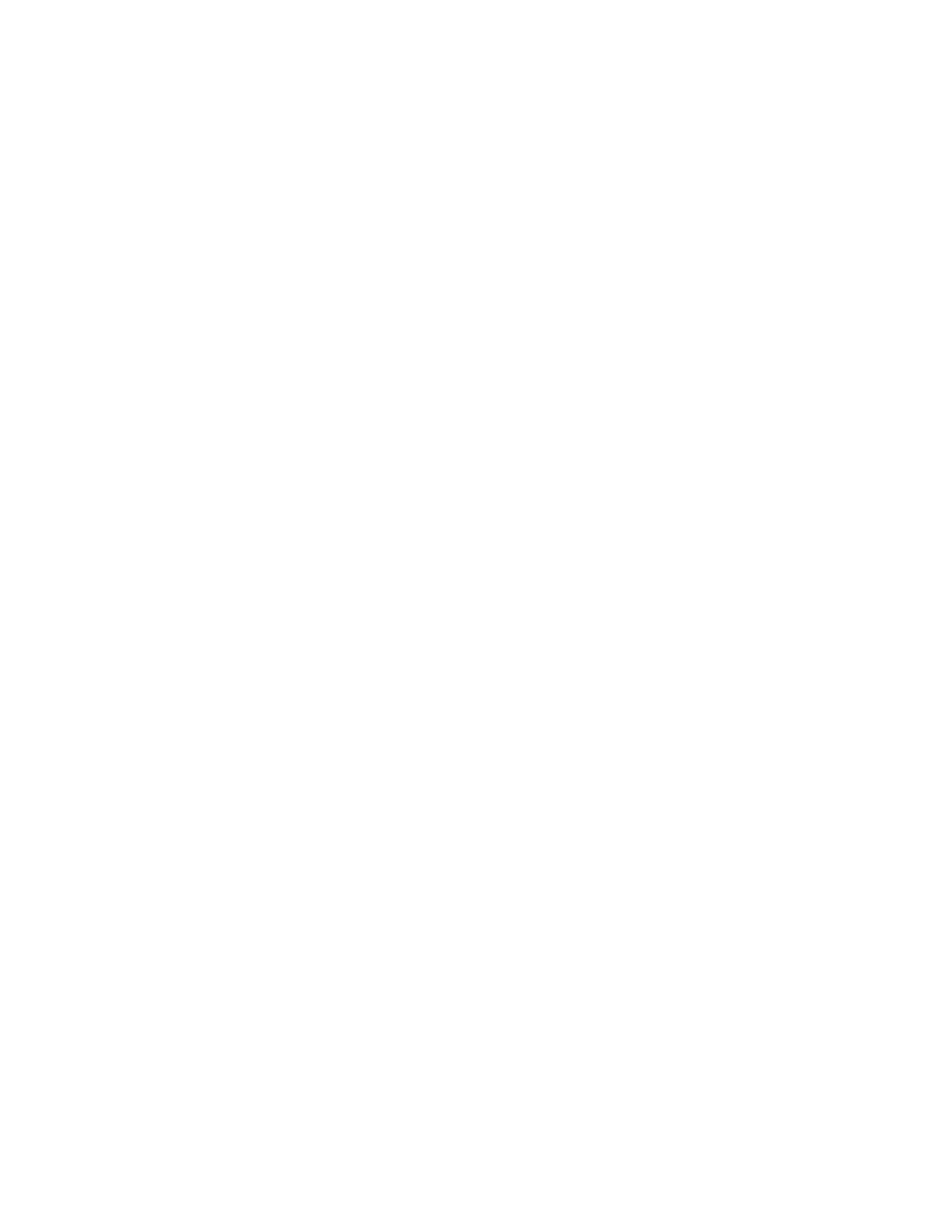45
[SOURce:] FUNCtion <function>
CURRent | RESistance | VOLTage | POWer |
[SOURce:]FUNCtion:MODE
This command determines whether the input regulation mode is controlled by values in a list or by the
FUNCtion command setting.
FIXed The regulation mode is determined by the FUNCtion or MODE command.
LIST The regulation mode is determined by the active list.
[SOURce:]FUNCtion:MODE <mode>
[SOURce:]TRANsient
This command turns the transient generator on or off.
[SOURce:]TRANsient[:STATe] <bool>
[SOURce:]TRANsient[:STATe]?
CURR:TRAN:CURR:MODE CURR:TRAN:ALEV
[SOURce:]PROTection:CLEar
This command clears the latch that disables the input when a protection condition such as overvoltage
(OV) or overcurrent (OC) is detected. All conditions that generated the fault must be removed before
the latch can be cleared. The input is then restored to the state it was in before the fault condition
occurred.
