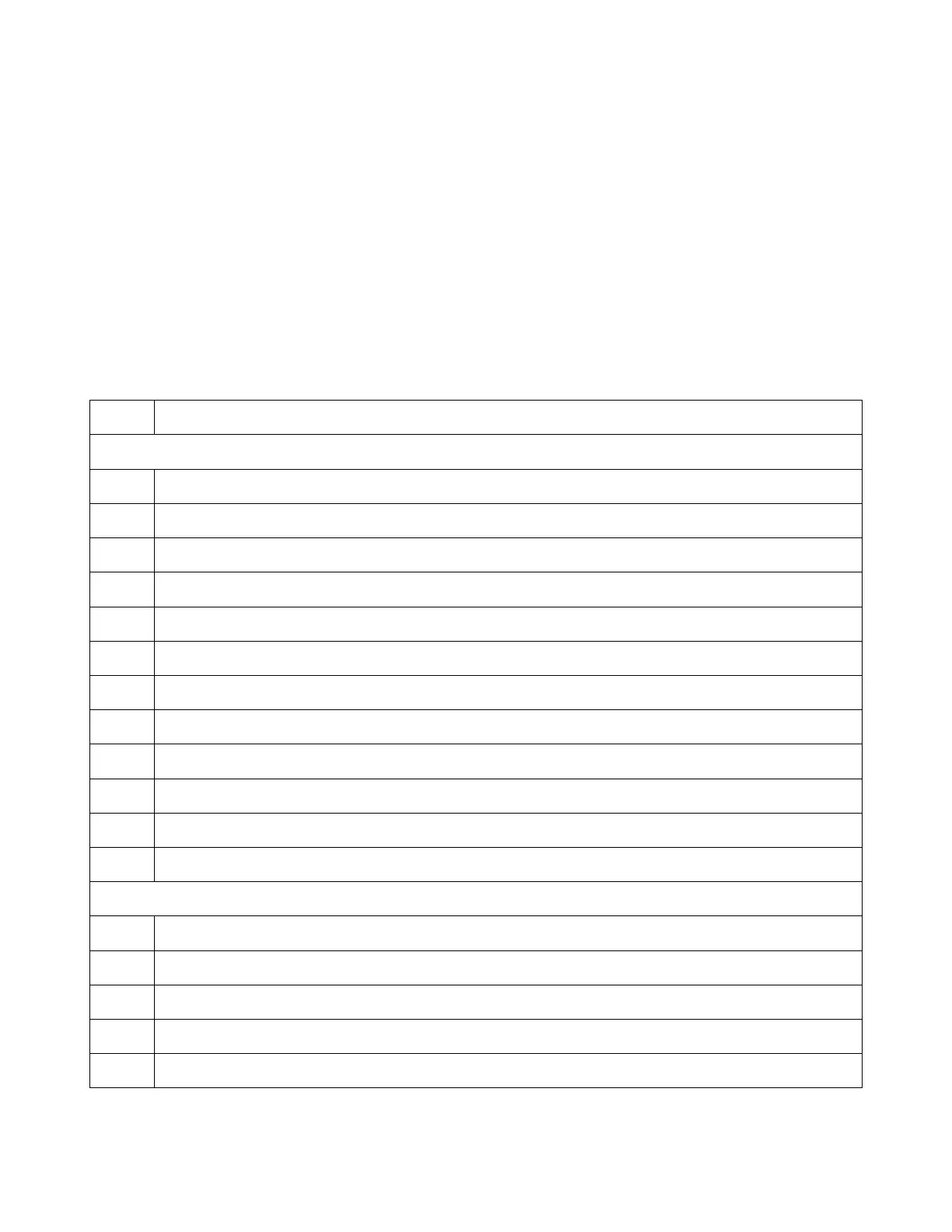78
numbers are returned in two ways:
1) Error numbers are displayed on the front panel.
2) Error numbers and messages are read back with the SYSTem:ERRor? query. SYSTem:ERRor?
returns the error number into a variable and returns two parameters, an NR1 and a string.
The following table lists the errors that are associated with SCPI syntax errors and interface problems.
It also lists the device dependent errors. Information inside the brackets is not part of the standard
error message, but is included for clarification. When errors occur, the Standard Event Status register
records them in bit 2, 3, 4, or 5:
Table 1 - Error Numbers
Error Error String [Description/Explanation/Examples]
Command Errors 100 through 199 (sets Standard Event Status Register bit #5 CME)
101 DESIGN ERROR: Too many numeric suffices in Command Spec
110 No Input Command to parse
114 Numeric suffix is invalid value
120 Parameter of type Numeric Value overflowed its storage
130 Wrong units for parameter
140 Wrong type of parameter(s)
150 Wrong number of parameters
160 Unmatched quotation mark (single/double) in parameters
165 Unmatched bracket
170 Command keywords were not recognized
190 Too many dimensions in entry to be returned in parameters
191 Too many char
Execution Errors –200 through –299 (sets Standard Event Status Register bit #4 EXE)
-200 Execution error [generic]
-221 Settings conflict [check current device state]
-222 Data out of range [e.g., too large for this device]
-223 Too much data [out of memory; block, string, or expression too long]
-224 Illegal parameter value [device-specific]
