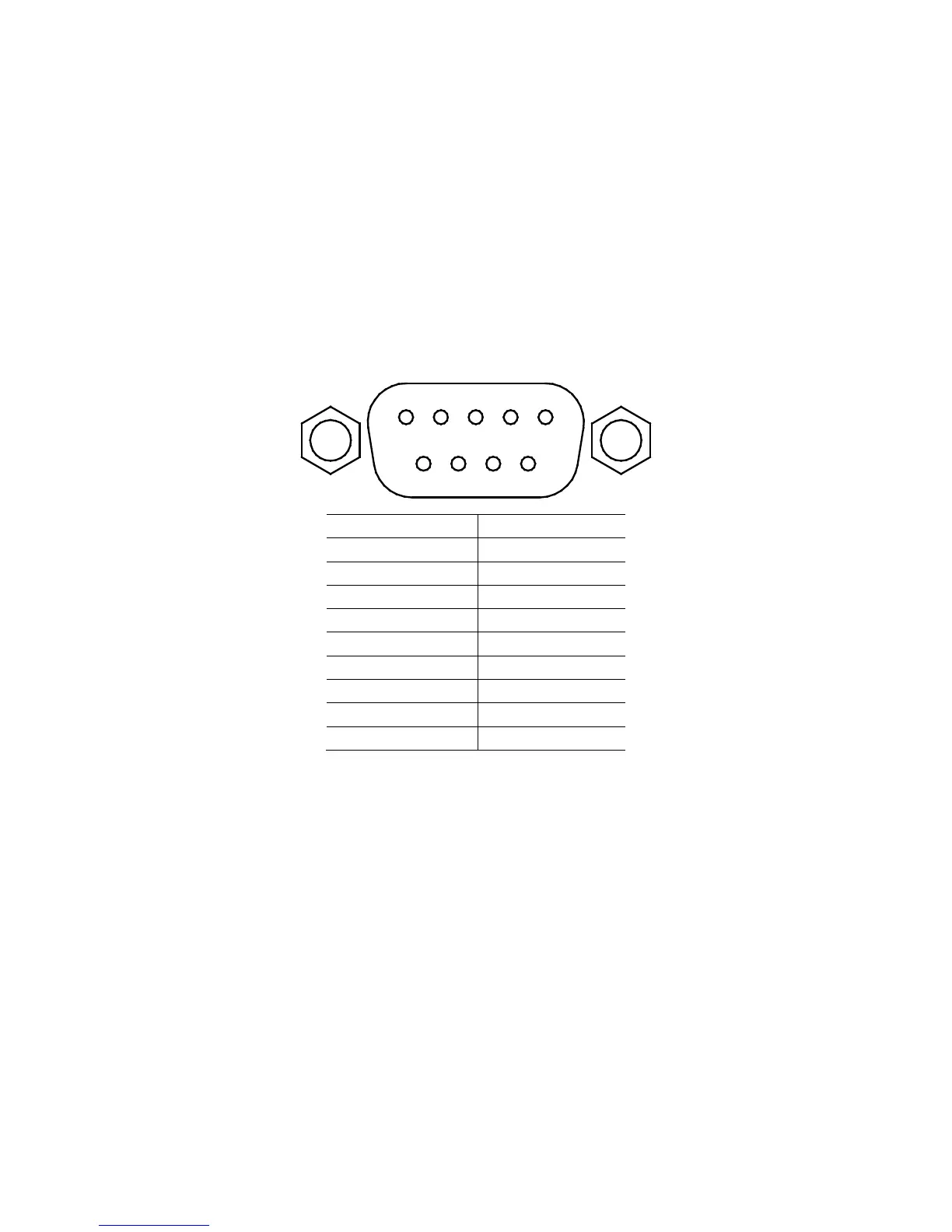1 Remote Operation
1.1 Interface Connection
RS-232
For RS-232 connectivity, refer to the diagram below for pin out information. The RS-232 is
labeled in the rear panel and it is a female DB-9 interface.
A straight pin-to-pin DB9 female to DB9 male serial cable is required for using the RS-232
interface. Do not use a null modem or crossover DB9 serial cable.
Refer to the user manual for details on configuring all serial settings as required for RS-232
communication.
USBTMC
The standard USB port is a USBTMC-compliant port that can be used for remote communication.
There are no settings in the menu system for USB configuration. The only requirement is that
NI-VISA is installed on the computer, which can be downloaded at http://www.ni.com/visa/.