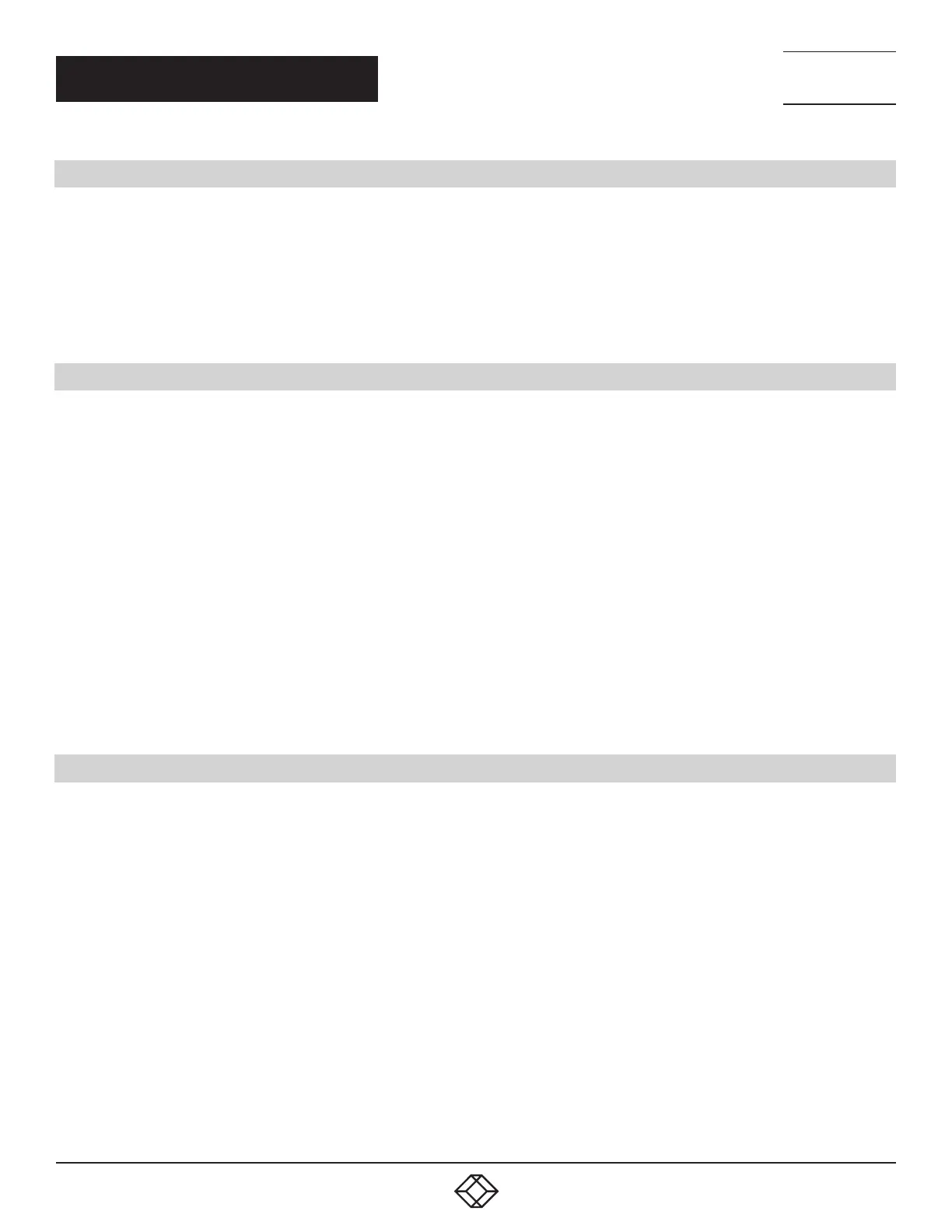6
1. 8 7 7. 8 7 7. 2 2 6 9 BLACKBOX.COM
NEED HELP?
LEAVE THE TECH TO US
LIVE 24/7
TECHNICAL
SUPPORT
1.8 7 7. 87 7. 2269
CHAPTER 2: OVERVIEW
2.1 INTRODUCTION
The KVX Series DisplayPort KVM Extender enables you to locally use one or two DisplayPort monitor(s), USB keyboard/mouse/other
devices, speaker and microphone to operate a remote computer, server or other IT device featuring one or two DisplayPort video
output(s). You can also view the DisplayPort video output(s) of the remote source devices via the DisplayPort output port(s) on the
DisplayPort KVM Extender’s TX unit.
There are four models of the KVX Series DisplayPort KVM Extender: a single-head KVXLCDP-100 via a CATx link, a dual-head
KVXLCDP-200 via a CATx link, a single-head KVXLCDPF-100 via a fiberoptic link, and a dual-head KVXLCDPF-200 via a fiberoptic link.
Each extender consists of a transmitter (TX) and a receiver (RX).
2.2 FEATURES
Supports DisplayPort input/output video quality up to 4K @ 30 Hz, 3840 x 2160 @ 30 Hz.
Has DisplayPort local video loopback on the TX unit.
Provides remote access for video/USB/RS-232/audio extension distance up to 330 feet (100 meters) over CATx cable for model
KVXLCDP-100 or KVXLCDP-200; up to 18.6 miles (30 km) over fiberoptic cable for model KVXLCDPF-100 or KVXLCDPF-200,
depending on the SFP used.
Single-head CATx and fiber and dual-head CATx and fiber versions available.
The DisplayPort KVM Console Extender lets you control a server, or computer over single-mode or multimode fiber optic cable at
distances of up to 30 km (depending on the SFP used, fiber type, and fiber bandwidth*).
Offers transparent USB 2.0/1.1 extension.
Uses analog audio LINE-IN/LINE-OUT extension.
Supports bi-directional RS-232 control communication at a fixed baud rate of 115200.
Automatic EDID update.
*NOTE: Reference the supported SFP chart on page 3.
2.3 WHAT’S INCLUDED
KVXLCDP-100:
(1) DisplayPort Single-Head KVM CATx Extender Transmitter (TX)
(1) DisplayPort Single-Head KVM CATx Extender Receiver (RX)
(2) 5-VDC, 2-A power supplies
(1) USB Type A to B cable
(1) DisplayPort cable
(1) audio microphone/speaker combo cable
KVXLCDPF-100:
(1) DisplayPort Single-Head KVM Fiber Extender Transmitter (TX)
(1) DisplayPort Single-Head KVM Fiber Extender Receiver (RX)
(2) 5-VDC, 2-A power supplies
(1) USB Type A to B cable
(1) DisplayPort cable
(1) audio microphone/speaker combo cable
NOTE: The SFP modules are not included.
KVXLCDP-200:
(1) DisplayPort Dual-Head KVM CATx Extender Transmitter (TX)
(1) DisplayPort Dual-Head KVM CATx Extender Receiver (RX)
(2) 5-VDC, 2-A power supplies
(1) USB Type A to B cable
(2) DisplayPort cables
(1) audio microphone/speaker combo cable
KVXLCDPF-200:
(1) DisplayPort Dual-Head KVM Fiber Extender Transmitter (TX)
(1) DisplayPort Dual-Head KVM Fiber Extender Receiver (RX)
(2) 5-VDC, 2-A power supplies
(1) USB Type A to B cable
(2) DisplayPort cables
(1) audio microphone/speaker combo cable
NOTE: The SFP modules are not included.
