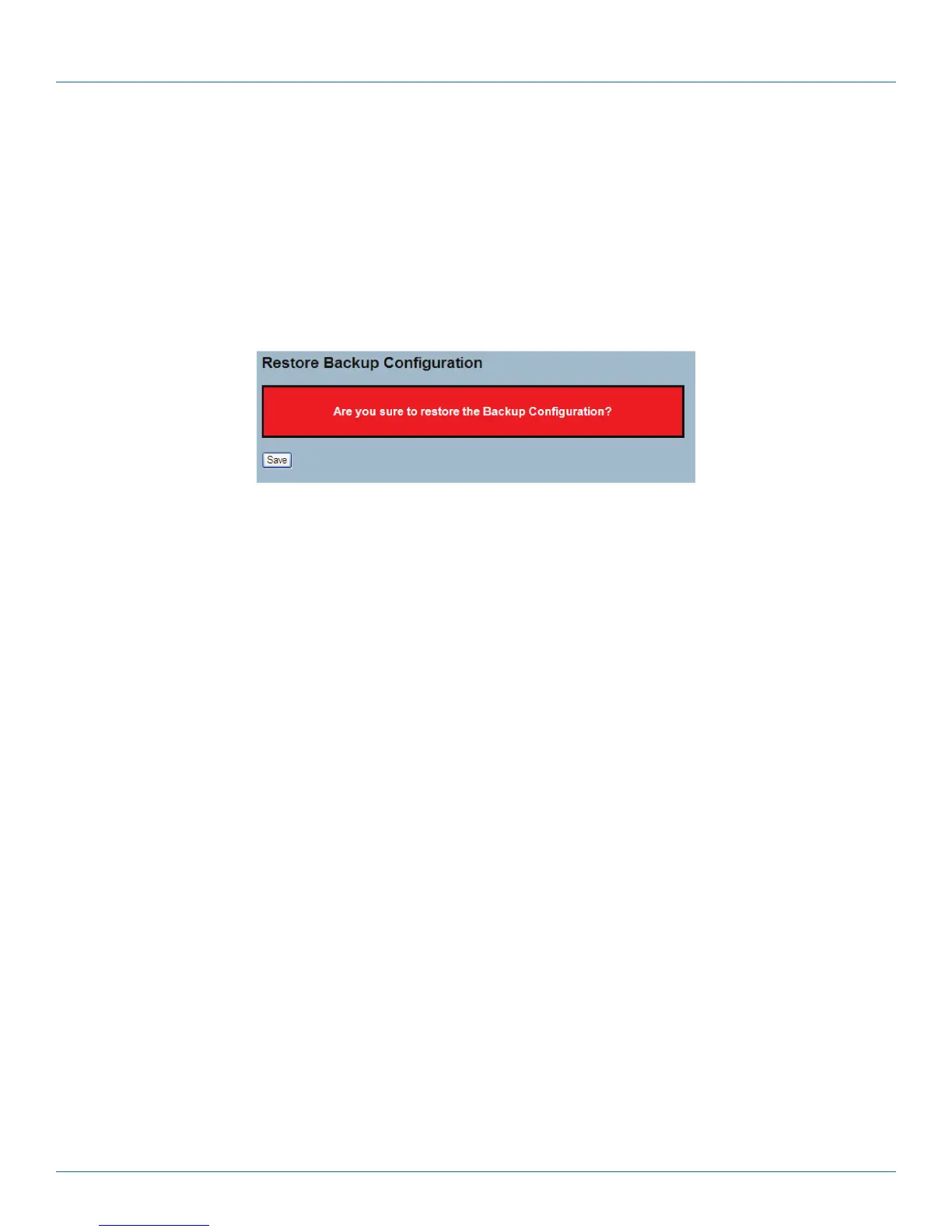724-746-5500 | blackbox.com
Page 206
724-746-5500 | blackbox.com
Chapter 5: Maintenance
5.3.4 Restore User
This section describes how to restore user information back to the switch. Any current configuration files will be restored via XML
format.
Web Interface
To configure a Restore User Configuration in the Web interface:
1. Click “Restore User.“
2. Click “Yes.“
Figure 5-7. The Restore Backup Configuration screen.
Parameter Description
• Buttons:
- Save: Click to save changes.
LGB110 8 A
