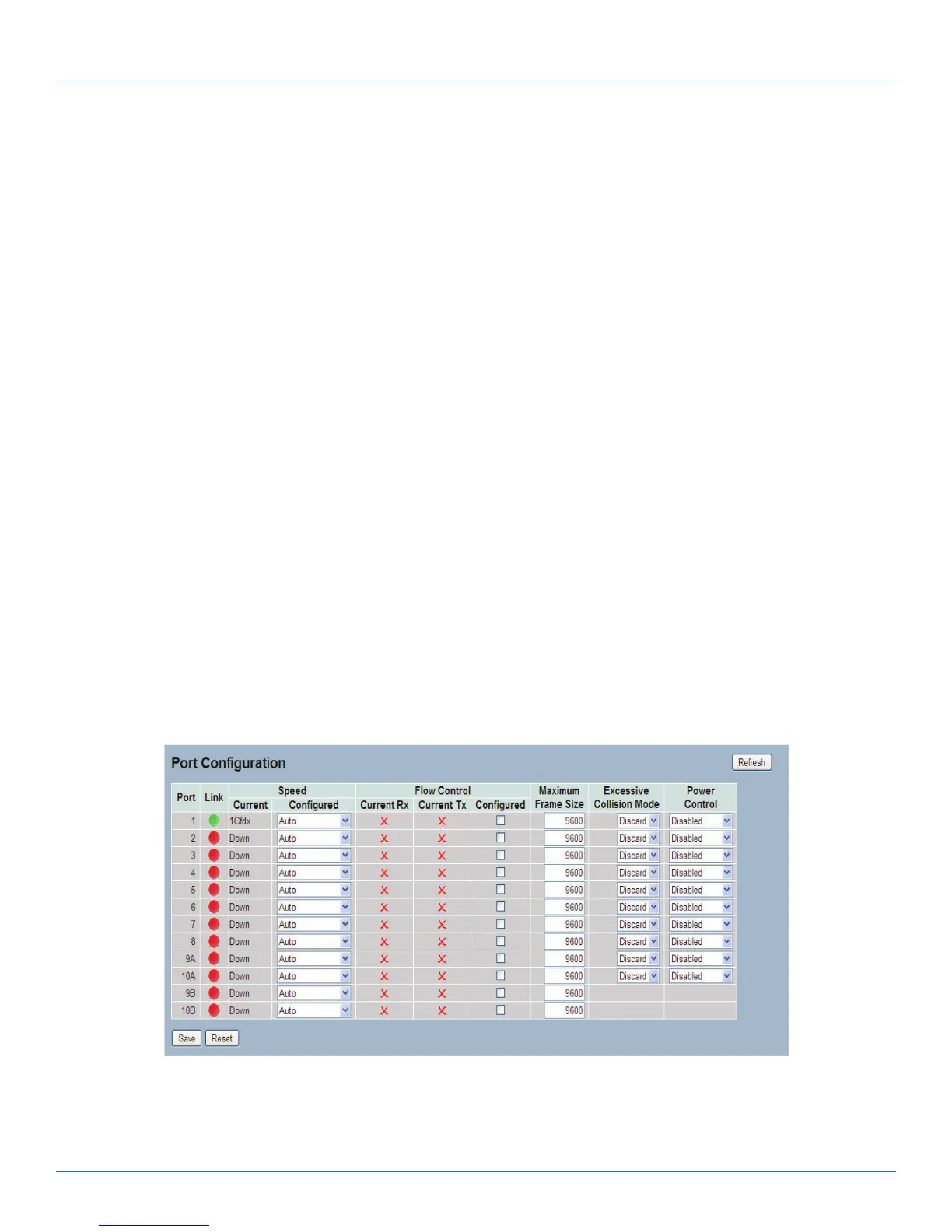724-746-5500 | blackbox.com
Page 40
724-746-5500 | blackbox.com
Chapter 3: Configuration
3. Configuration
This chapter describes all the basic network configuration tasks, which include the Ports, Layer 2 network protocol (e.g. VLANs,
QoS, IGMP, ACLs and PoE etc.), and any setting of the switch.
3.1 Port
This section describes how to configure the Port detail parameters of the switch, including how to configure, enable, or disable
the Port, or to monitor the port‘s content or status functionality
3.1.1 Configuration
This chapter describes how to view the current port configuration and how to configure ports to non-default settings, including
the following:
• Linkup/Linkdown
• Speed (Current and configured)
• Flow Control (Current Rx, Current Tx, and Configured)
• Maximum Frame Size
• Excessive Collision Mode
• Power Control
Web Interface
To configure an Current Port Configuration in the Web interface:
1. Click Configuration, Port, then Configuration
2. Specify the Speed Configured, Flow Control, Maximum Frame size, Excessive Collision mode and Power Control.
3. Click Save.
Figure 3-1. The Port Configuration screen.
LGB110 8 A
