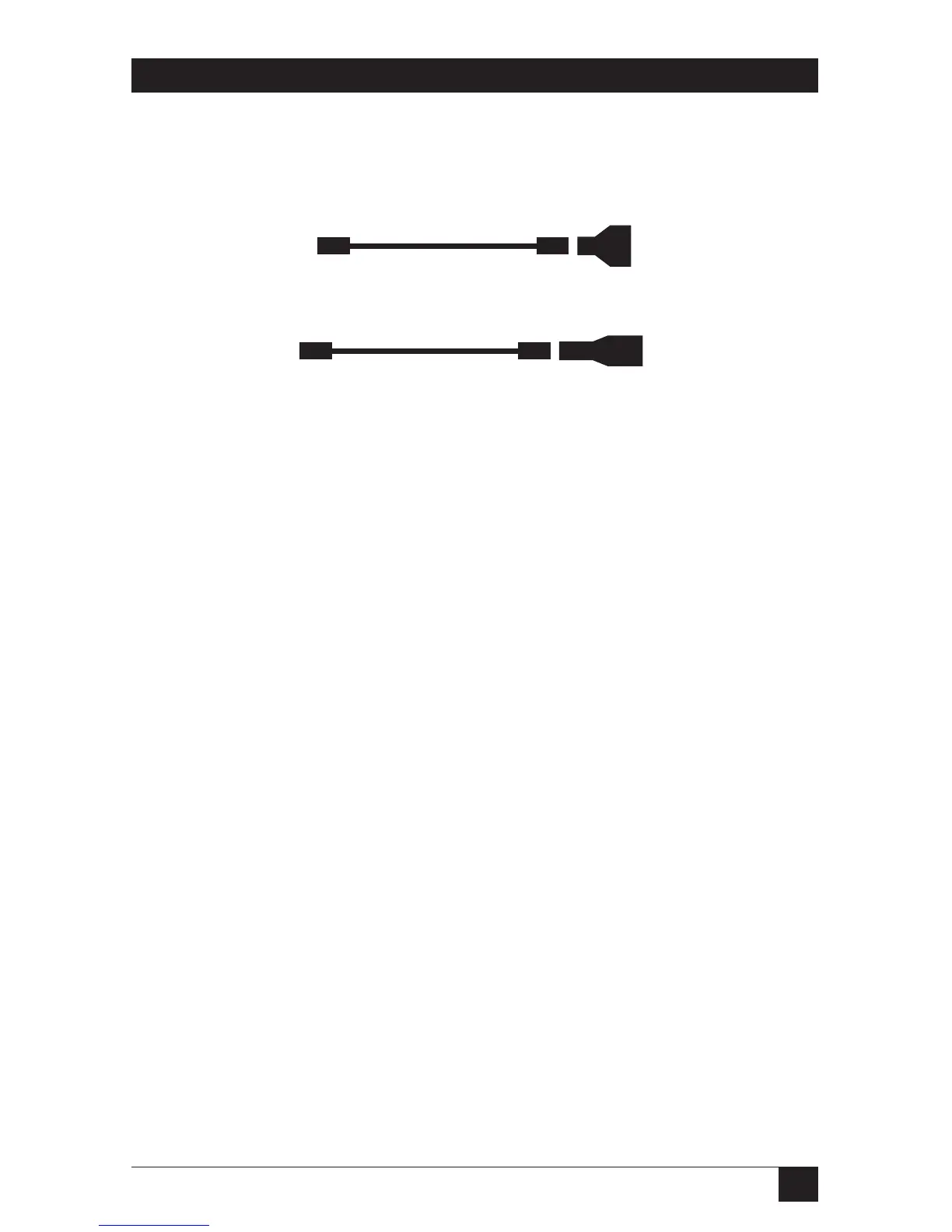19
CHAPTER 3: Installation
To connect computers with serial mouse ports and PC/AT style keyboard ports,
you’ll need adapters, as shown in Figure 3-2 below . Refer to the Appendix for
cable guidelines.
Figure 3-2. Using adapters to connect computers with serial mouse ports or
PC/AT keyboard ports.
3.4 Connecting Power
Once you’ve installed your ServSwitch Duo and attached your equipment to it, you
can plug its power supply into the jack on the back of the Switch, then attach the
input cord to the power-supply transformer’s IEC 320 inlet, then plug the input
cord into utility (mains) power. (Always apply power to the ServSwitch Duo first,
then power on the monitor and each of the computers; if you power up the
computers before the Switch, the computers might not recognize the presence
of the mouse or keyboard.) The Switch should start operating immediately; it has
no ON/OFF switch.
PS/2 style kbd/mouse cable
To Switch’s CPU-port
mouse connector
(6-pin mini-DIN)
To Switch’s CPU-port
keyboard connector
(6-pin mini-DIN)
PS/2 to Serial Mouse
Adapter; to computer’s
serial mouse port (DB9)
(one included for each
four CPU ports)
PS/2 to PC/AT Keyboard
Adapter; to computer’s
AT compatible keyboard
port (5-pin DIN)
(one included for each
four CPU ports)
PS/2 style kbd/mouse cable
