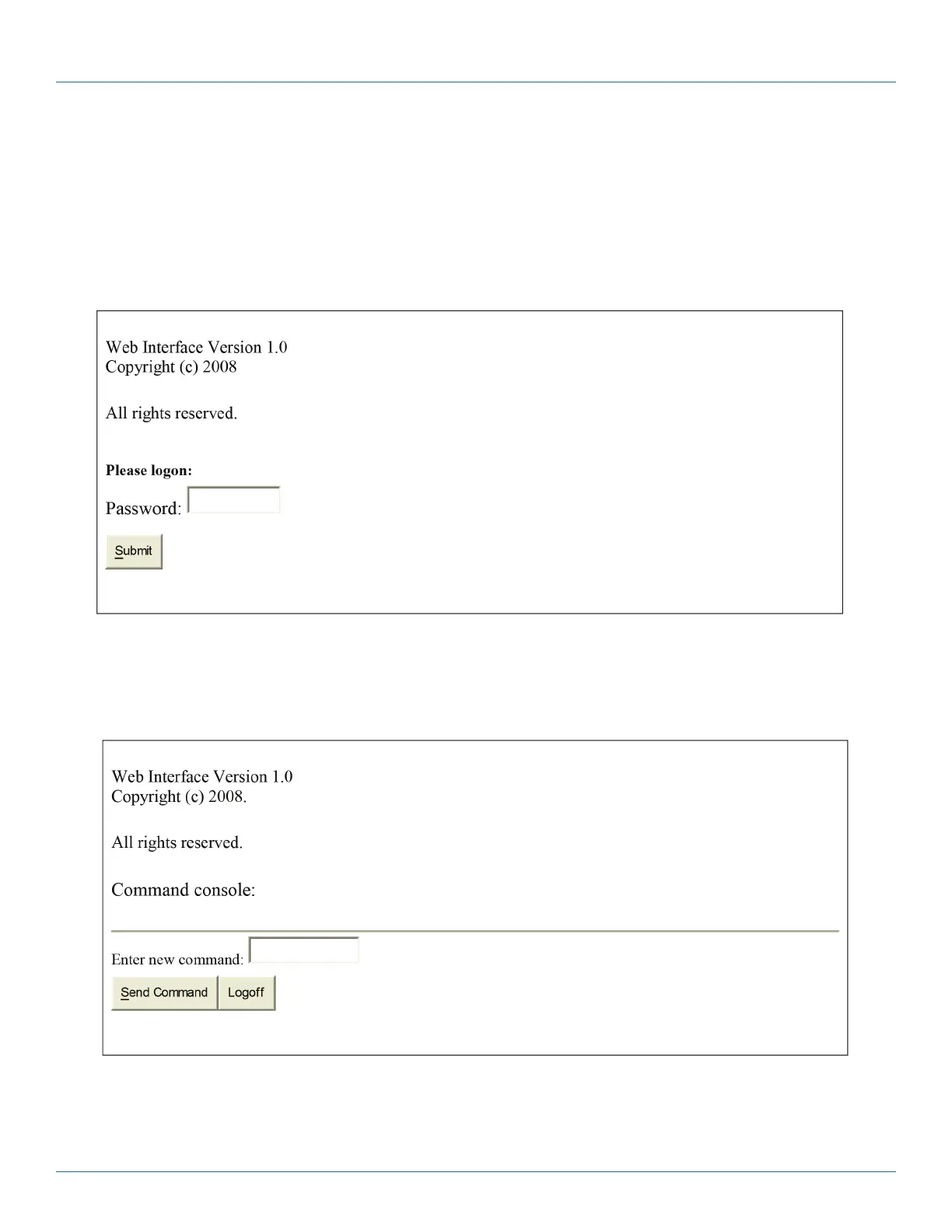724-746-5500 | blackbox.com
Page 22
Chapter 8: Web Interface (SW1041A Only)
8. Web Interface (SW1041A Only)
The network module installed in Ethernet remote control capable models of the A/B Switch also provides access to console
commands through a web browser interface. When enabled (see SET WEBENABLE command) entering the A/B Switch’s IP
address (index.html) in your web browser’s URL address line will present a log on page for the A/B Switch similar to the following
example.
NOTE: If using a pop up blocker on your web browser, be sure to allow pop ups from the IP address of the A/B Switch;
otherwise, you could experience trouble receiving a response through the interface.
Figure 8-1. Logon screen.
After successfully entering the correct web password (see SET WEBPASSWORD command) you will get the following page (or
similar).
Figure 8-2. Initial Command screen.
