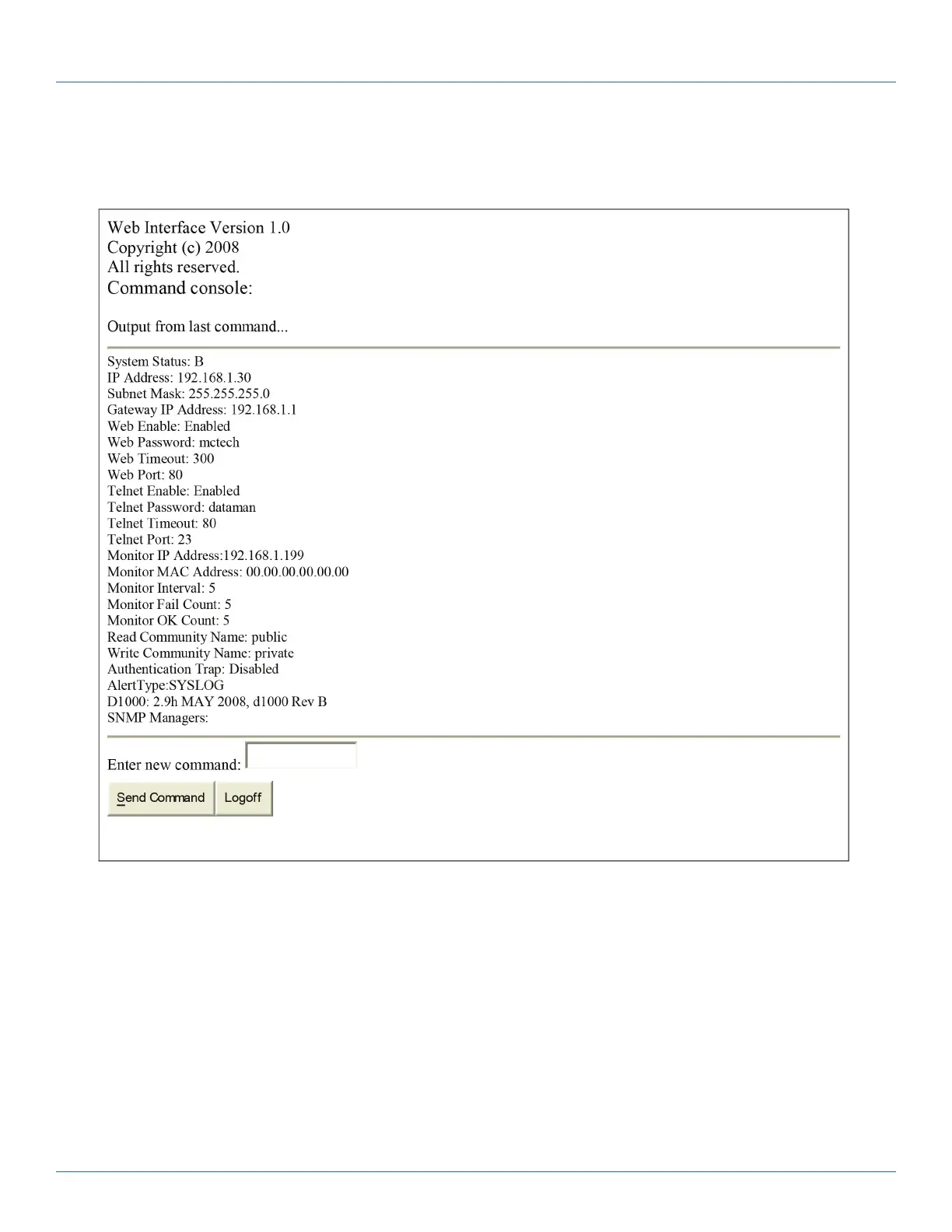724-746-5500 | blackbox.com
Page 23
Chapter 8: Web Interface (SW1041A Only)
At this point you may enter any valid command into the text box and click “Send Command” to execute. The following is an
example result of the GET ALL command.
Figure 8-3. Example Command Results screen.
The A/B Switch will only allow 1 telnet or web access session. To free up a session without waiting for the web timeout, click
“Logoff.” For this reason, the web timeout should be set to a workable time. Resetting the A/B Switch will also clear the current
web session.
