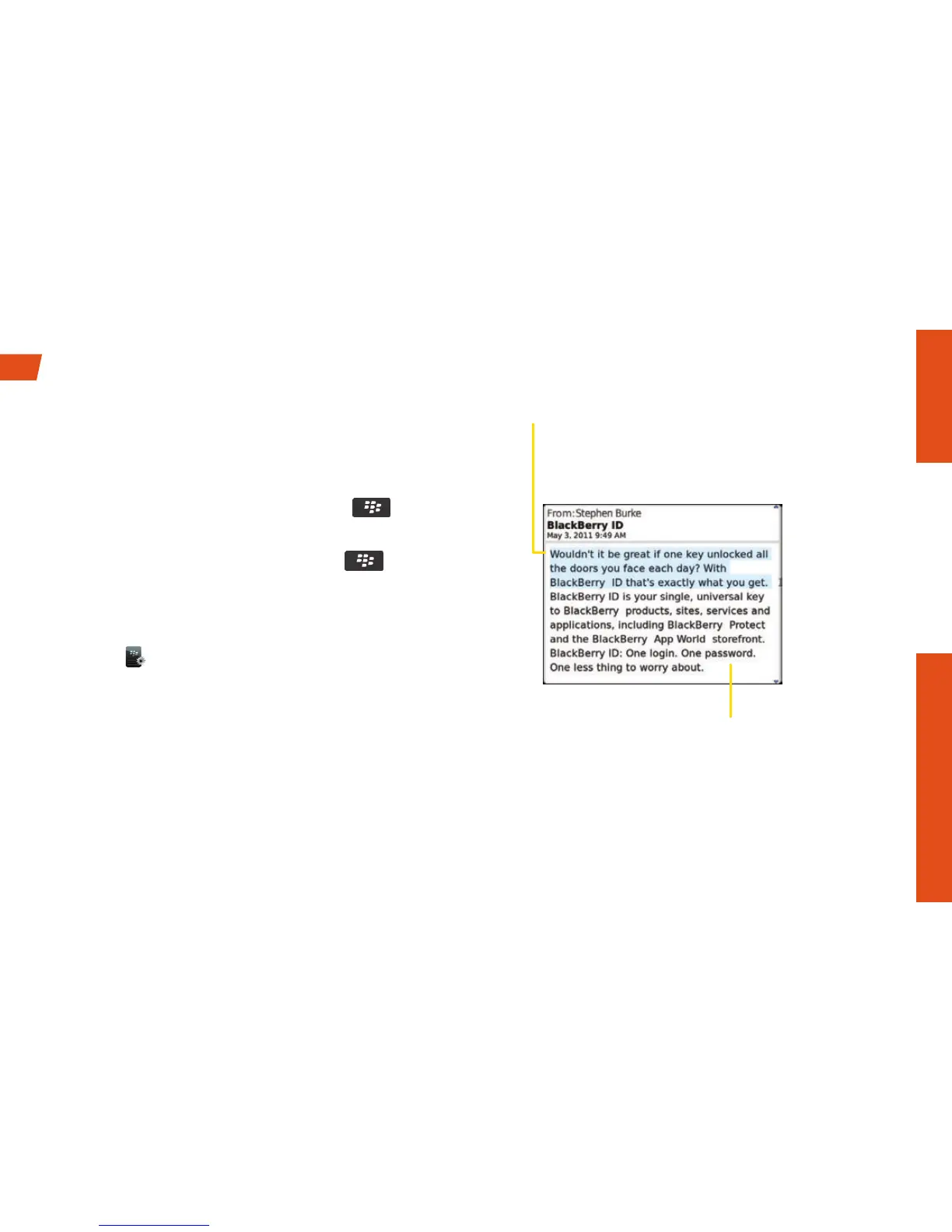BlackBerry Basics
visit sprint.com/support for complete user guide 11
Select, Copy, and Paste Text
Your device’s touchpad makes it easy to select,
copy, and paste text.
► To cut or copy selected text, press > Cut
or Copy.
► To paste cut or copied text, press >
Paste.
Tip: For a video tutorial on editing text, click
Setup > Tutorials > Edit Text.
Highlight text
Press the Left Shift key or Right Shift key
and slide your finger on the trackpad
Open a pop-up menu
Press and hold the trackpad
Editing Text
