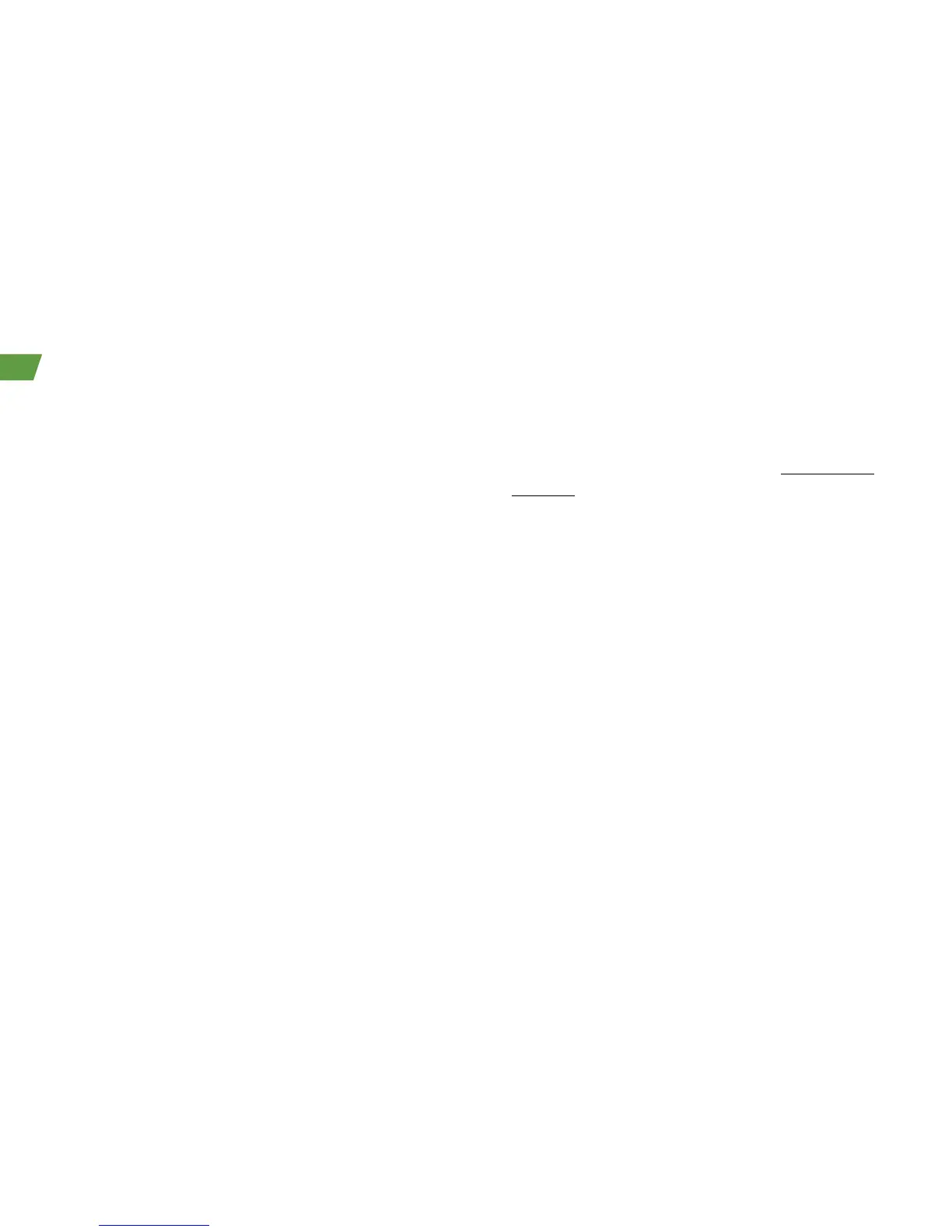2
Activate Your Smartphone
• If you purchased your device at a Sprint Store,
it is probably activated and ready to use.
• If you received your device in the mail, and it is
a new Sprint account or a new phone number,
your device is designed to activate automatically
when you first turn it on. You will see a
Contacting the wireless network screen at
startup. When you see “Your device has been
registered with the wireless network,” click OK to
continue. To confirm your activation, make a
phone call.
• If your device does not register with the
network, click Activate and follow the
instructions to activate your device and
service.
• If you received your device in the mail and it is
going to be activated on an existing number
(you’re swapping phones), go to sprint.com/
activate and follow the instructions.
When you have finished, make a phone call to
confirm your activation. If your device is still not
activated or you do not have access to the
Internet, contact Sprint Customer Service at
1-888-211-4727 for assistance.
Activate Your Smartphone
