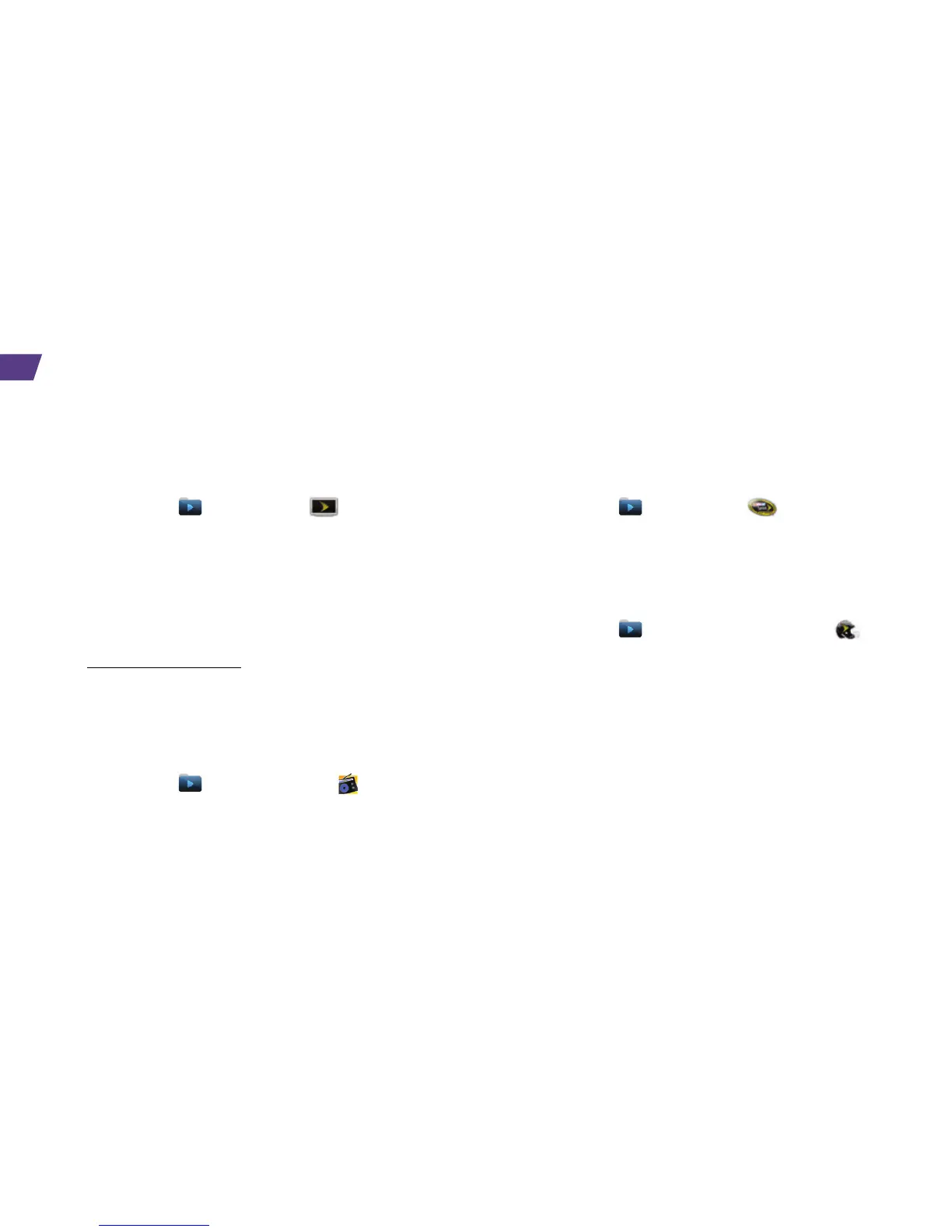28
Sprint TV
Over 50 channels of news, entertainment,
weather, sports, and streaming music.
1. Click Media > Sprint TV .
2. Click a category on the right and browse
through the menus. Once you’ve found what
you want to watch, just click it to begin viewing.
• Click More in the menu on the left to explore
more options.
Visit sprint.com/tvguide for more information on
channels and pricing.
Sprint Radio
Listen to streaming music with Sprint Radio.
► Click Media > Sprint Radio .
NASCAR Sprint Cup Mobile
Keep up to date with your favorite drivers and all
the news and live feeds from NASCAR.
► Click Media > NASCAR .
Sprint Football Live
Follow your favorite college and pro football
teams year-round.
► Click Media > Sprint Football Live .
• To customize the application, click PRO >
My Team and select a team. Do the same for
the COLLEGE side of the app.
Sprint Applications
