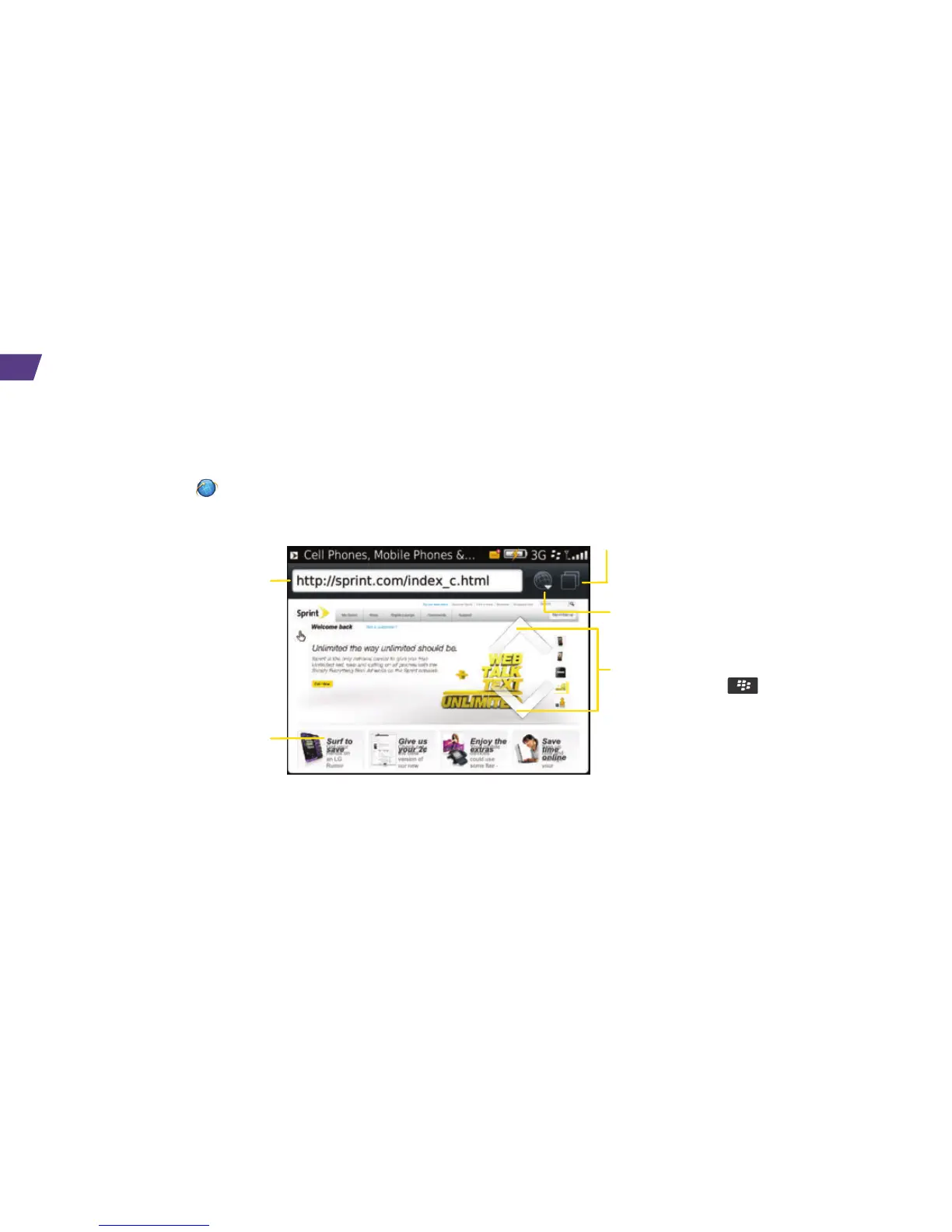22
Go Online
► Click Browser .
Type a Web address
Open tab view
Open your bookmarks
and history
Zoom/pan
To zoom, press , click Zoom,
and slide your finger on the trackpad
To pan a zoomed page, slide your
finger on the trackpad
Open a pop-up menu of
common actions
Press and hold the trackpad
Web
Find sports scores, news, and weather. Shop online. Use tabbed browsing to browse the
Web just the way you want to.
