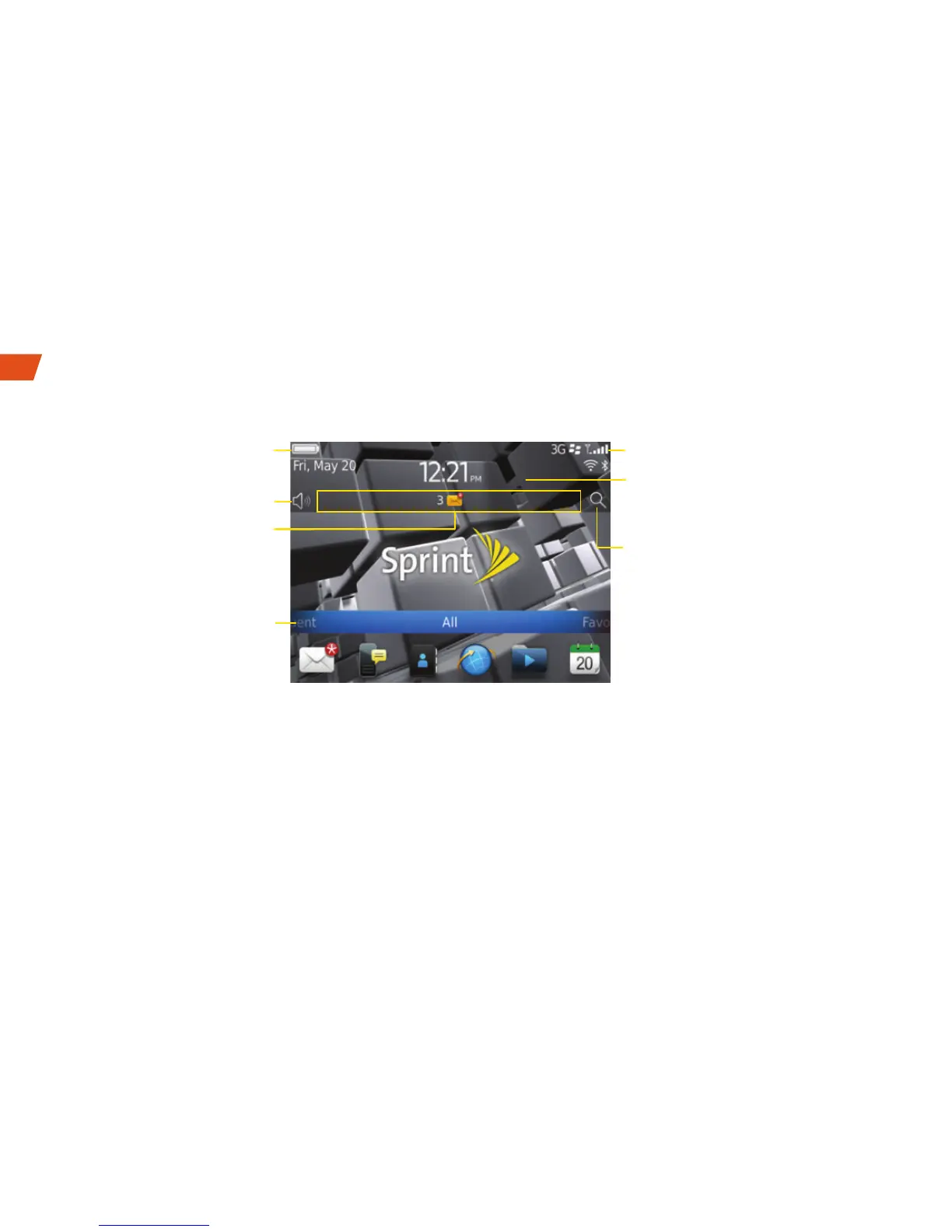4
Navigation bar
Click to see more icons
Slide left or right for more panels
Change your ring tone or alerts
Notification view
See upcoming appointments,
new messages, and
other notifications
Battery power level
Search
Search your entire smartphone,
including help, messages,
music, the Internet, and more
Click to manage wireless connections,
Wi-Fi
®
, Bluetooth
®
technology,
or alarm clock
Wireless indicators
You can move or hide icons. Click and hold an icon and then click Move, Move to Folder, or
Hide Icon.
BlackBerry Basics: Your Home Screen
