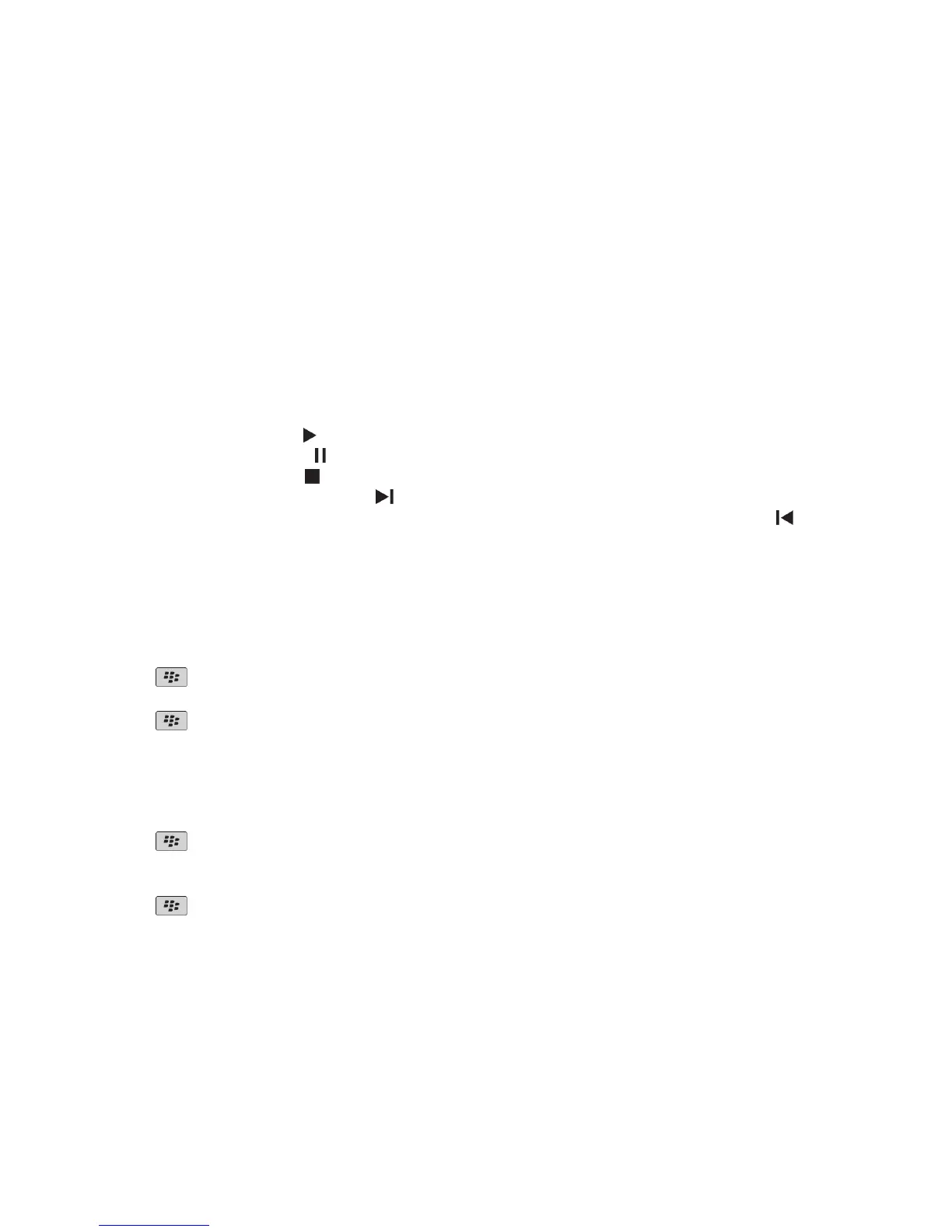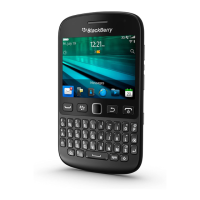Videos
Play a media file
1. On the Home screen, click the Media icon.
2. Click a media type.
3. If necessary, click a category.
4. Click a media file.
5. If the media controls don't appear at the bottom of the screen, click the trackpad.
• To play a media file, click the
icon.
• To pause a media file, click the icon.
• To stop a media file, click the icon.
• To move to the next media file, click the icon.
• To move to the previous media file or the beginning of the media file that is currently playing, click the icon.
• To fast-forward or rewind a media file, click the progress bar. On the trackpad, slide your finger to the right or left. Click
the progress bar again.
Keep backlighting on when you play a video
By default, the backlighting is designed to turn off after a period of time to conserve battery power.
1. On the Home screen, click the Media icon.
2.
Press the key > Media Options.
3. Clear the Turn Off Auto Backlighting check box.
4.
Press the key > Save.
Display closed captions in videos
You can turn on closed captioning so that text displays on the screen when you play video files that support closed captioning.
1. On the Home screen, click the Media icon.
2.
Press the key > Options.
3. Select the Display Closed Captions check box.
4. If necessary, change the Appearance field, Position field, and Font Scale field.
5.
Press the key > Save.
Adjust the volume
• To increase the volume, press the Volume Up key on the right side of your BlackBerry® device.
• To decrease the volume, press the Volume Down key on the right side of your device.
User Guide
Media
135
