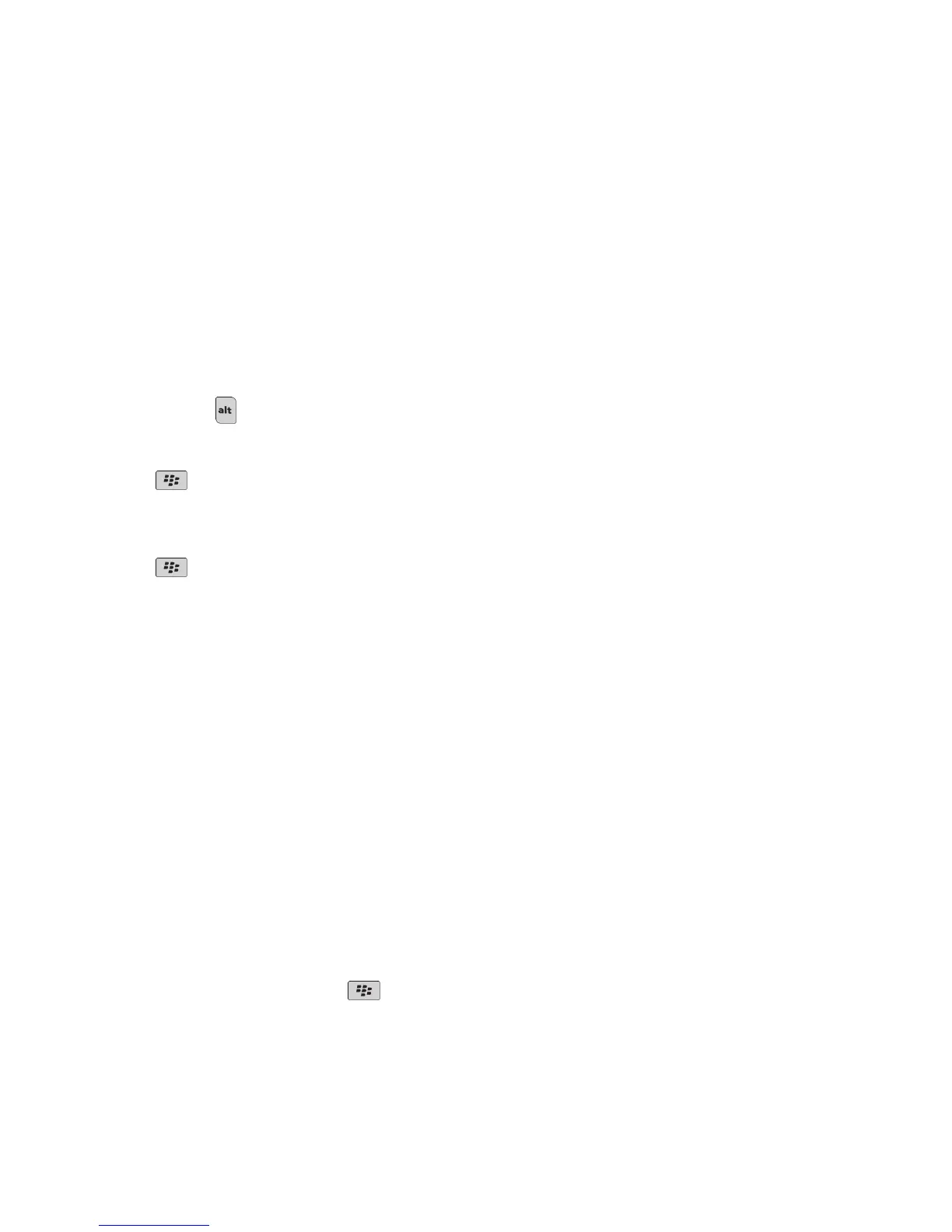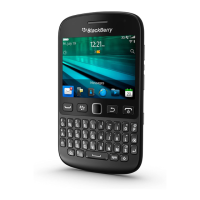Typing
Typing basics
Highlight, cut, copy, or paste text
To perform this task, you must use the slide-out keyboard.
1.
Press and hold the key and click the trackpad.
• To highlight text character by character, on the trackpad, slide your finger left or right.
• To highlight text line by line, on the trackpad, slide your finger up or down.
2.
Press the
key.
• To cut the highlighted text, click Cut.
• To copy the highlighted text, click Copy.
3. Place the cursor where you want to insert the cut or copied text.
4.
Press the key > Paste.
Type a symbol
Do any of the following:
• If you are using the slide-out keyboard, press the Symbol key. Press the letter key that appears below the symbol.
• If you are using your BlackBerry® device in portrait view with the SureType® input method, press the Symbol key. To
see more symbols, press the Symbol key again. Click a symbol.
• If you are using your device in portrait view with the multi-tap keyboard, press a key once to type the first symbol on
the key, twice to type the second symbol on the key, or three times to type the third symbol on the key. To view a list
of symbols that do not appear on the keyboard, press the Symbol key.
• If you are using your device in landscape view or in portrait view with the full keyboard, press the Symbol key. Click a
symbol.
Type an accent or special character
Press and hold a letter key on the keyboard and, on the trackpad, slide your finger left or right until the accented or special
character appears.
Clear text from a field
In a field that you typed text into, press the
key > Clear Field.
User Guide
Typing
199
