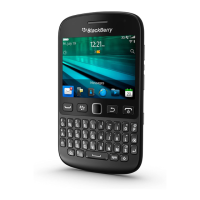Contents
Quick Help.......................................................................................................................................................................................................... 9
Top 10................................................................................................................................................................................................................. 9
Getting to know your smartphone..................................................................................................................................................................... 13
Tips..................................................................................................................................................................................................................... 29
Make it yours...................................................................................................................................................................................................... 34
Shortcuts............................................................................................................................................................................................................ 42
Phone shortcuts................................................................................................................................................................................................. 42
Message shortcuts.............................................................................................................................................................................................. 42
File and attachment shortcuts........................................................................................................................................................................... 43
Typing shortcuts for the slide-out keyboard...................................................................................................................................................... 44
Media shortcuts................................................................................................................................................................................................. 45
Browser shortcuts.............................................................................................................................................................................................. 46
Calendar shortcuts............................................................................................................................................................................................. 47
Search shortcuts................................................................................................................................................................................................. 47
Map shortcuts.................................................................................................................................................................................................... 48
Troubleshooting: Shortcuts................................................................................................................................................................................ 48
Phone................................................................................................................................................................................................................. 49
Phone basics....................................................................................................................................................................................................... 49
Emergency calls.................................................................................................................................................................................................. 52
Volume............................................................................................................................................................................................................... 52
Voice mail........................................................................................................................................................................................................... 53
Speed dial........................................................................................................................................................................................................... 54
Call waiting, call forwarding, and call blocking................................................................................................................................................... 55
Fixed dialing and smart dialing........................................................................................................................................................................... 57
Conference calls................................................................................................................................................................................................. 59
Call logs............................................................................................................................................................................................................... 60
Multiple phone numbers.................................................................................................................................................................................... 62
Phone options.................................................................................................................................................................................................... 63
Phone shortcuts................................................................................................................................................................................................. 65
Troubleshooting: Phone..................................................................................................................................................................................... 66
Voice commands................................................................................................................................................................................................ 68
Perform an action using a voice command........................................................................................................................................................ 68
Available voice commands................................................................................................................................................................................. 68
Change the language for voice commands........................................................................................................................................................ 69
Turn off choice lists for voice commands........................................................................................................................................................... 69
Change the options for voice prompts............................................................................................................................................................... 69
Improve voice recognition.................................................................................................................................................................................. 70

