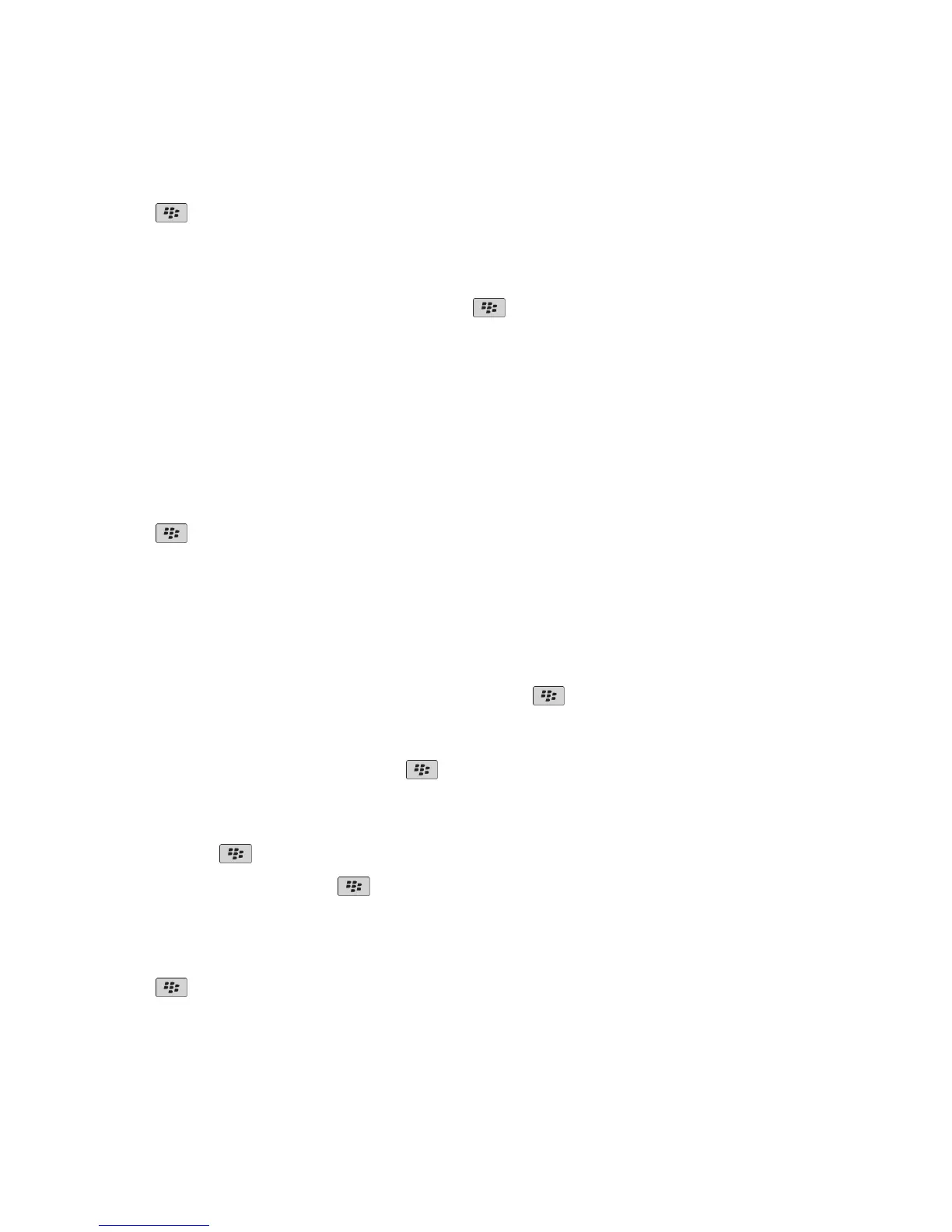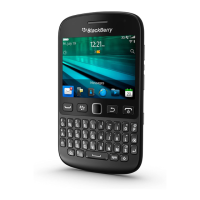3. Select the Display PIN Messages in Red check box.
4.
Press the key > Save.
Blind carbon copy a contact
You can blind carbon copy a contact in an email or a PIN message.
When you are composing an email or a PIN message, press the
key > Add Bcc.
Create a link for a PIN
You can create a link for a PIN in a message, calendar entry, task, or memo. If you click the link, you can send a PIN message.
When you are typing text, type pin: and the PIN.
Stop a message from sending
You can stop a message from sending only if a clock icon appears beside the message.
1. On the Home screen, click the Messages icon.
2. Highlight the message.
3.
Press the key > Delete.
Viewing and replying to PIN messages
Search for text in a message, in a file, or on a web page
To search for text in a presentation, you must view the presentation in text view or in text and slide view.
1.
In a message, in a file, in an attachment, or on a web page, press the key > Find or Find on Page.
2. Type the text.
3. Press the Enter key.
To search for the next instance of the text, press the key > Find Next.
View an address instead of a display name
In a message, press the
key > Show Address.
To view the display name again, press the key > Show Name.
View filed messages
1. On the Home screen, click the Messages icon.
2.
Press the
key > View Folder.
3. Click a folder.
User Guide
Messages
89
