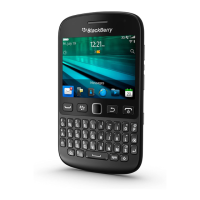Flashing LED........................................................................................................................................................................................................ 156
Change alarm notification options..................................................................................................................................................................... 156
Turn on event sounds......................................................................................................................................................................................... 157
Troubleshooting: Ring tones, sounds, and alerts............................................................................................................................................... 157
Browser.............................................................................................................................................................................................................. 158
Browser basics.................................................................................................................................................................................................... 158
Browser bookmarks............................................................................................................................................................................................ 161
RSS feeds............................................................................................................................................................................................................ 162
Browser options................................................................................................................................................................................................. 163
Browser security................................................................................................................................................................................................. 165
Browser push...................................................................................................................................................................................................... 167
Browser shortcuts.............................................................................................................................................................................................. 168
Troubleshooting: Browser.................................................................................................................................................................................. 169
Calendar............................................................................................................................................................................................................. 170
Calendar basics................................................................................................................................................................................................... 170
Meetings............................................................................................................................................................................................................. 171
Conference call meetings................................................................................................................................................................................... 173
Synchronizing calendar....................................................................................................................................................................................... 175
Calendar options................................................................................................................................................................................................ 177
Calendar shortcuts............................................................................................................................................................................................. 178
Troubleshooting: Calendar................................................................................................................................................................................. 179
Contacts.............................................................................................................................................................................................................. 181
Contact basics..................................................................................................................................................................................................... 181
Customizing contacts......................................................................................................................................................................................... 182
Synchronizing contacts....................................................................................................................................................................................... 184
Personal distribution lists................................................................................................................................................................................... 186
Multiple contact lists.......................................................................................................................................................................................... 187
Contact list options............................................................................................................................................................................................. 187
Troubleshooting: Contacts................................................................................................................................................................................. 188
Clock................................................................................................................................................................................................................... 190
Set the date and time......................................................................................................................................................................................... 190
Change what appears on the screen when your device is charging................................................................................................................... 190
Change the clock face......................................................................................................................................................................................... 190
Display a second time zone on the clock............................................................................................................................................................ 191
Turn on the alarm............................................................................................................................................................................................... 191
Silence the alarm................................................................................................................................................................................................ 191
Change alarm notification options..................................................................................................................................................................... 191
Turn on bedside clock mode.............................................................................................................................................................................. 192

