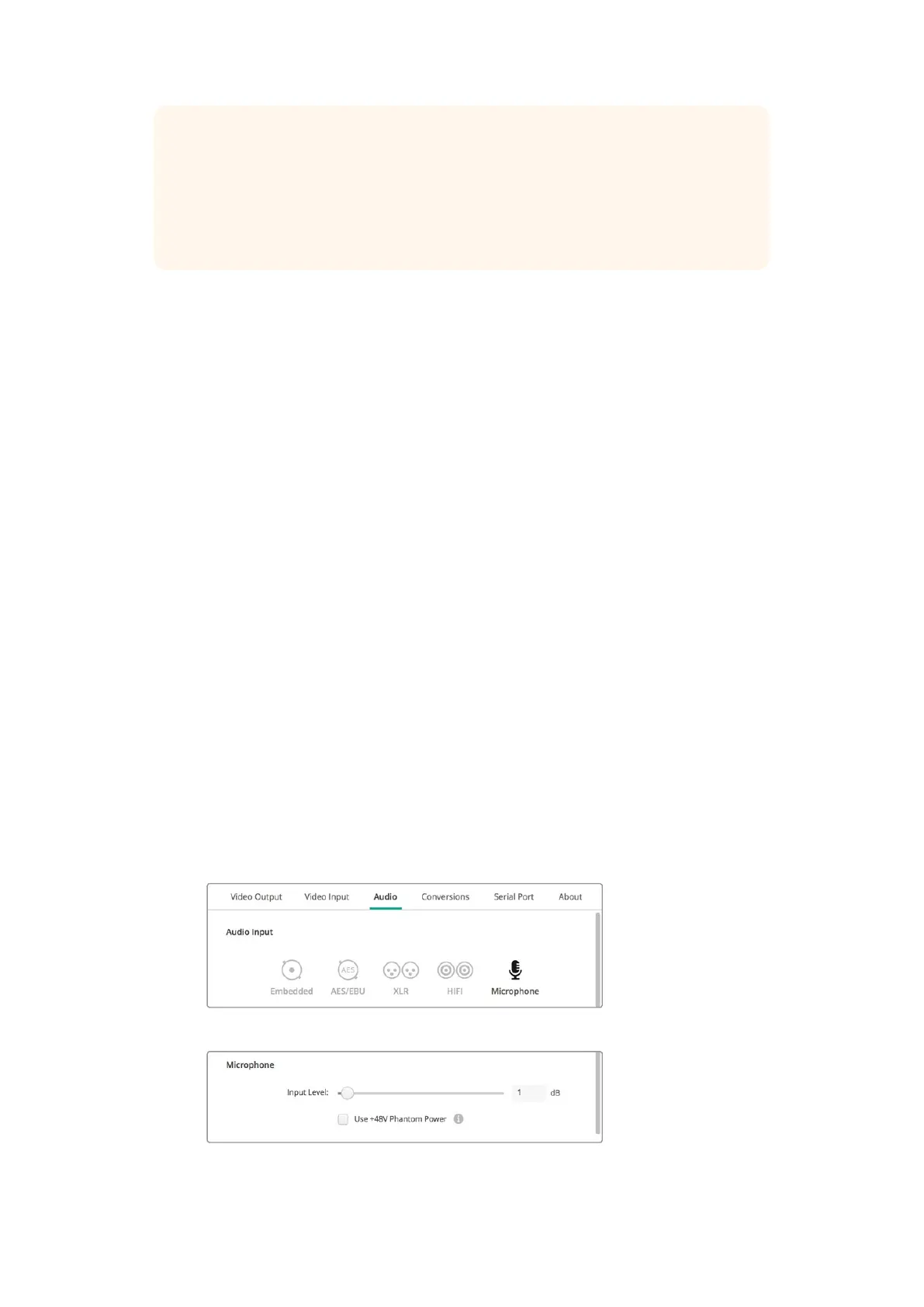TIP If you have an original DeckLink Quad installed in your facility and are using a
custom designed SDK application, you can be confident that installing DeckLink
Quad 2 will work in your system without having to make any changes to your
application. Additional mapping features in your DeckLink Quad 2 will allow you to
build on your existing system to provide even more input and output configurations
if you need them.
Audio Settings
Audio Input
Click on a connector icon to set your ‘audio input’ connection for your Blackmagic Design
hardware. You can select from the following inputs:
Embedded
Includes audio channels as part of video signals. SDI and HDMI are capable of carrying
embedded audio.
AES/EBU
Is a digital audio signal that can carry 2 audio channels over a single connector.
XLR
Is a three pin audio connector that is predominantly used by professional analog
audio equipment.
RCA or HIFI
Is a connector used to connect unbalanced analog audio to and from consumer audio
equipment, such as HiFi systems, DVD players and televisions.
Microphone
Phantom power supplies power through microphone cables and is a convenient power
source for condenser microphones.
Enable the ‘use +48V phantom power’ option if your microphone requires phantom
power. If you’re unsure whether your mic needs phantom power or not, it’s best to leave
this box unchecked as there is a risk of causing damage to microphones that are self
powered. An LED on the front of UltraStudio 4K Extreme will illuminate when phantom
power is active. Be sure to wait at least 10 seconds for phantom power to discharge
after disconnecting before plugging in a self powered microphone. Olderribbon type
microphones and dynamic microphones are not suitable for phantom power usage.
Click on a connector icon to set your ‘audio input’ connection.
Drag the ‘input level’ slider to control your microphone input level.
22Blackmagic Desktop Video Setup