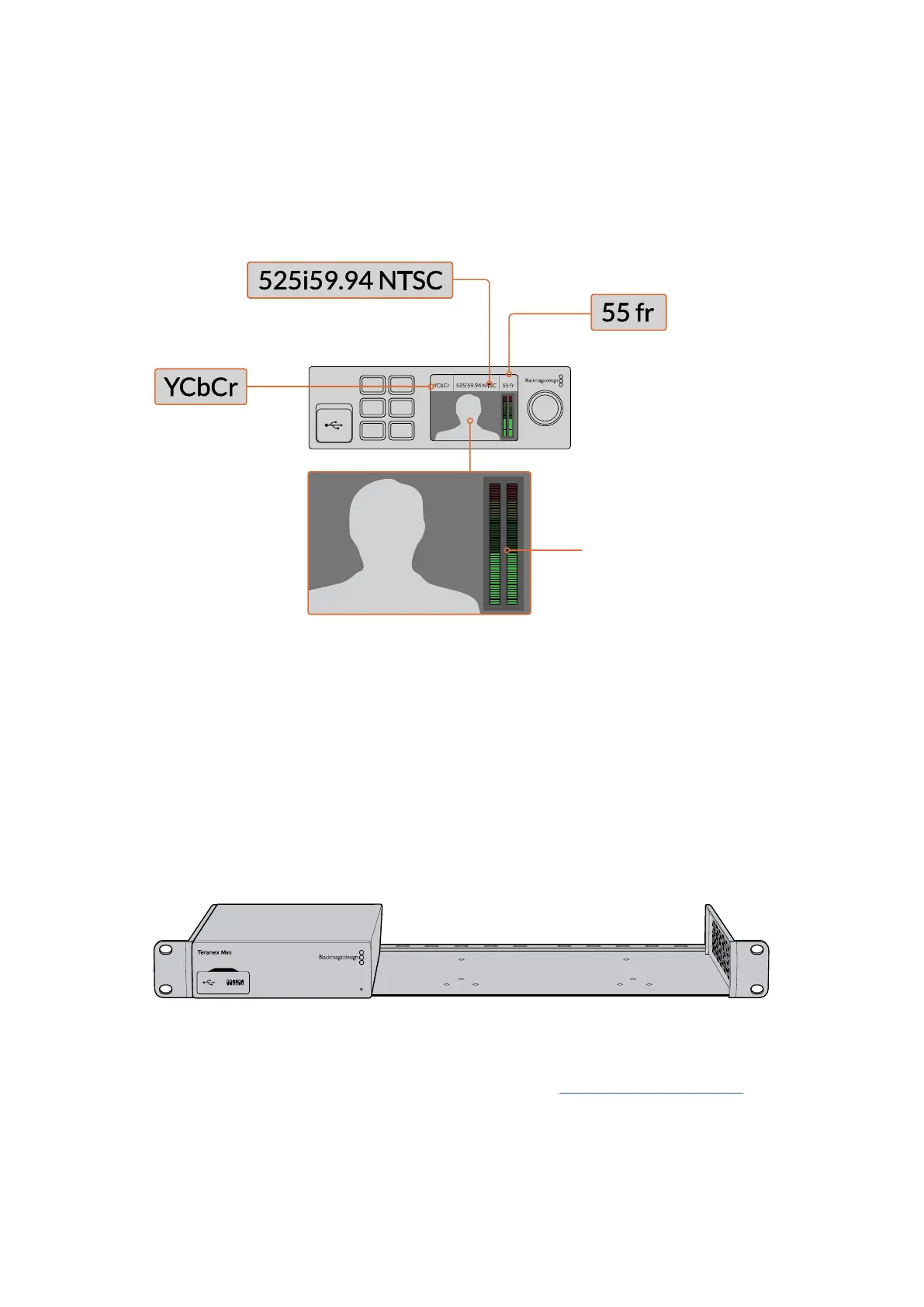Smart Panel Features
LCD Display
The home screen is the first feature you’ll see on your Teranex Mini Smart Panel’s LCD display.
The home screen shows you important information, including:
Teranex Mini Rack Shelf
When using Blackmagic UltraStudio HD Mini with other equipment like Blackmagic
ATEMTelevision Studio HD or Blackmagic Teranex Mini converters, you can use Teranex Mini
Rack Shelf to install your units into a broadcast rack or road case. Up to three Teranex Mini
sized units can fit neatly onto each 1RU Teranex Mini Rack Shelf.
UltraStudio HD Mini is installed into the rack shelf by removing the unit’s rubber feet, if attached,
and screwing the unit into the base of the shelf using the mounting holes on the underside.
UltraStudio HD Mini
The Teranex Mini Rack Shelf ships with two original blank panels which you can use to cover
gaps if you don’t need to install additional units.
For more information, check the Blackmagic Design website at www.blackmagicdesign.com
Buffer – The number of frames that
can be buffered on the device during
capture or the number of frames
buffered on the device during playback.
Source – The video
input source type. SDI,
YCbCr or NTSC/PAL.
1 MENU
2 VIDEO
SET AUDIO
Source
YCbCr
Video Format
525i59.94 NTSC
Buffer
55 fr
Video monitor – Displays the
inputvideo source that is connected
to UltraStudio HD Mini.
Audio meters – Displays
the audio levels of the
video source connected
to UltraStudio HD Mini.
1 MENU
2 VIDEO
SET AUDIO
Source
YCbCr
Video Format
525i59.94 NTSC
Buffer
55 fr
Video format – The video format
being captured or played back.
29Teranex Mini Rack Shelf