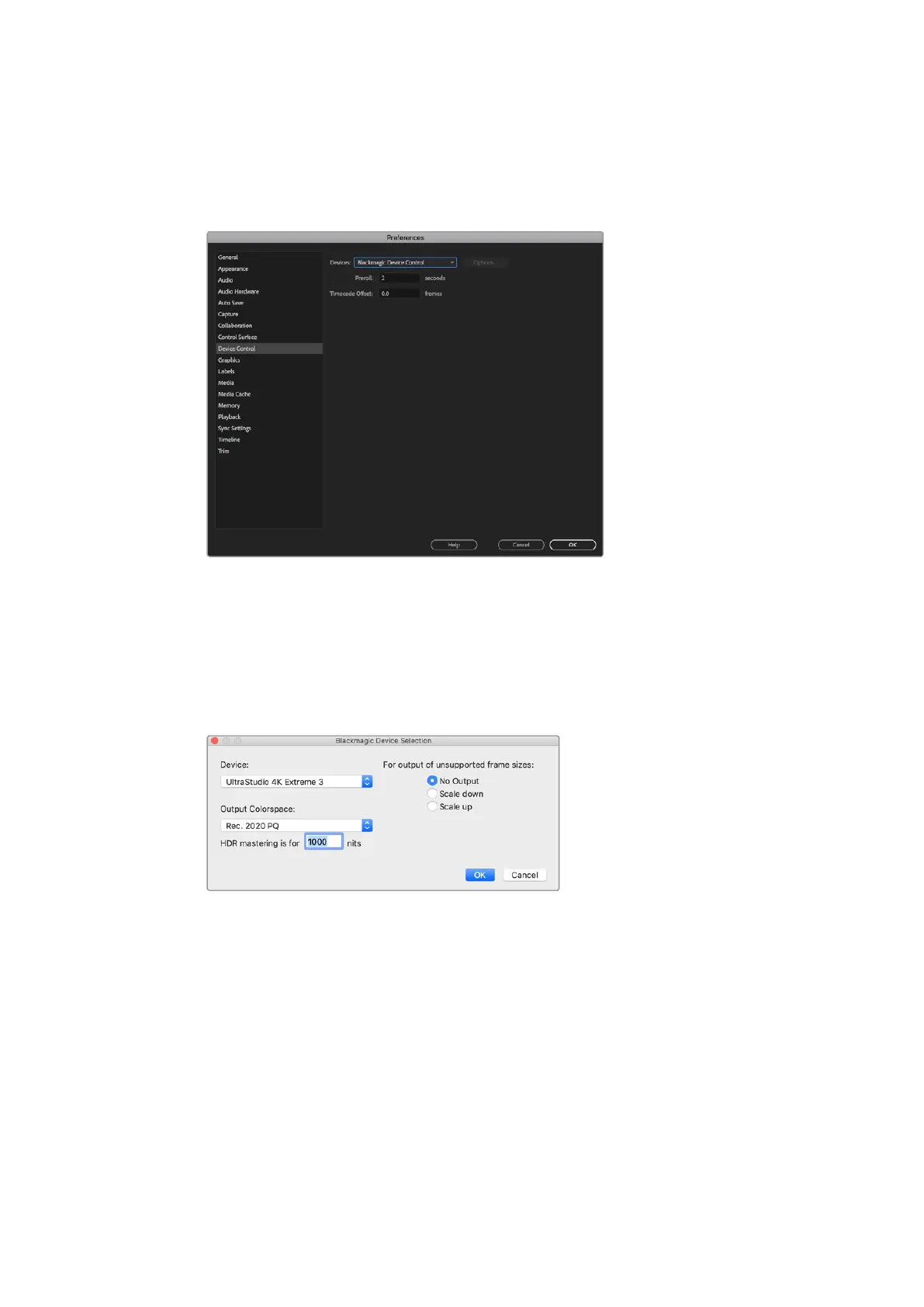Device Control
Many Blackmagic Design capture and playback models feature RS-422 device control for
controlling decks. Click preferences > device control, and check that Blackmagic device control
has been selected from the ‘devices’ menu. Click ‘ok’.
Playback
If you work with unsupported or non-standard frame sizes, these can also be correctly
outputted from your Blackmagic Design hardware. Go to preferences > playback, and click the
‘setup’ button next to ‘Blackmagic playback’. The ‘Blackmagic device selection’ window will
appear. You can scale your image up or down to the next closest video standard supported by
your hardware. For example, if you are using UltraStudio 4K and your Premiere sequence is set
to a resolution of 3996 x 2160, scaling down will output Ultra HD, scaling up will output DCI 4K.
Select an option to output unsupported frame sizes.
If your Desktop Video device supports HDR, you can also set the color gamut and transfer
function for HDR projects. These include HLG and PQ for Rec 2020. The HDR mastering display
setting should be set to the maximum nits your monitor or television is capable of displaying.
Capture
To capture choose:
File > capture [F5]
Enter your desired tape and clip name.
38Using your Favorite 3rd Party Software
