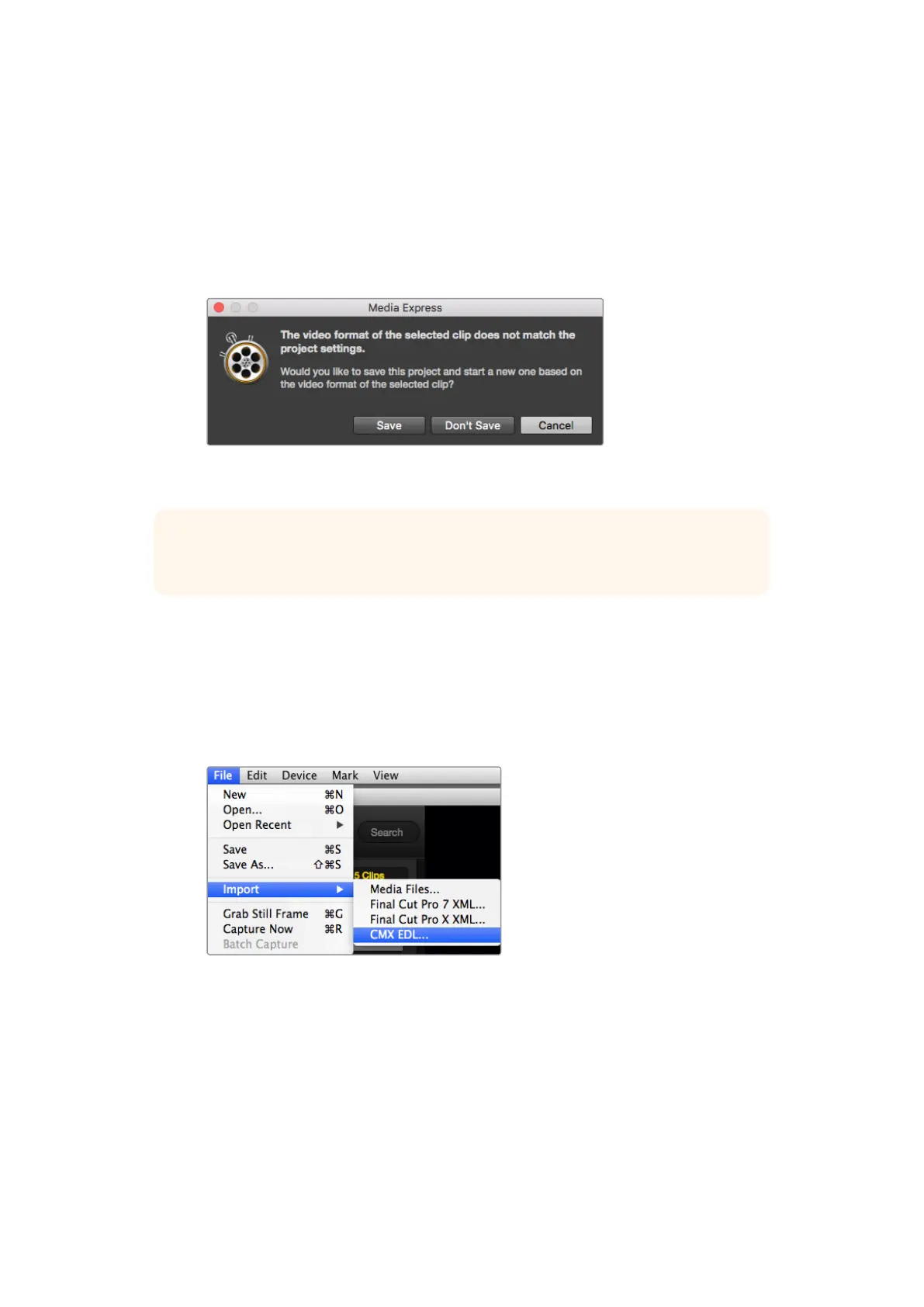Select the video and audio clip(s) you wish to import and press ‘open’. Theclips will appear in
the ‘scratch’ area of the media list. If you have created your own bins in the media list, you can
drag the clips into the desired bin.
To import directly to a bin, right click within the desired bin and select ‘import clip’ from the
contextual menu.
If the files being imported do not match the frame rate and size of existing clips in the media list,
you will be prompted to create a new project and to save the current project.
If the imported clips do not match the existing clips,
you will be prompted to create a new project.
TIP Media Express also supports the import of multichannel audio only files recorded
at 48kHz in the uncompressed WAVE and AIFF formats.
Another way to import media is to use an XML file exported from an NLE such as Final Cut Pro 7
or Final Cut Pro X. Go to the ‘file’ menu, select ‘import’ and then either Final Cut Pro 7 XML or
Final Cut Pro X XML. Open the desired XML and all the bins and media from the Final Cut Pro
project will appear in the media list.
Media Express also supports the import of CMX EDL files to batch capture clips using EDL files
from other video software. Go to the ‘file’ menu, select ‘import’ and then CMX EDL. Select the
EDL and open it.
You can import media directly, orimport with an XML or EDL.
The logging information will appear in the media list. Select the logged clips and perform a
batch capture to import the clips from your deck.
63Blackmagic Media Express