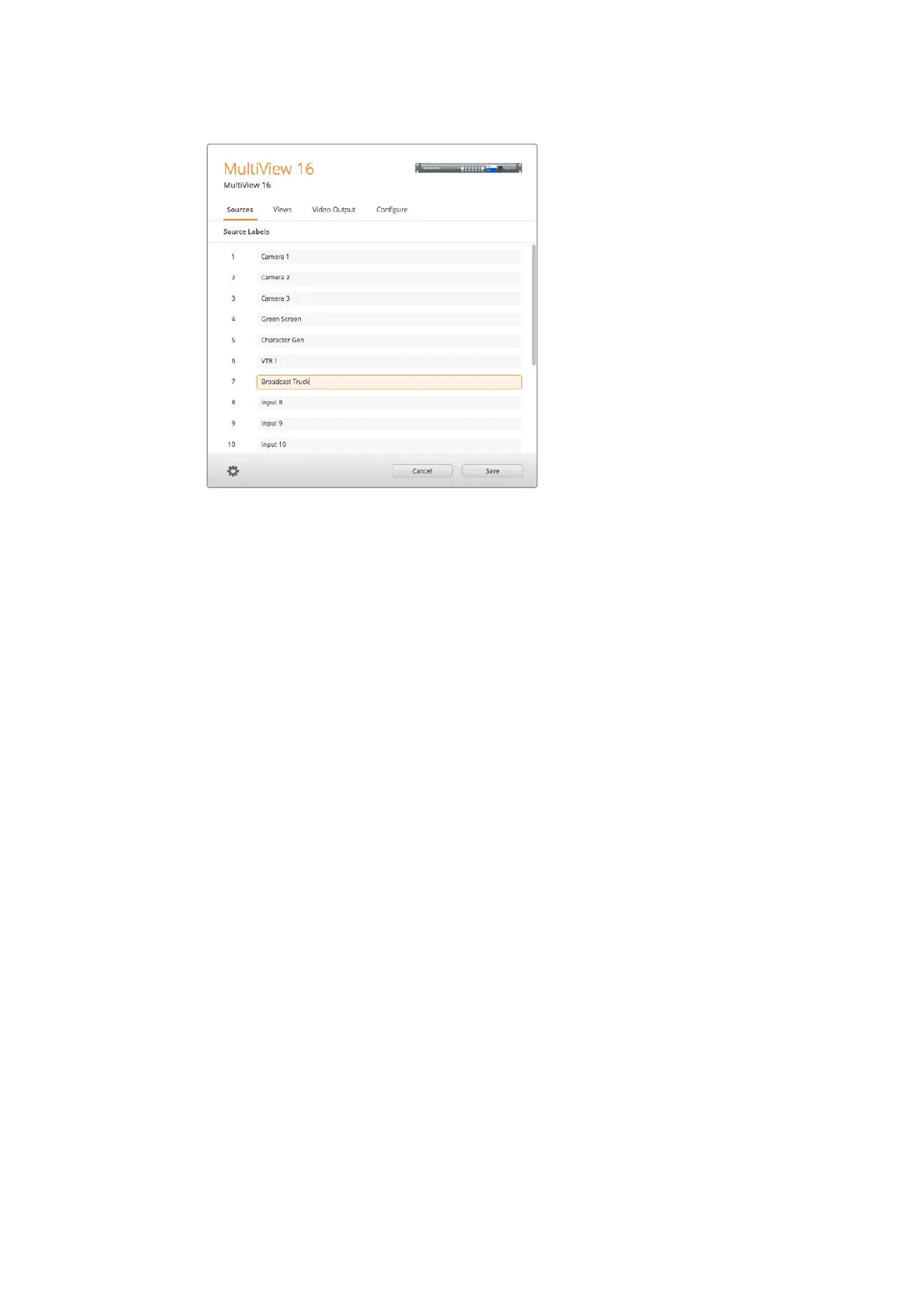Use Blackmagic MultiView Setup to customize input labels so
you can quickly identify each source within the multi view layout
Sources – Lets you customize your input labels. This changes how your sources are
labelled on your multi view display.
Views – This tab is only relevant when controlling Blackmagic MultiView 16 via
Videohub Control software. By changing the name of the views, you can make them
easier to identify within the destinations panel in the Videohub Control software.
Video Output – Lets you customize the video format and SD output aspect ratio from
Blackmagic MultiView 4 HD.
Configure – The ‘configure’ tab gives you control over settings such as device name
customization, video output and overlay settings, plus network settings and serial
control adjustments.
Sources
Customizing Input Labels
Labeling your sources lets you quickly identify each source within the multi view layout. You can
also save and load label sets, so if you regularly use your Blackmagic MultiView for different
applications, you can quickly load labels without the need to re-enter them.
Labels are visible in the Videohub Control software and also to networked Videohub
control panels.
To customize your input labels:
1 Click on the ‘sources’ tab.
2 Click the text box for the input source name you want to change and enter a new
label name.
3 Click ‘save’ to confirm your setting.
25Using Blackmagic MultiView Setup
