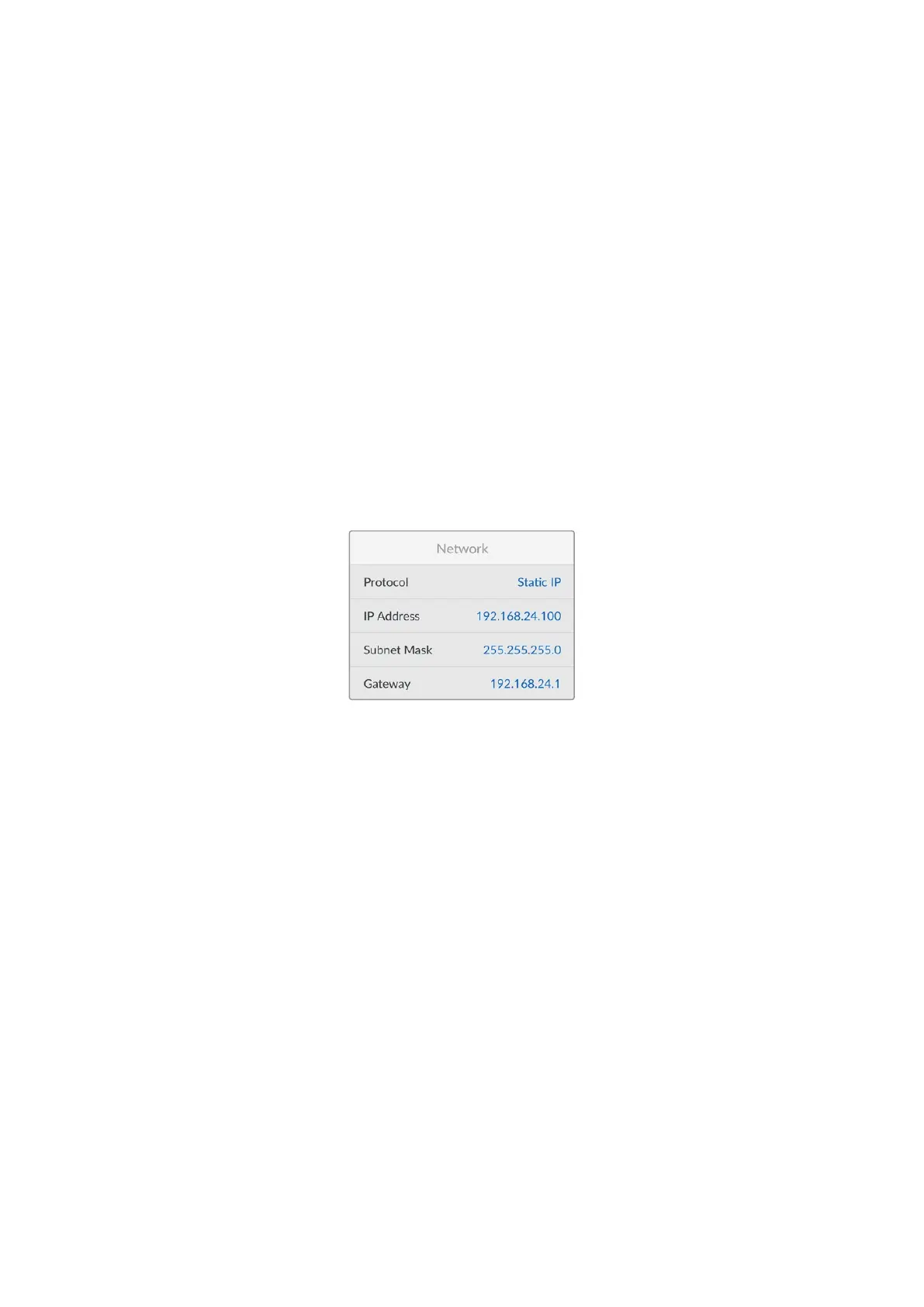Configuring Network Settings
Use your Videohub’s built in control panel and LCD to configure network settings. Your router
will be visible to other computers and hardware panels and these devices can then control the
unit remotely and make routing changes.
To set the IP address using the front control panel:
1 Press the ‘menu’ button to open the ‘settings’ menu.
2 Use the search dial to scroll down to ‘network’ settings. Press the ‘set’ button.
3 Rotate the search dial to select the entry you want to change and press ‘set’ to confirm.
4 Use the search dial to change a number field. Press the ‘set’ button to confirm the change
and move through the fields.
5 Make sure you confirm the last change by pressing the ‘set’ button. You will know your
settings are confirmed when the field entries are no longer highlighted.
6 Press the ‘menu’ button to exit the settings menu and return to your source and
destination status.
If required, the subnet and gateway address can be set using the same method.
Press MENU to enter the network page and use
the‘set’ button and search dial to set the IP address
Universal Videohub Routers
Universal Videohub288
Universal Videohub288 is a large, modular router ideally suited to very large facilities and
broadcasters. It features a 72 card rack frame that can be filled with any combination of
BNCSDI or optical fiber SDI interface cards.
When fully populated with two Universal Videohub288 Crosspoint cards, two power
cards, 72interface cards and 72 deck control cables, Universal Videohub288 provides
288SDIinputs, 288 SDI outputs, 288 bidirectional RS-422 deck control ports, reference
input, redundant crosspoint processor, redundant Ethernet networking, redundant power
andpowerful Videohub routing control software for Mac and Windows.
Occasionally, the internal software of the Universal Videohub288 will need to be updated.
Videohub Setup will prompt you if an update is required. The utility uses the USB 2.0
connection and you will need to provide a USB 2.0 type A to mini B male cable.
Universal Videohub288 ships as an empty rack frame, except for a removable fan tray and
fans. All other hardware components, such as SDI interface cards and power supplies, must
be purchased and installed separately. Read the following section to help you decide which
components you will need before you build your Universal Videohub288.
14Universal Videohub Routers
