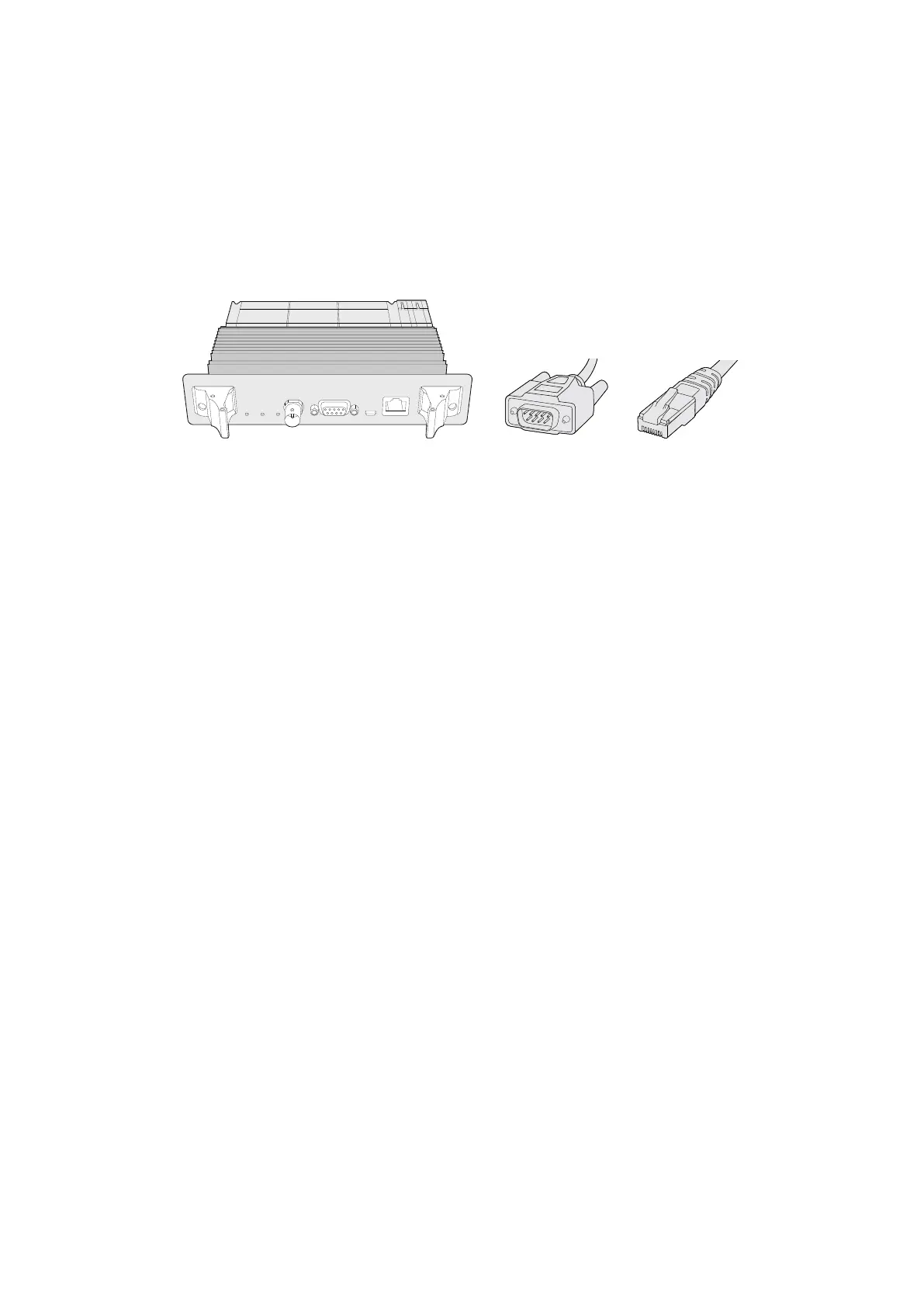Router Control Cable
Remote router control is performed via 10/100Base-T Ethernet or serial. If router control is
performed via Ethernet, the integrated Videohub Server is used. This means you only need to
provide an Ethernet cable to connect Universal Videohub72 to your Ethernet network switch.
Third party router controllers can control Universal Videohub72 via Ethernet, or as an RS-422
slave device, for router crosspoint switching. Please refer to the Developer Information section
of this manual for Videohub and RS-422 protocols.
POWER OVERLOAD
ALARM
REF IN
Universal Videohub Power Supply includes a power
card, 1RU chassis and connecting power cable.
Serial Cable Standard RJ45
Ethernet Cable
Power Supply
The Universal Videohub 450W Power Card provides connections for up to three 150W brick-
style power supplies, which must be purchased separately.
When fully populated and running at maximum power consumption, Universal Videohub72
can be powered by two 150W brick power supplies. A third power supply can be connected
to ensure continued operation should one power supply fail. The 150W power supplies are
universal power supplies for use in all countries. You will need to provide a standard IEC cord
with a C13 connector for each power supply. When fully populated with three power supplies,
three mains power sockets will be required.
Building Universal Videohub72
9 rack units of space should be reserved for the installation of Universal Videohub72 including
access space for the drop-down fan tray as well as free space for heat dissipation. Only
7RU is required if Universal Videohub72 is mounted at the top of an open rack. Universal
Videohub72 is 5 rack units high and 6 inches thick. You can rack-mount Universal Videohub72
facing forwards or reversed, or even mount it in the rear of the rack to leave space for other
equipment. 2RU of space should be left above Universal Videohub72 for heat dissipation
unless mounted at the top of an open rack where there is no obstruction to airflow above.
Universal Videohub72 contains electrostatic sensitive devices. It is essential to discharge
yourself of static electricity before handling any of these devices, just as you would when
installing devices into a computer. We recommend the use of an antistatic wrist strap when
handling any of these devices.
Installing a Universal Videohub72 Crosspoint Card
Now that your Universal Videohub72 has been mounted in a rack, it needs to be fitted with
a crosspoint card. The crosspoint card is the brains of any Universal Videohub and performs
video route and deck control switching. Universal Videohub72 Crosspoint cards are hot-
swappable, meaning they are designed to be installed and removed while the Universal
Videohub is running.
23Universal Videohub Routers
