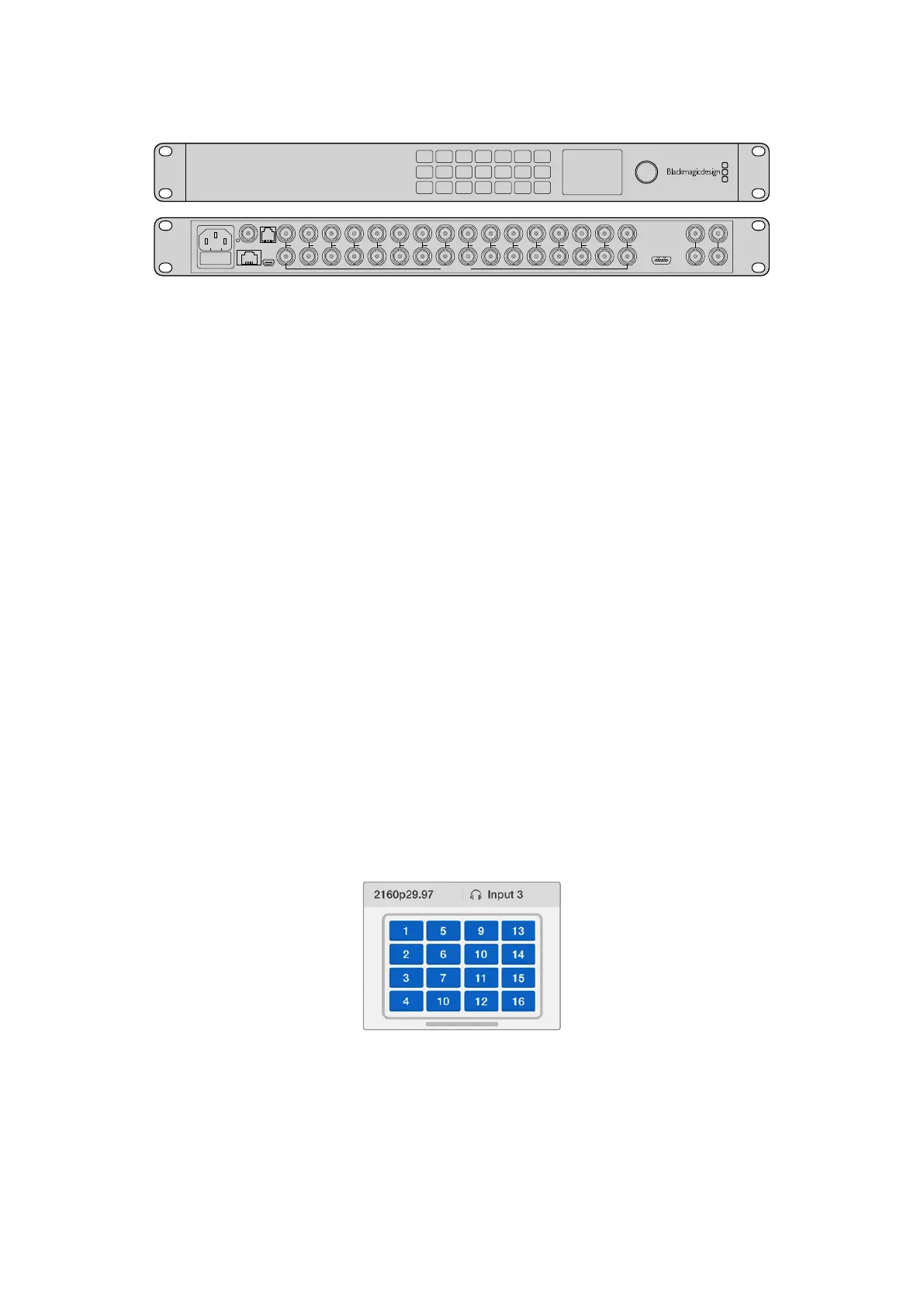1
2
3
4
5
6
7
8
9
10
11
12
13
14
15
16
SOLO
SET
SRC
VIEW
MENU
Blackmagic MultiView 16
ETHERNET SD/HD/3G/6G-SDI IN
REF IN
LOOP OUT
IN
HDMI OUT 6G-SDI OUT HD-SDI OUT
RS-422
CNTRL
USB
1 2 3 4 5 6 7 8 9 10 11 12 13 14 15 16
1
2
3
4
5
6
7
8
9
10
11
12
13
14
15
16
SOLO
SET
SRC
VIEW
MENU
Blackmagic MultiView 16
ETHERNET SD/HD/3G/6G-SDI IN
REF IN
LOOP OUT
IN
HDMI OUT 6G-SDI OUT HD-SDI OUT
RS-422
CNTRL
USB
1 2 3 4 5 6 7 8 9 10 11 12 13 14 15 16
You can operate Blackmagic MultiView 16 using the built in control panel, or remotely via
Ethernet or serial connections if mounted in a rack where you don’t have access to the front
panel. Third party router controllers can control the unit via Ethernet, or as an RS-422 slave
device for router switching.
The multi view output can be switched between different layouts, such as 1x1, 2x2, 3x3, or you
can see all your inputs together using 4x4 view. Blackmagic MultiView 16 can even be used to
distribute four independent native HD signals in one Ultra HD picture!
Blackmagic MultiView 16 is AC powered.
Using the Control Panel
Blackmagic MultiView 16’s control panel provides fast access to settings, sources and views.
LCD and Home Screen
The built in LCD provides a fast and intuitive way to view and adjust your settings. The ‘home’
screen is the default screen when first powering your Blackmagic MultiView 16 and displays a
convenient overview of settings, which includes the following information:
HD video output format
This information is located in the upper left corner and displays the 1080i59.94 or 1080i50 HD
format setting via the HD-SDI outputs.
Audio input
This information is located next to the HD-SDI video output format and displays which SDI input
is being used to embed audio into the HDMI and SDI multi view output signals.
Multiview layout
This displays the arrangement of your views. You can optimize the display depending on the
number of inputs connected.
The home screen is the default
display on the control panel LCD.
Ifyou have adjusted a setting,you
can always return to the home screen
by pressing the ‘menu’ button.
43Blackmagic MultiView 16
