1
2
Package content
Identification of all buttons and jacks
Positioning
3
Connecting with a TV, Set-top box or Blu-ray / DVD Player
soundbar x 1
AC adapter x 1 remote control x 1
(with a CR2025 battery)
User manual x 1
Optical cable
OPTICAL
OUT
(not included)
Blu-ray/
DVD Player
Set-Top Box
TV
QUICK START GUIDE
Model: BWA18SB001
Quick Start Guide x 1
1 Standby/ON button
2 SOURCE button
3 / VOLUME button
4 OPTICAL IN jack
5 LINE IN 3.5mm jack
6 AUX IN R / L jack
7 COAXIAL IN jack
8 DC IN jack
9 LED indicators
BLUETOOTH BLUE indicator
AUX IN RED indicator
DIGITAL IN AMBER indicator
When OPTICAL IN is selected
AMBER indicator will illuminate.
When COAXIAL IN is selected
AMBER indicator will be flashing.
LINE IN GREEN indicator
Option 1 - Best
Place the soundbar on a flat stable surface. For optimal performance, the
soundbar should be centered underneath the TV or monitor. Be sure
there is nothing blocking the front of the soundbar, and the space
between the soundbar and the surface is not obstructed.
Up to three audio sources can have direct wired connections to the
soundbar. Identify the AUDIO OUT jacks (OPTICAL OUT/COAXIAL
OUT/AUX OUT) on the device you are attaching (e.g., TV, Blu-ray
player, or set top box). Choose the option below which best fits your
audio source. The corresponding button on the remote control or
soundbar allows you to switch between sources.
1
4 5
6
7 8
9
2 3
Back of Soundbar
Front of Soundbar
Top of Soundbar
https://1800customersupport.com/brandsupport/bwa18sb001/
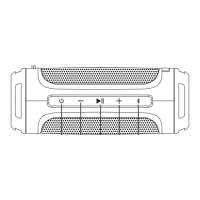











