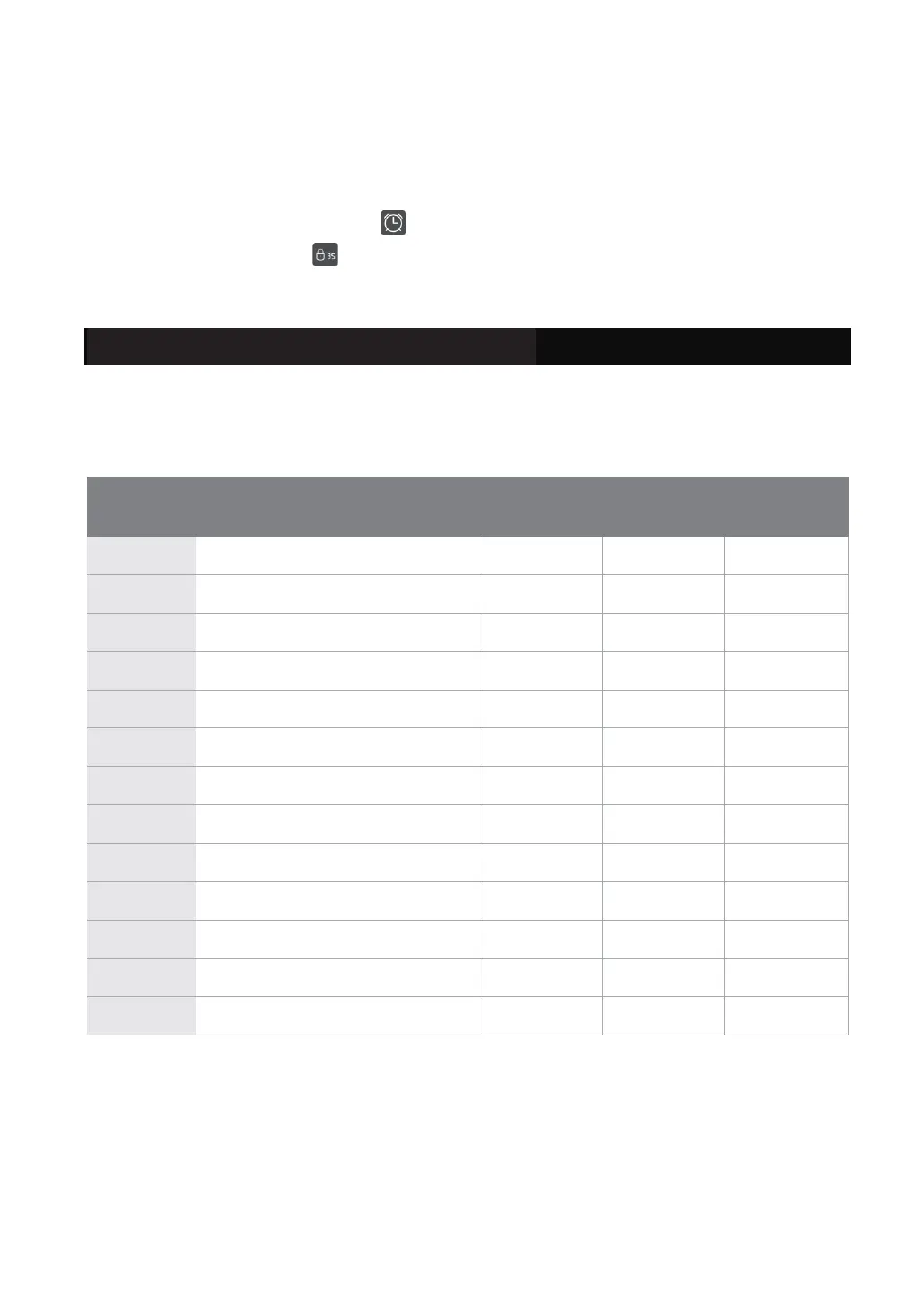14
Child lock
Your appliance has a child lock so that children cannot accidentally turn it on or change settings.
You can activate and deactivate the child lock at any time, regardless of whether the oven is
switched on or not. Press and hold the button for 3 seconds to turn the child lock on and off.
When the child lock is on, the symbol is shown in the display.
AUTOMATIC PROGRAMMES
Your oven has a wide range of automatic programmes that allow you to obtain excellent results with
ease. Simply select the appropriate programme for the type of food you are cooking and follow the
instructions on the display.
Fresh pizza on a baking tray
Note
The baking tray cannot be used for recipes d01, d02, d03, A01 and A02.