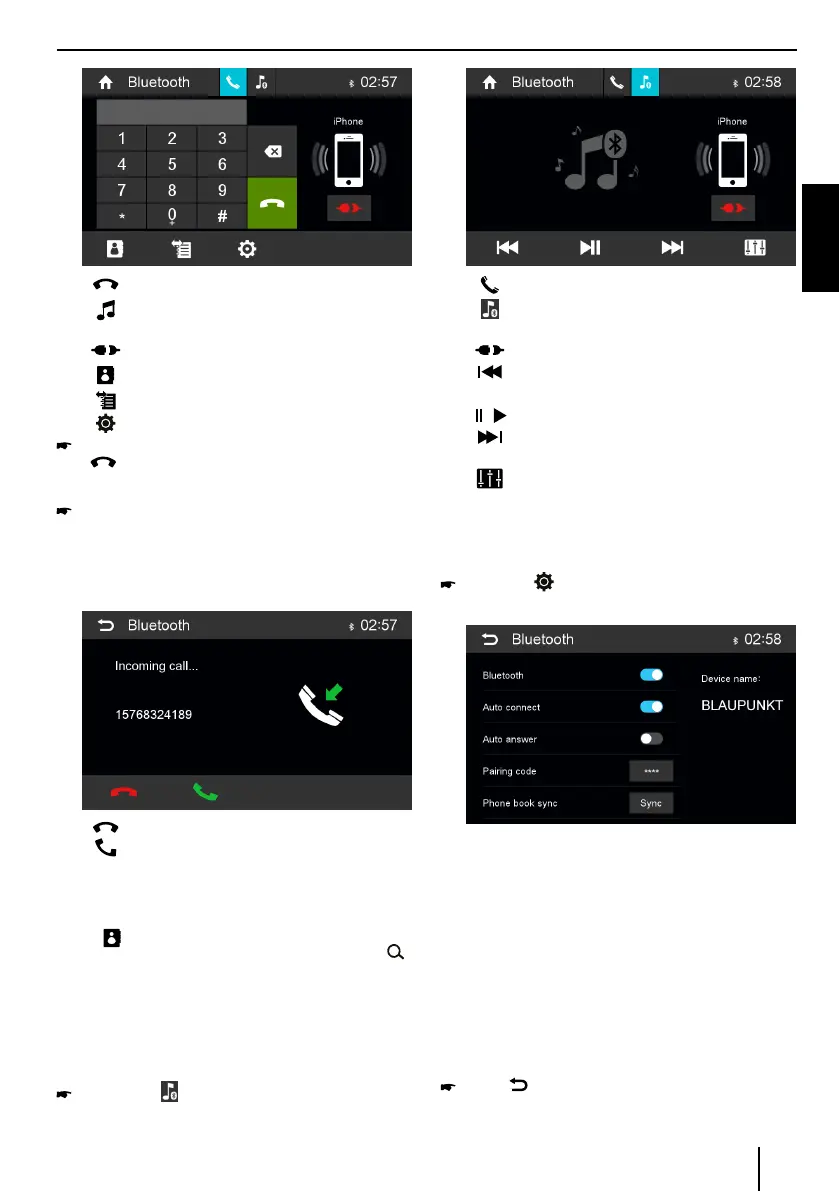13
DEUTSCHEN
Bluetooth mode
[ ] Display the phone menu.
[
] Display the playback menu for Bluetooth®
streaming.
[
] Disconnect connection with current device.
[
] Call up the phone book.
[
] Call up caller lists.
[
] Display options menu.
Enter a phone number with the keypad and press the
button.
- Or -
Select a contact/number via the caller lists or phone
book and press the Dial button in the pop-up
window.
The connection is being established.
If a call is coming in, the call menu is displayed.
[ ](Hang up): Reject a call.
[
](Answer): Answer a call.
Alphabetic search
Press [ ] on the left bottom of the screen to access
Phonebook. If you want to search a contact, press [ ]
and enter the characters via the keypad.
Audio playback via Bluetooth streaming
If an audio streaming device is connected with the car
sound system via Bluetooth®, you can play back the
music via the car sound system and control the playback.
Press the button to change to the audio
playback.
[ ] Display the phone menu.
[
] Display the playback menu for Bluetooth®
streaming.
[
] Disconnect connection with current device.
[
] Short press: Title selection.
Long press: Fast searching.
[
/ ] Interrupt playback and continue playback.
[
] Short press: Title selection.
Long press: Fast searching.
[
] Display equalizer.
Bluetooth settings
In the options menu for Bluetooth®, you can make the
basic settings for the Bluetooth® mode.
Press the button.
The options menu is displayed.
Bluetooth – Bluetooth® can be switched on or o.
Auto connect – If "Auto Connect" is activated,
the device automatically connects with known
Bluetooth® devices as soon as they are in range.
Auto answer – If "Auto Answer" is activated,
incoming phone calls are automatically answered.
Pairing code – Many Bluetooth® devices request the
pairing code before establishing the connection. You
can dene it here.
Phone book sync – To be able to access the phone
book of a connected telephone, you must rst
synchronise it via this menu entry.
Press [ ] to exit the options menu.